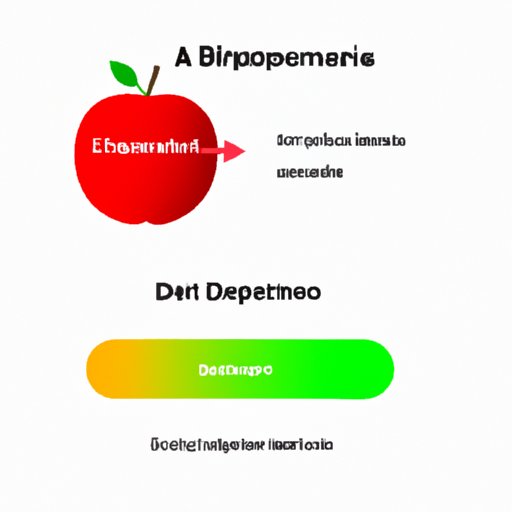
I. Introduction
Have you ever thought about deleting your Apple ID? Perhaps you no longer use it or maybe you want to create a new one. Whatever the reason, deleting an Apple ID sounds daunting, but it is a straightforward process. In this article, we will guide you through the step-by-step process and provide additional tips to make it a smooth experience.
A. Explanation of Apple ID account deletion
An Apple ID is a unique identifier that connects you to every Apple service or product that you use, such as the App Store, iCloud, Apple Music, and more. Deleting an Apple ID means removing your account from Apple’s servers. This includes all your personal information, iCloud data, device backups, purchase history, and subscriptions.
B. Importance of deleting an Apple ID account
The reasons for deleting an Apple ID account vary among individuals. Some reasons include:
- No longer using the Apple ID and wanting to free up space.
- Security reasons.
- Creating a new Apple ID.
C. Overview of topics to be covered in the article
In this article, we will provide a step-by-step guide on how to delete an Apple ID account, explain the details on the Apple Support Page, provide additional tips, and answer frequently asked questions.
II. Step-by-Step Guide
A. Preparations for deleting an Apple ID account
Before proceeding with the deletion process, ensure that you have done the following:
- Backed-up your device.
- Cancelled any active subscriptions.
- Paid off any outstanding balances on your Apple Store account.
B. Steps to delete an Apple ID account
To delete your Apple ID account, follow these steps:
- Visit Apple’s Data and Privacy website.
- Sign in with your Apple ID and password.
- Select “Delete Your Account.”
- Choose a reason for deleting your account.
- Read the terms and conditions carefully, then click “Continue.”
- Enter your contact information, then click “Continue.”
- Download a copy of your data, if necessary.
- Review all the information and click “Delete Account.”
- Confirm the deletion by entering your Apple ID password.
C. Screenshots or videos demonstrating how to delete an Apple ID account
Here are some screenshots to guide you through the deletion process:

III. Apple Support Page and additional tips
A. Explanation of the Apple Support Page
The Apple Support page provides detailed information and answers to frequently asked questions about deleting your Apple ID account. The page also provides alternative options if you decide not to delete your account.
B. Additional tips to make the process smoother
- Double-check that all your data is backed up.
- Cancel all subscriptions and services before deleting your account.
- Pay off any outstanding balances on your Apple Store account.
- Download a copy of your data if necessary.
- Read the terms and conditions carefully.
IV. FAQ
A. Frequently asked questions about Apple ID deletion
Here are some frequently asked questions about deleting your Apple ID account:
- Can I delete my Apple ID from any device?
Yes, you can delete your Apple ID from any device that has an internet connection, including a Mac, iPhone, or iPad. - Will deleting my Apple ID affect my apps and data?
Yes, once you delete your account, you will no longer have access to your data or apps that you previously purchased or downloaded on that account. - What happens to my paid subscriptions and account balance?
You need to cancel all subscriptions and pay off all outstanding balances before you delete your Apple ID account. Otherwise, your subscriptions will continue to renew, and you will still owe a balance.
B. Responses to each question in detail
- Can I delete my Apple ID from any device?
You can delete your Apple ID from any device that has an internet connection. However, you will need to sign in to your account on Apple’s Data and Privacy website to delete it. - Will deleting my Apple ID affect my apps and data?
Yes, once you delete your account, you will no longer have access to any data or apps that you previously purchased or downloaded on that account. Ensure that you have backed up your essential data before deleting the account. - What happens to my paid subscriptions and account balance?
You need to cancel all subscriptions and pay off all outstanding balances before you delete your Apple ID account. Otherwise, your subscriptions will continue to renew, and you will still owe a balance.
V. Pros and Cons
A. Advantages of deleting an Apple ID account
Here are some advantages of deleting an Apple ID account:
- Freeing up storage space.
- Enhancing account security.
- Building a new account.
B. Disadvantages of deleting an Apple ID account
Here are some disadvantages of deleting an Apple ID account:
- Loss of access to all data and apps associated with the account.
- Canceling subscriptions and outstanding balances requires additional effort.
- Difficulty in recovering deleted accounts in the future.
VI. Alternatives to Deletion
A. Explanation of alternative options
If you are not sure about deleting your Apple ID account, or if you only want to change the email address associated with your account, you can use alternative options such as:
- Changing the email address associated with your account.
- Closing the account temporarily.
- Contacting Apple support for more information.
B. Examples of alternative options
Here are some examples of how to take alternative action:
- To change your email address, sign in to your account and click “Edit.” Update your email address and save the changes.
- To deactivate your account temporarily, sign in to your account and click “Deactivate Account.” You can reactivate your account at any time by signing in.
- To contact Apple support, visit the Apple Support website and formally request a change to your account.
C. Steps to take each alternative option
Here are the steps to take each alternative option:
- To change your email address:
1. Sign in to your account.
2. Click “Edit.”
3. Update your email address and save the changes. - To deactivate your account temporarily:
1. Sign in to your account.
2. Click “Deactivate Account.”
3. Reactivate your account at any time by signing in. - To contact Apple support:
1. Visit the Apple Support website.
2. Submit a formal request to change your account details.
VII. Tips for Troubleshooting
A. Explanation of common mistakes
Deleting an Apple ID account can be challenging, but you can avoid some common mistakes such as:
- Not backing up data before deletion.
- Not canceling subscriptions or paying off outstanding balances.
- Not reading the terms and conditions carefully before deletion.
B. Troubleshooting strategies
If you encounter any issues while deleting your Apple ID account, try these troubleshooting strategies:
- Try to complete the process from a different device.
- Try to complete the process from a different browser.
- Restart the device before attempting the deletion process.
- Clear the cache and cookies and try again.
C. Alternative options if all troubleshooting fails
If all troubleshooting fails, contact Apple support to help you resolve the issue.
VIII. Conclusion
of article
Deleting an Apple ID account is a simple process. Follow the guidelines in this article to ensure that you complete all necessary preparations before deleting your account. If you encounter any issues or are still unsure, use the resources at Apple’s support page or contact support directly.
B. Final thoughts and encouraging readers to take action.
We hope this article has been helpful in guiding you to delete your Apple ID account or explore alternative options. Remember to back up all your valuable data and cancel any subscriptions before proceeding with the account deletion.




