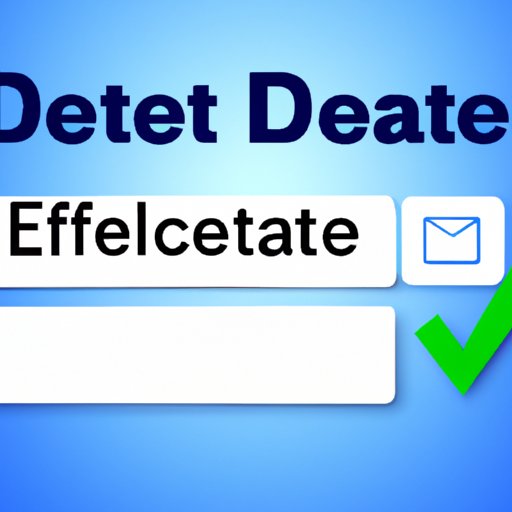
Introduction
Facebook is one of the most popular social media platforms used by businesses to connect with customers and promote their products and services. However, there may come a time when a business needs to delete its Facebook account for various reasons such as compliance or regulatory purposes, data protection, ending a marketing campaign, or rebranding. In this article, we will provide you with a step-by-step guide on how to delete a Facebook business account and highlight some alternative options. Additionally, we will discuss the benefits of deleting a business account and provide solutions to common issues you may encounter while attempting to delete your account.
Step-by-Step Guide to Delete a Facebook Business Account
The process of deleting a Facebook business account is different from deleting a personal account, so businesses must be aware of this process to ensure it is done correctly. Here are the steps to follow:
Step 1: Deactivate the Facebook Business Account
Before you can delete a Facebook business account, you must deactivate it. To do this, follow these steps:
- Log in to your Facebook business account using your email address and password.
- Click on the settings icon located at the top right corner of the page.
- From the dropdown menu, select ‘Settings & Privacy,’ then click ‘Settings.’
- On the left-hand side, click ‘General.’
- Scroll down to the bottom of the page and click ‘Remove Page.’
- Select ‘Delete [Page Name],’ then click ‘Continue.’
Step 2: Permanently Delete the Facebook Business Account
Once you have deactivated your account, Facebook will wait for 14 days before permanently deleting it. During this time, you have an option to restore your account if you change your mind by simply logging back in with your email and password. However, if you are sure you want to delete your account permanently, follow these steps:
- Log in to your Facebook business account using your email address and password.
- Open the deletion link provided by Facebook.
- Click ‘Delete Account.’
It’s important to note that once you delete your account permanently, you will lose all your data, including likes, followers, and posts. Therefore, it’s essential to download your data before deleting your account if you may need it in the future.
Benefits of Deleting a Business Account
Deleting a Facebook business account may seem like a drastic measure, but it has its benefits. Here are some of the key benefits:
Protecting Customer Data
One of the top reasons why businesses choose to delete their Facebook business accounts is to protect customer data. If your business collects personal data through Facebook, such as names, email addresses, or phone numbers, you must protect this data. By removing your business page, you remove the threat of losing customer data, as it will no longer be on the platform.
Reducing Spam
If your business page is no longer active, it won’t be susceptible to spam, providing a better user experience for your customers. Eliminating spam from your business page can also help you to maintain credibility among your consumers.
Ending a Marketing Campaign
If you’ve launched a marketing campaign through Facebook and it’s not delivering the expected results, you may need to delete your business page to end it formally. Once your business page is no longer available, Facebook Ads Manager can’t run ads or promotions for your brand.
Alternative Options
If you’re not entirely sure that deleting your business account is the best course of action for your company, there are alternative options available. Here are some of them:
Create a User Account
Creating a user account may be a better option if you want to minimize your company’s visibility on Facebook. You can use your user account to manage your business account, and you can limit the amount of information you share about your business. For instance, you can choose to keep your business-related posts private, sharing them with a select group of viewers.
Unpublish your Page
Another option is to unpublish your Facebook page temporarily. Unpublishing your page will change its visibility status to hidden, making it unavailable to users who may search for it. However, you can still manage your page and create content for it as you see fit. You can also republish the page when you’re ready to make it available publicly again.
Regulatory/Compliance Reasons
Deleting a Facebook business account may be necessary for regulatory and compliance reasons. Companies that fail to comply with regulatory requirements risk damaging their brand’s reputation and running into legal problems. Here are some examples of companies that faced significant fines due to non-compliance:
British Airways
British Airways received a record-breaking $230 million fine from the ICO (Information Commissioner’s Office) following a data breach that affected over 500,000 customers in 2018. The airline had failed to protect customer data adequately, thus violating GDPR (General Data Protection Regulation).
Equifax
Equifax, a credit reporting agency, was the victim of a massive data breach in 2017, affecting over 148 million customers globally. The company had failed to patch a known vulnerability in their systems, resulting in the data breach. Equifax faced regulatory fines and lawsuits from affected customers, and its reputation was severely damaged.
Troubleshooting Common Issues
Deleting a Facebook business account can be challenging, with some users encountering issues such as data exportation issues or removing associated profiles. Here are some common issues and how to troubleshoot them:
Exporting Data from Facebook
Facebook provides the option to export data, but many users encounter issues with this process. One common problem is that the exported file may not contain all the information the user needs. If this occurs, try repeating the exportation process or requesting support from Facebook.
Removing Associated Profiles
When deleting a Facebook business account, you may encounter issues removing associated profiles and pages. If you experience this problem, go into your page settings and remove all related pages, then try deleting the account again.
Conclusion
Deleting a Facebook business account may be the best course of action for companies looking to protect their customer data, reduce spam, or end a marketing campaign. However, businesses need to take the necessary steps to ensure they delete their accounts correctly. If deleting a business account is not the best option for your company, there are alternative options available, such as creating a user account or unpublishing your page temporarily. Whatever your decision, make sure to take the necessary steps to comply with regulatory requirements while protecting your brand’s reputation.




