
Introduction
Facebook is one of the most popular social media platforms in the world, with over two billion users. However, for various reasons, you may choose to delete your Facebook account. This article aims to provide you with a comprehensive guide on how to permanently delete your account and why you might want to consider it.
A Step-by-Step Guide on How to Delete Your Facebook Account
If you’ve decided to permanently delete your Facebook account, you’ll be deleting all your data, including messages, photos, and posts. Before you start the process, make sure you save any valuable information. Here’s how you can permanently delete your Facebook account:
Step 1: Click the down arrow icon on the top right-hand corner of your Facebook page.
Step 2: Click on “Settings & Privacy” and select “Settings.”
Step 3: Scroll down and click on “Your Facebook Information” and select “Delete Your Account and Information.”
Step 4: Follow the instructions to confirm the deletion of your account. Facebook will ask you to enter your password and solve a CAPTCHA to prove you’re not a bot.
Step 5: Click on “Delete Account” and enter your password to confirm.
You’ll receive a notification that your account has been deleted. It may take up to 90 days for Facebook to remove all of your data from their servers, but once it’s gone, it’s gone forever.
Why Deleting Your Facebook Account Might Be the Right Choice for You
There are various reasons why someone might choose to delete their Facebook account. Here are some of them:
- Privacy concerns: Facebook has a notorious history of privacy breaches. If you’re concerned about your personal data being compromised, deleting your account might be the best choice for you.
- Addiction to social media: If you find yourself spending too much time on Facebook and can’t break the habit, deleting your account may help you focus on other things.
- Desire to disconnect from technology: Some people choose to quit Facebook as part of a broader desire to disconnect from technology and lead a simpler life.
Things to Consider Before Deleting Your Facebook Account
Before you make a decision about deleting your Facebook account, there are some things you should consider:
- Impact on personal and professional relationships: If you use Facebook to keep in touch with friends and family or promote your business, deleting your account may have a negative impact on your relationships.
- Alternative solutions: Deleting your account isn’t the only solution. You could take a break from social media or limit your Facebook usage instead.
The Impact of Social Media on Mental Health and How Deleting Facebook May Help
Research has shown that social media can have negative effects on mental health. Constant scrolling, comparing your life to others, and the fear of missing out (FOMO) can lead to anxiety, depression, and stress. Deleting your Facebook account can help you break free from this cycle and improve your mental health.
How to Deactivate Your Facebook Account Temporarily
If you’re not ready to permanently delete your account but need a break from Facebook, you can temporarily deactivate your account. Here’s how you can do it:
Step 1: Click the down arrow icon on the top right-hand corner of your Facebook page.
Step 2: Click on “Settings & Privacy” and select “Settings.”
Step 3: Scroll down and click on “Your Facebook Information” and select “Deactivation and Deletion.”
Step 4: Choose “Deactivate Account” and follow the instructions.
Your account will be temporarily deactivated, and your data will be hidden from other users. You can reactivate your account at any time by logging back in.
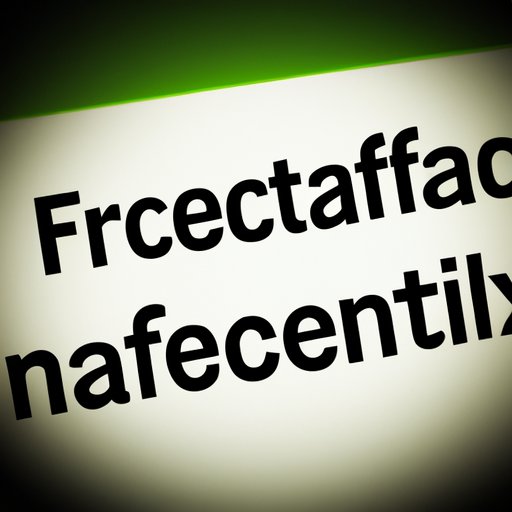
The Potential Consequences of Not Deleting Your Facebook Account
Leaving your personal information on Facebook can put you at risk of data breaches or privacy violations. In recent years, Facebook has faced numerous scandals related to user data. By not deleting your account, you’re leaving yourself open to potential risks.
How to Protect Your Privacy Before and After Deleting Your Facebook Account
If you’re concerned about your privacy, there are some steps you can take before and after deleting your Facebook account:
- Secure your personal information: Delete any sensitive information from your Facebook account, such as your phone number or address, before deleting your account.
- Take control of your online presence: If you need to be present on social media, consider using alternative platforms that prioritize privacy.
Conclusion
In conclusion, deleting your Facebook account is a big decision that should be made after careful consideration. While there are potential downsides to deleting your account, there are also significant benefits, such as improved mental health and increased privacy. Make sure to save any important information before you delete your account and consider alternative solutions if you’re not ready to make the leap. Ultimately, the decision is yours to make.




