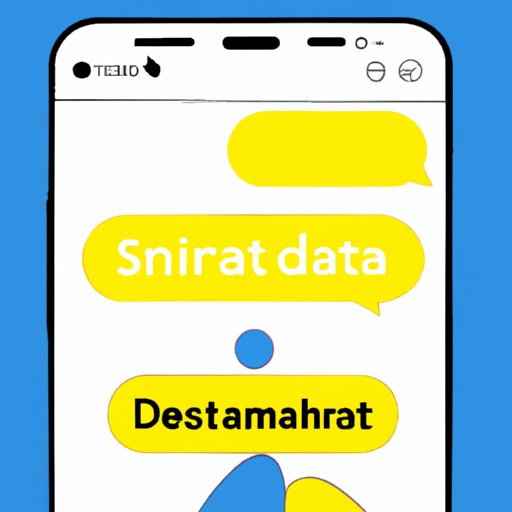
I. Introduction
Snapchat is one of the most popular social media platforms out there. With millions of users worldwide, it’s no surprise that this app has become a go-to for sharing memories with friends and family. However, with so many messages and conversations in your inbox, it can be tough to keep track of everything. This article gives you all the necessary details on how to delete messages from Snapchat, allowing you to keep your chats organized and tidy.
II. How to Delete Individual Snapchat Messages: A Step-by-Step Guide
Sometimes, you may want to delete certain messages that you no longer need or want to keep. Deleting individual messages is a straightforward process that only takes a few clicks to complete.
A. Overview of deleting individual messages
Individual messages can be deleted from Snapchat with just a few taps. This method is particularly useful for removing specific messages that you don’t want your friends or followers to see.
B. Step-by-step instructions for deleting individual messages on Snapchat
1. Open the Snapchat chat containing the message you want to delete.
2. Press and hold the message you want to delete.
3. A menu will appear with the option to “Delete.” Tap “Delete.”
4. Confirm that you want to delete the message by selecting “Delete” again.
III. Clearing the Conversation: Deleting Chat History on Snapchat
Clearing conversations is an efficient way to clean up your inbox and can be done in a few minutes. This method clears all messages for that particular chat, so ensure that you want to delete the entire conversation before proceeding.
A. Explanation of clearing conversation
Clearing a conversation does not block or remove the user from your friend’s list; it only clears the conversation history. That means that you can still send and receive messages from them in the future.
B. Step-by-step instructions for clearing conversation on Snapchat
1. Launch Snapchat and go to your inbox.
2. Hold down on the chat you want to delete.
3. Tap “More” on the pop-up menu.
4. Select “Clear Conversation”.
5. Confirm that you want to delete the chat by tapping “Clear.”
IV. How to Remove Saved Messages on Snapchat
Saved messages can be useful to collect important messages or moments that you want to keep for the future. However, it’s good housekeeping to remove these messages when they no longer serve a purpose.
A. Explanation of saved messages
Saved messages are the messages that you have saved by pressing and holding the message you want to save. They are stored separately in your inbox and can be accessed by pressing the “Saved Messages” tab in the main inbox.
B. Step-by-step instructions for removing saved messages on Snapchat
1. Open Snapchat and go to your inbox.
2. Swipe left to bring up the “Saved Messages” tab.
3. Hold down the message you want to delete.
4. Tap “Delete” on the pop-up menu.
5. Confirm that you want to delete the saved message by tapping “Delete” again.
V. Keeping Your Chats Clean: Deleting Messages on Snapchat
Keeping your chats clean is crucial for maintaining a well-organized inbox. Here are some simple tips for cleaning up your chat history:
A. Reasons for keeping your chats clean
Clearing out your chats and deleting unnecessary messages can help declutter your inbox and make it easier to find important conversations that you require. Furthermore, it refrains from the embarrassment of others seeing what conversations you have been having.
B. Tips for deleting messages on Snapchat
1. Keep your inbox clean by deleting messages regularly.
2. Delete conversations that are no longer necessary.
3. Use the “Clear Conversation” feature to delete entire chat histories.
4. Save only the messages that matter to you the most.
5. Delete messages from conversations with people who you may no longer know.
VI. Erasing Messages from Your Snapchat Account: 3 Easy Steps
Erasing messages from your Snapchat account is essential if you want to keep your account clean and prevent confusion. It helps you to safeguard your privacy and protect your identity.
A. Overview of erasing messages
Erasing messages from your Snapchat account involves deleting conversations, clearing chat history, and removing saved messages. It’s a necessary step to ensure that your old Snapchat messages do not return to haunt you in the future.
B. Step-by-step instructions for erasing messages from your Snapchat account
1. Launch Snapchat and go to your inbox.
2. Swipe to the left to bring up the “Saved Messages” and “Group Chat” tabs.
3. Hold down the chat you want to delete and select “Delete” from the pop-up menu.
4. Tap “Clear Chat” to erase the entire conversation history.
5. Navigate to the “Memories” tab and select “Saved Snaps.”
6. Click and hold the snap that you want to delete until the menu appears.
7. Select “Delete” to remove it from your account.
VII. A Beginner’s Guide to Deleting Snapchat Messages
If you’re new to Snapchat, deleting messages might appear slightly daunting. Here are some tips and tricks to ensure that you delete your messages with ease.
A. Explanation of how to delete messages on Snapchat for beginners
Snapchat is a user-friendly app that makes removing unwanted messages a breeze. As a beginner, you’ll be able to use basic menu navigation to identify and delete unwanted messages or conversations
B. Tips and tricks for deleting messages on Snapchat
1. Hold down on a message until the pop-up menu appears.
2. Select “Delete” to remove the message.
3. Hold down on a conversation to access the chat history.
4. Click on “Clear Conversation” to remove the entire chat history.
VIII. Frequently Asked Questions About Deleting Snapchat Messages
If you still have any questions about deleting Snapchat messages, here are some common queries and their answers.
A. List of commonly asked questions
1. Can I recover deleted Snapchat messages?
2. Will clearing a conversation delete all of the messages?
3. Is it possible to delete group chats on Snapchat?
B. Answers to the questions
1. No, deleted Snapchat messages cannot be recovered.
2. Yes, clearing a conversation deletes all messages associated with it.
3. Yes, you can delete group chats on Snapchat similarly to deleting individual messages. Just hold down the chat you want to delete and select “Delete.”
IX. Conclusion
Knowing how to delete messages from Snapchat is critical for keeping your account organized and private. This article has provided you with a step-by-step guide to deleting individual messages, clearing chat history, erasing messages, and more. With these tips and tricks, you can keep your Snapchat account clean and safe.
B. Final thoughts on the importance of deleting messages from Snapchat.
Deleting your messages regularly is essential for maintaining your privacy. It also makes it easier to find important messages when you need them the most.




