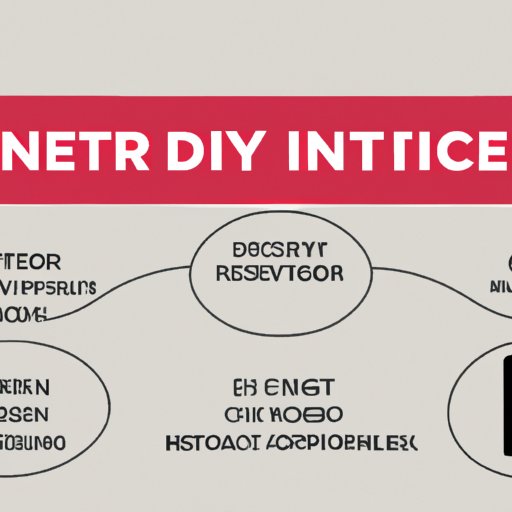
I. Introduction
Netflix is a popular streaming platform that provides users with a wide range of content. One of the features of the platform is keeping a record of the user’s viewing history. While this feature has its benefits, it can become an issue when the information contained becomes sensitive and private. This article is designed to help you with information on how to delete Netflix viewing history and provide you with a step-by-step guide on how to go about this process with ease.
II. Step-by-step guide to deleting Netflix viewing history
Deleting Netflix viewing history is a straightforward process, and can be done on different devices, including desktop, mobile app, and TV.
Desktop:
- Log in to your Netflix account, then click on your profile icon
- Click on “Account” in the drop-down menu
- Scroll down to “My Profile” and click on “Viewing Activity”
- You can remove any movie or TV show from your viewing history by clicking the “X” on the far right of the video you want to delete
- To remove all your viewing history, click on “Hide All” at the bottom of the page
- You’ll see a prompt asking you if you’re sure you want to delete all your viewing history, click on “Yes”
- Your viewing history is now cleared and won’t appear on Netflix’s recommendation algorithm anymore.
Mobile App:
- Open the Netflix app on your smartphone or tablet, then tap on your profile icon
- Select “Account” in the drop-down menu
- Scroll down to “Profile and Parental Controls”, and click “Viewing History”
- You can remove any movie or TV show from your viewing history by tapping the “X” icon on the far right of the video you want to delete
- You can also remove all your viewing history by tapping “Hide All”
- You’ll see a prompt asking you if you’re sure you want to delete all your viewing history, tap on “Yes”
- Your viewing history is now cleared and won’t appear on Netflix’s recommendation algorithm anymore.
TV:
- Open Netflix on your TV and use your remote to navigate to the “Account” button and press it
- Once the Netflix website opens up, scroll down to ‘My Profile’ and click “Viewing Activity”
- You can remove any movie or TV show from your viewing history by clicking the “X” on the far right of the video you want to delete
- You can also remove all your viewing history by clicking the “Hide All”
- You’ll see a prompt asking you if you’re sure you want to delete all your viewing history, click on “Yes”
- Your viewing history is now cleared and won’t appear on Netflix’s recommendation algorithm anymore.
To make the process of deleting your Netflix viewing history easier, it’s important to manage the content viewed, which makes it easier to delete during the decluttering process.
III. Benefits of deleting Netflix viewing history
Deleting your Netflix viewing history has its benefits.
Improves Recommendations: By deleting your viewing history, Netflix’s recommendations will be based on what you have been watching of late, which is more aligned with your current interests.
Protects Privacy: Deleting your viewing history is essential to maintaining privacy. By removing all previous information about your video history, it mitigates the possibility of someone seeing and using your personal information against you.
Maintains Confidentiality: Deleting your viewing history can help you keep your private viewing habits confidential especially if you’re one of the people checking out sensitive content, keeping your viewing history private is essential
IV. Reasons to delete Netflix viewing history
Deleting the viewing history on Netflix can prevent embarrassment, protect privacy, and prevent others from seeing what you’ve watched.
Avoid Embarrassment: In the event that you’ve watched a movie or series with sensitive content, it could be uncomfortable if someone else saw it in the viewing history.
Protect Privacy: Maintaining privacy is essential; by deleting your history, you can prevent the possibility of your personal information being accessed or seen by others.
Prevent Others from Seeing What You’ve Watched: Deleting viewing history allows you to keep your viewing preferences concealed from others.
V. Best practices for deleting Netflix viewing history
It is essential to follow the best practices to ensure that your Netflix viewing history is deleted correctly:
Use the right device: Ensure that you use the right device when deleting Netflix history, whether it’s a desktop, mobile app, or TV, depending on what is convenient for you.
Delete all viewing history: Ensure that all your viewing history is deleted; otherwise, partial deletions can put you at risk. Check carefully to be sure that nothing is left.
Clear your history frequently: To avoid a buildup of sensitive content in your viewing history, it is good practice to delete it regularly. Depending on the user, it is recommended to delete your Netflix viewing history monthly or once in a while, whether it’s manually or automatically.
Tips for maintaining privacy while deleting Netflix viewing history:
Create different profiles: If you share your Netflix account with someone, it’s a good idea to create different profiles for each person. This way, you can delete your viewing history without affecting anyone else’s.
Use private browsing: Private browsing is a mode launched typically for viewing content privately without giving room for storing cookies or your search history. This will ensure that your viewing history is not stored on your device.
VI. Alternatives to deleting Netflix viewing history
Deleting viewing history should be the first option, but if you’re not comfortable with deleting it entirely, there are alternatives to pave the way around it:
“Remove from Row” Feature: Though It doesn’t entirely delete the viewing history, users can use the “remove from row” feature to clear some content they don’t want to show on the Netflix homepage.
Create a New Profile: Creating a new profile doesn’t affect the account owner’s viewing history. It enables you to separate your viewing history from someone else’s as this will have a clean profile to start with.
Use Private Browsing Mode: If you’re someone who doesn’t want your viewing history saved or stored, you can use Private browsing mode.
VII. Security and privacy risks associated with not deleting Netflix viewing history
If you don’t clean up your viewing history, you leave yourself open to risks such as:
Hacking: Not deleting your Netflix viewing history can lead to hackers gaining access to sensitive personal information such as bank details and login information, putting you at risk of identity theft.
Unauthorized Access: Leaving your viewing history unattended could lead to unauthorized people gaining access to it, which could expose you and your information.
VIII. Conclusion
In conclusion, deleting your Netflix viewing history has its benefits, and it is a straightforward process. It is also essential to operate within best practices to maintain privacy while deleting viewing history through the use of profiles and private browsing. Alternatives like remove from row feature, creating a new profile, and using private browsing also exist. By adopting these best practices and benefits, you can protect your personal information from the various risks associated with not deleting Netflix viewing history.




