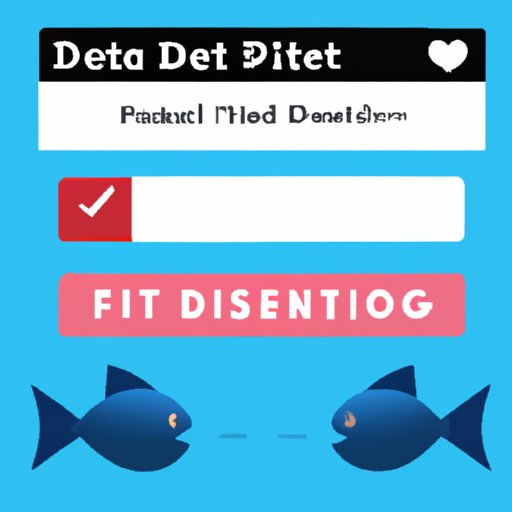
Introduction
Looking for love online can be a fun and exciting adventure, and Plenty of Fish is one of the most popular dating apps out there. However, there may come a time when you decide that it’s time to move on and delete your account. Whether you’ve found love elsewhere, or just need a break from the dating scene, deleting your Plenty of Fish account is a simple process. In this article, we’ll take you through a step-by-step guide to deleting your account, as well as answering some common questions and providing some helpful tips.
Step-by-step guide
Deleting your Plenty of Fish account is straightforward, but the process may vary slightly depending on what version of the app you are using. We’ll cover the three most popular versions of the app: the website, the Android app, and the iOS app. Here’s how to delete your account in each of these cases:
Deleting your account from the website
1. Go to the Plenty of Fish website and log in to your account.
2. Click on the “Help” button at the top right of the page.
3. Click on “Delete Account.” This will take you to a page with instructions on how to delete your account.
4. Scroll to the bottom of the page and click on “Delete Account.”
5. Enter your username and password, then click “Delete Account” one more time.
6. Your account has now been deleted.
Deleting your account on the Android app
1. Open the Plenty of Fish app on your Android device and tap on the menu button (three horizontal lines) in the top left.
2. Scroll down and select “Account.”
3. Select “Delete Account.”
4. Follow the on-screen instructions to delete your account.
5. Your account has now been deleted.
Deleting your account on the iOS app
1. Open the Plenty of Fish app on your iOS device and tap on the menu button (three horizontal lines) in the top left.
2. Scroll down and select “Settings.”
3. Select “Delete Account.”
4. Follow the on-screen instructions to delete your account.
5. Your account has now been deleted.
Video tutorial
If you’re more of a visual learner, or just want to see the process in action, we’ve created a comprehensive video tutorial on how to delete your Plenty of Fish account. Watch it below:
FAQs
Q: Why might I want to delete my Plenty of Fish account?
A: There could be any number of reasons. Perhaps you’ve found love elsewhere, or are taking a break from dating. Maybe you’re concerned about safety or privacy. Whatever your reason, deleting your account is a simple way to ensure that you’re no longer active on the app.
Q: How long does it take to delete my account?
A: The process itself should only take a few minutes, but it may take up to 24 hours for your account to be fully deleted from the site.
Q: Will deleting my account delete my messages and matches?
A: Yes, deleting your account will delete all of your messages and matches. Be sure to save any important information before you delete your account.
Alternatives
If you’re looking for a new dating app to try, there are plenty of alternatives to Plenty of Fish out there. Here are three options that we recommend:
Tinder
Tinder is one of the most popular dating apps in the world, with a simple interface and a user-friendly experience. Swipe left or right to find matches, and start chatting once you’ve found a connection.
Bumble
Bumble is a dating app that puts women in control. Only women can initiate conversations, and matches expire within 24 hours if not acted upon.
OkCupid
OkCupid is another popular dating app that uses a complex algorithm to match users based on their interests and personality traits. Answer a series of questions to create a detailed profile, and swipe through potential matches to find someone who shares your interests.
Testimonials
If you’re still on the fence about deleting your Plenty of Fish account, here are a few testimonials from users who have successfully done so:
“I found that I had become addicted to swiping and messaging people on Plenty of Fish, and it was really taking a toll on my mental health. Deleting my account was the best decision I could have made – I feel like a weight has been lifted.” – Katie, 27
“At first I was worried about losing all my matches and messages, but I realized that I wasn’t really making any meaningful connections on the app. Once my account was deleted, I was able to focus more on my real-life relationships.” – Peter, 34
“Deleting my Plenty of Fish account was a bit of a hassle, but it was worth it in the end. I felt like I was spending all my time swiping and messaging people, and it was taking away from other aspects of my life. Now I have more time to focus on work and hobbies.” – Alex, 29
Warnings
While deleting your Plenty of Fish account is a straightforward process, there are a few things to keep in mind:
– Deleting your account will delete all of your messages and matches, so be sure to save anything important before you go through with it.
– It may take up to 24 hours for your account to be fully deleted from the site.
– If you subscribed to a premium membership, be sure to cancel it before you delete your account to avoid being charged again.
Social media
Looking to stay connected with us? Follow us on social media for more tips and advice on online dating. We’re on Facebook, Twitter, and Instagram.
Conclusion
Deleting your Plenty of Fish account may seem daunting at first, but with this step-by-step guide, you’ll be able to do it in no time. Remember to save any important information before you delete your account, and be patient as it may take up to 24 hours for your account to be fully removed from the site.




