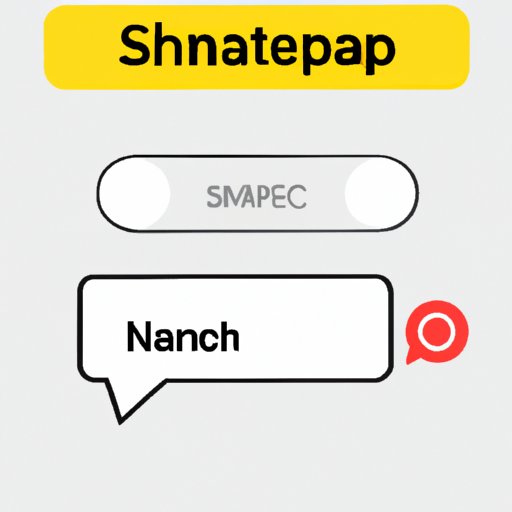
Introduction
Welcome to your ultimate guide to removing unwanted Snapchat messages. Snapchat has become increasingly popular over the years, and with its more interactive features like Snapchat conversations and chats, the need to delete unwanted messages has never been higher. In this article, we will teach you how to delete Snapchat messages, chats, and conversations easily. We will also discuss the importance of removing these messages and provide tips and tricks for simplifying the process.
Your Ultimate Guide to Removing Unwanted Snapchat Messages
Unwanted messages on Snapchat are chats or conversations that you no longer need or want to keep. Keeping these messages can clog up your chat history and sometimes serve as a reminder of unpleasant experiences. These unwanted messages can also take up valuable storage space on your device. It is, therefore, necessary to learn how to delete these messages to keep your storage clean and your privacy intact.
Step-by-Step: How to Easily Delete Snapchat Chats and Conversations
Deleting Snapchat chats and conversations can be done in several ways. One way is through the Snapchat app’s chat settings. To initiate a conversation deletion from the chat settings, you must first open the chat you want to delete.
- Swipe right on the chat and tap ‘More.’
- Select ‘Delete Chat.’
- Tap ‘Delete’ to confirm.
Another way to delete a single message in a conversation is through a long press on the message, then selecting ‘Delete.’ After that, confirm that you want to delete it.
Clearing the Air: How to Delete Snapchat Messages and Protect Your Privacy
Keeping unwanted messages and chats on Snapchat can compromise your privacy, especially if the messages contain sensitive information or personal details. It is essential to delete all messages from your device and Snapchat server. To delete messages on your device, locate the snaps in your gallery and delete them. If you’re unsure where to find them, go to your device settings, under Apps, select Snapchat, and then ‘Storage.’ Click on ‘Clear Cache’ to free up some storage space.
Deleting messages from the server can also be done using the chat settings. However, it’s important to note that Snapchat saves chat messages and conversations until they have been read or at most, up to 24 hours after they have been sent. For snaps, Snapchat automatically deletes them from your conversations once they’ve been viewed, or after 24 hours if left unopened. You can enable ‘Clear Chats’ to delete them automatically after each conversation.
Say Goodbye to Embarrassing Messages: Tips and Tricks for Deleting Snapchat Conversations
Snapchat conversations come in several forms, including saved, group, and HQS. To delete saved chats, follow the steps above in ‘Step-by-Step.’ Deleting a group conversation, however, is entirely different. Swipe left on the chat you want to delete, click on the gear icon, and select ‘Leave Group.’ After that, you can ‘Delete Group.’
For HQS chats, the best way to delete them quickly is by blocking the user or contact. When you block them, their messages will no longer show up on your chat list, and you won’t receive notifications from them.
Mastering the Art of Deleting Snapchat Messages: A Beginner’s Guide
Deleting chats and messages on Snapchat is easy. However, it’s important to familiarize yourself with Snapchat’s settings and options. To access your Snapchat settings, go to your profile by swiping down on the camera screen. From there, click on the gear icon, and scroll down until you see ‘Clear Conversation.’ Clicking this will erase all conversations on the app.
Deleting is Key: How to Remove Snapchat Messages and Ensure Your Content Stays Private
Deleting Snapchat messages is vital to maintaining your privacy and ensuring that all your content remains secure. Apart from deleting messages, you can also enable two-factor authentication to help protect your account from unauthorized access. This feature sends a verification code to your phone number or email address each time you log in to your Snapchat account.
In conclusion, Snapchat conversations are an excellent way to communicate and stay in touch with people. However, it’s essential to delete unwanted messages and chats to keep your account secure and maintain your privacy. Use the steps and tips in this article to delete all messages on Snapchat easily.




