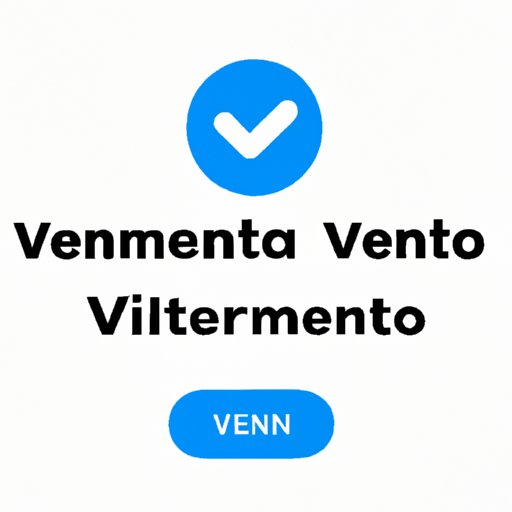
Introduction
Venmo is a mobile payment service that simplifies money transactions between individuals. While most people enjoy using it, there may come a time when deleting your Venmo account becomes necessary. This article will provide you with all the information you need to delete your Venmo account.
Step-by-Step Guide on How to Delete Your Venmo Account
To delete your Venmo account, follow these steps:
- Open the Venmo app
- Click on the three lines at the top left
- Click on Settings
- Click on Account Settings
- Scroll to the bottom and click on “Delete Account”
- Follow the prompts to confirm your decision
If you prefer to delete your Venmo account on the website, here’s what to do:
- Go to venmo.com
- Log in to your account
- Click on the three lines at the top right
- Click on Settings
- Scroll down to the bottom and click on “Delete Account”
- Follow the prompts to confirm your decision
Keep in mind that once you delete your Venmo account, all your existing transactions and friends will be lost permanently. Ensure that you have made arrangements to move any money you have in your Venmo account before deleting it.
Importance of Deleting Your Venmo Account
While Venmo is an incredibly convenient app for sending and receiving money, there are instances when deleting your account might be necessary for security, privacy, or other reasons.
- Security: Deleting your Venmo account can prevent potential fraudsters from hacking your account and accessing your personal and financial information.
- Privacy: Individuals who are concerned about their personal information being stored online may also opt to delete their Venmo account.
- Changing your preference:If you no longer wish to use Venmo as a payment option, you may choose to delete your account.
Before deleting your Venmo account, make sure to review all pending transactions. You may also want to unlink any cards or bank accounts you have connected to your account before deletion.
Pros and Cons of Keeping vs. Deleting a Venmo Account
Before deleting your Venmo account, you may want to consider the pros and cons of keeping or deleting your account.
- Keeping your account: Possible advantages include continuing to use the quick and convenient platform for exchanging money with others, the ability to maintain an ongoing payment history, and not fearing the risk of accidentally losing Venmo-connected friends that have shared transactions with you.
- Deleting your account: The satisfaction of safeguarding your information and maintaining privacy is a major advantage of deleting your account. Plus, you can open another Venmo account in the future if necessary.
While the decision to keep or delete your account depends on personal preferences and what you feel is best for you, ensure that you know the pros and cons before making a final choice.
Frequently Asked Questions About Deleting Venmo Accounts
Here are the most commonly asked questions about account deletion:
- Can I temporarily deactivate my account instead of deleting it? Currently, Venmo only supports permanent account deletion. There is no option to temporarily deactivate your account.
- Can I still access Venmo after deleting my account? No, once you delete your Venmo account, you’ll lose access to it permanently, along with any saved information.
- What happens to my remaining balance after deleting my account? You should spend or withdraw the remaining balance before deleting it. Once you delete your account, any remaining funds will be lost permanently.
Beginner’s Guide to Venmo Account Deletion
If you’re new to Venmo and want to delete your account, here’s a beginner’s guide:
- Ensure that you’ve used up any remaining balance on your account: This is important since deleting your account will permanently delete any remaining balance in your Venmo account. To withdraw your balance, tap on “Transfer” in the Venmo app and select the appropriate bank account.
- Clear up any outstanding payments: Ensure that all transactions have been completed, and any outstanding payments are cleared.
- Unlink bank accounts and cards: Before deleting your account, make sure to unlink your bank accounts and any linked cards.
- Delete your Venmo account: Once you’ve completed the steps above, you can proceed to delete your Venmo account following the steps mentioned above.
Personal Experiences of Venmo Users Who Have Deleted Their Account
Some Venmo users may have personal experiences with deleting their accounts.
Sarah, a college student, decided to delete her Venmo account after discovering that a stranger could see all her transactions, including personal notes. She was worried about the security implications of this and decided to delete her Venmo account.
On the other hand, Alex, a musician, deleted her Venmo account because it was too distracting for her. She felt that the app was taking up too much of her time and wanted to reduce any online distractions.
How to Delete Your Venmo Account Without Losing Your Transaction History, Friends, and Access to Your Linked Bank Account
If you don’t want to lose your transaction history or friends list, you can download a copy of your transaction history before deleting your account. Here’s how:
- Log in to your account on the Venmo website
- Head over to your settings
- Select “Account” on the left-hand column
- Scroll down to “Download your data” and click “Download my data”
- Once you have downloaded your transaction history, you can proceed to delete your account without worrying about losing your data or friends.
Conclusion
Deleting your Venmo account can feel daunting, but it doesn’t have to be. By following the step-by-step guide above, you can successfully delete your account and protect your privacy and security. Before doing so, ensure that you’ve cleared all outstanding transactions and unlinked all cards or bank accounts that are linked to your account. When in doubt, download a copy of your transaction history so that you can keep your data for future reference.




