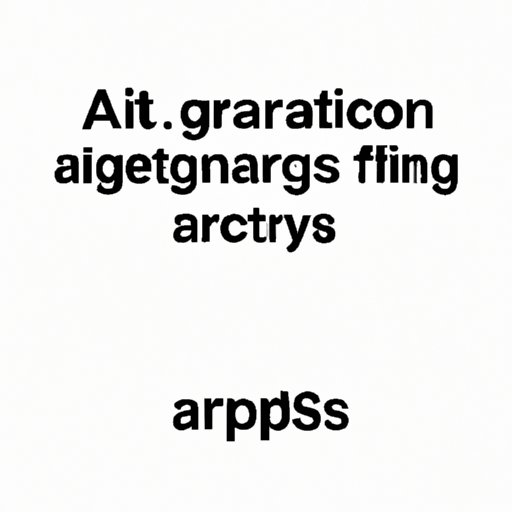
How to Detect Airtags: Tips and Tricks to Stay Safe and Secure
With the release of Apple’s new Airtags, small and compact tracking devices, privacy and safety concerns have once again been brought to the forefront. While Airtags can be handy for keeping track of lost items, they can also be used for less savory purposes such as tracking people without their consent.
In this article, we’ll explore five foolproof methods for detecting Airtags, a comprehensive guide for Apple users, tips for avoiding being tracked, what to do if you suspect someone is using Airtags to track you, and a step-by-step guide to finding and removing Airtags to keep you safe and secure.
5 Foolproof Methods for Detecting Airtags: Tips and Tricks from Experts
While Airtags are small and discreet, detecting them is surprisingly easy. Here are five foolproof methods for detecting Airtags:
Method 1: Using the Find My app
The Find My app is a built-in app on all Apple devices that allows you to locate your misplaced Apple devices as well as your friends and family who have shared their location with you. But did you know that you can also use the app to detect Airtags?
Here are the steps to follow:
- Open the Find My app on your Apple device.
- Tap on the “Items” tab located in the bottom navigation bar.
- Select “Add Item”. You will now see a screen with a spinning animation.
- If there is an Airtag nearby, a message will appear that says, “Airtag Found Near You.” This screen will also show you the Airtag’s location, if it has previously been registered.
If the app doesn’t work, make sure your Bluetooth is enabled and that your location services are turned on. You should also make sure that any devices you use the app on are updated to the latest version.
Method 2: Using an RF detector
Radio frequency (RF) detectors can detect electromagnetic waves that would indicate the presence of any RF transmitting device nearby, including Airtags. This method is ideal for location tracking tags that use RF technology, like Airtags.
To use an RF detector to detect Airtags:
- Turn on the RF detector.
- Move it around the area you suspect the Airtag might be located.
- If the detector detects an RF signal, it will beep or flash.
Method 3: Using a Bluetooth scanner
Another effective method for detecting Airtags is using a Bluetooth scanner. Apple’s Airtags use Bluetooth technology, so this method is especially useful for detecting Apple’s lost trackers.
To use a Bluetooth scanner to detect Airtags:
- Turn on Bluetooth on your device.
- Open your Bluetooth scanner app.
- Scan the area for nearby Bluetooth devices. Any Airtags detected will show up with their unique identifier code.
Method 4: Using a metal detector
Metal detectors can be used to detect the small metal components inside an Airtag. This method is ideal if you suspect an Airtag has been attached to a metal object.
To use a metal detector to detect Airtags:
- Turn on the metal detector and adjust its sensitivity and audio output settings.
- Move the detector around the area you suspect the Airtag might be located.
- If the detector detects the metal inside the Airtag, it will beep or flash an alert.
Method 5: Visual inspection
Finally, visual inspection is a simple yet effective method for detecting Airtags, especially if they are attached to easily visible items like bags or clothing. While this method may not be as foolproof as the other methods listed here, it’s still worth a try.
Common places to look for Airtags include:
- The outside of bags, suitcases, and jackets
- Inside glove compartments or center console of cars
- In desk drawers, backpacks, and other storage areas
- On pets’ collars or tags
How to Detect Airtags: A Comprehensive Guide for Apple Users
Airtags, the tiny Bluetooth trackers from Apple, are designed to help you find lost items. Here’s how to detect Airtags.
What are Airtags?
Airtags are small, button-shaped devices that use Bluetooth technology to communicate with your other Apple devices. They work by emitting a Bluetooth signal that can be picked up by nearby Apple devices. When you lose your Airtag-enabled item, you can use the Find My app on your iPhone, iPad, or MacBook to locate it.
Step-by-Step Instructions for Detecting Airtags on Various Apple Devices
iPhone
- Open the Find My app.
- Choose the “Items” tab.
- Follow the instructions to add a missing item.
- If there is an Airtag or any other Find My-compatible device nearby, you’ll see its location on the map.
iPad
- Launch the Find My app.
- Select “Devices”.
- If there is an Airtag or any other Find My-compatible device nearby, you’ll see its location on the map.
MacBook
- Open the Find My app on your MacBook.
- In the sidebar, select “Items”.
- If there is an Airtag or any other Find My-compatible item near your MacBook, you’ll see its location on the map.
Apple’s Find My app and Find My network have certain safeguards in place to protect your privacy, such as encrypting your personal data and allowing users to control their privacy settings.
Avoid Being Tracked with Airtags: Tips for Detecting the Tiny Devices
While Airtags can be great for keeping track of your belongings, they can also be used for nefarious purposes. Here are some tips for avoiding being tracked with Airtags:
1. Keep your Apple devices updated
Make sure you keep your Apple devices updated to the latest software versions. This will help safeguard against security vulnerabilities and ensure you have the latest privacy features in place.
2. Check your surroundings frequently
If you’re concerned about being tracked with Airtags, be vigilant and check your surroundings frequently. Look for unfamiliar Airtags or unusual objects that might be attached to your belongings.
3. Keep Bluetooth off when not in use
Keep Bluetooth disabled when not in use to avoid accidentally connecting to someone else’s Airtag. Be cautious when accepting Bluetooth requests from unknown devices.
4. Use an RF detector to scan your belongings
Using an RF detector could be helpful in scanning your belongings for any Airtags that may have been covertly attached to them.
5. Keep a metal detector handy
Keep a metal detector handy in case you suspect an Airtag has been attached to a metal object, such as a bike or car.
What to Do When You Suspect Someone is Using Airtags to Track You
If you suspect someone is using Airtags to track you, there are steps you can take to stay safe:
Who to contact if you suspect you are being tracked
Contact your local authorities to report the issue and seek assistance. They can help investigate the matter and provide guidance on how to proceed.
Tips for staying safe while investigating
While it’s important to take action if you suspect you are being tracked with Airtags, it’s also important to stay safe.
- Don’t confront the person who you suspect is doing the tracking.
- Make sure you’re not followed when leaving your location.
- Consider seeking help from professionals who can assist you, such as private investigators or lawyers.
What information to gather to assist with the investigation
If you suspect you are being tracked, gather as much information as you can to assist with the investigation. This may include:
- Documentation of any incidents of tracking or harassment
- Photos of any suspicious Airtags or objects that may be attached to your belongings
- Names or descriptions of anyone you suspect may be involved
Detecting Airtags: A Step-by-Step Guide to Finding and Removing the Tiny Trackers
If you find an Airtag attached to your belongings, don’t panic. Here’s what to do:
What to do if you find an Airtag attached to your belongings
If you find an Airtag attached to your belongings, remove it immediately. Contact your local authorities to report the incident and turn the Airtag over to them for investigation.
Tips for removing an Airtag
To remove an Airtag, simply press and hold the back of the Airtag and twist counterclockwise.
How to report a found Airtag to prevent misuse
If you find an Airtag, report it to lost and found services or take it to the nearest Apple Store to ensure it is correctly returned.
Conclusion
In conclusion, with the new Airtag tracking devices, privacy becomes even more of a concern in the modern world. Being aware and knowing what to do if you suspect you are being tracked with Airtags goes a long way in ensuring your privacy and safety aren’t compromised.
Remember to stay alert and use the tips we’ve shared in this article. It’s essential to stay informed about emerging technologies and the potential security and privacy implications that may accompany them.




