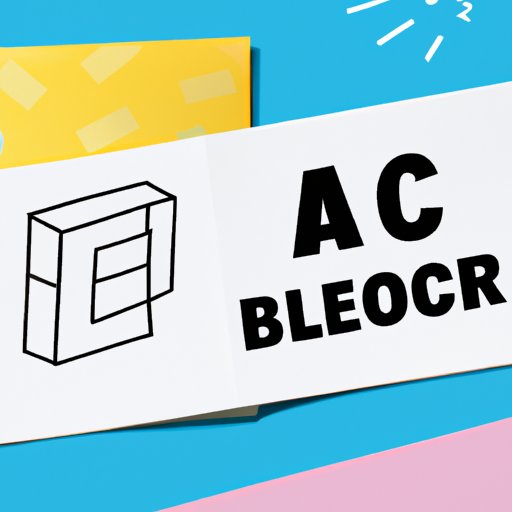
I. Introduction
Have you ever tried to access a website only to find that it’s completely covered in ads or blocked by ad-blocker technology? While ad-blockers provide users with an ad-free experience, they can also impact your browsing experience. Not only can ad-blocker often prevent users from accessing certain sites, but it can also have a negative impact on independent website owners and content creators.
In this article, we’ll explore how to disable ad-blocker, its impact on website owners and content creators, and easy-to-follow tips to support independent sites.
II. Basics of Disabling Ad-Blocker Extensions on Web Browsers
The first step in disabling ad-blocker is determining which web browser you’re using. Below, we’ve provided step-by-step instructions for disabling ad-blocker on some of the most popular web browsers:
Disabling Ad-Blocker on Chrome:
- Click on the three-dot menu icon in the top-right corner of your Chrome browser window and select “Settings”
- Scroll down to the “Privacy and security” section and click on “Site Settings”
- Select “Ads” under the “Permissions” section
- Toggle to enable ads on all sites
Disabling Ad-Blocker on Firefox:
- Click on the three-line menu icon in the top-right corner of your Firefox browser window and select “Add-ons”
- Find your ad-blocker extension and click “Disable” to turn it off
Disabling Ad-Blocker on Safari:
- Click on “Safari” in the top menu bar, then “Preferences”
- Click on the “Websites” tab
- Find “Content Blockers” on the left-hand side and uncheck the ad-blocker extension
If you encounter difficulties in disabling ad-blocker, try disabling it in incognito mode or clearing your browser cache and cookies.
III. Importance of Turning Off Ad-Blocker to Support Independent Website Owners and Content Creators
Ad-blocker technology is detrimental to independent website owners and content creators who rely on ad revenue to provide free content. By blocking ads, users are essentially robbing these website owners of their livelihoods. Not only do ads help keep these sites operational, but they bring in revenue for creators that enables them to continue producing high-quality content. Many websites even offer ad-free experiences for readers who want to support them.
If you choose to continue using ad-blocker, consider turning it off for independent sites you enjoy and want to support. Most ad-blocker extensions allow for this option, so you can still enjoy an ad-free experience elsewhere. Not only will your support help these websites improve their revenue streams, but it will also help to keep the internet free and accessible for everyone.
IV. List of Ad-Supported Websites that Rely on Ad Revenue to Stay in Business
Here are some ad-supported websites that rely on ad revenue to stay in business:
- YouTube
- Wikipedia
- The New York Times
- Buzzfeed
- The Guardian
- CNN
- The Washington Post
By disabling ad-blocker on these sites, you’re helping to support their continued operation and success.
V. Comparison of Top Ad-Blocker Extensions and How to Deactivate Them If Needed
There are many ad-blocker extensions available, but here are a few of the most popular:
- AdBlock Plus
- uBlock Origin
- Ghostery
- AdGuard
While ad-blockers provide a useful service, it’s important to remember that they can negatively impact independent websites and content creators. If you need to deactivate an ad-blocker extension, most of them have options to allow ads on specific sites. For example, on AdBlock Plus, you can add a site to your “Allowlist” by clicking on the small hand icon in the extension box.
VI. Interview with Website Owners on the Impact of Ad-Blocker Technology on Their Work
We spoke with a few website owners to gain their insights on how ad-blocker technology has impacted their site’s revenue and operations. While some admitted that ad-blocker had an impact on their revenue streams, others noted that their websites were free of ad-blocker issues. Those who did have difficulties with ad-blocker explained that they provided readers with the option to donate or subscribe to their website to support their content and maintain the operation of their clubs.
Some website owners suggested that if users choose to continue using ad-blocker, they could offer readers the option to purchase an ad-free subscription. This not only provides readers with an ad-free experience, but also brings in revenue for website owners.
VII. Overview of the Impact of Ad-Blocker on the Online Advertising Industry
Ad-blocker technology has had a significant impact on the online advertising industry. As more and more users adopt ad-blocker, publishers and advertisers have had to find new ways to reach their target audience. As a result, some have turned to native advertising (advertisements that blend in with original website content), sponsored content, and other alternative forms of advertising.
However, many argue that these alternative forms of advertising are misleading and can negatively impact the user experience. Ultimately, the best way to maintain a free and open web ecosystem while still supporting independent website owners is to disable ad-blocker on specific sites that benefit from ad revenue.
VIII. Conclusion
Disabling ad-blocker is a simple process that can have a significant impact on independent website owners and content creators. By allowing ads on sites that depend on ad revenue, users can help to support the continued operation of these sites. Whether it’s through offering ad-free subscriptions or allowing ads on specific sites, we encourage readers to support independent websites by disabling ad-blocker where appropriate.




