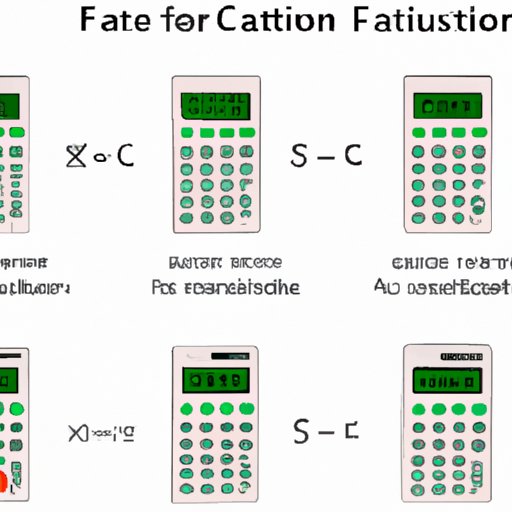
I. Introduction
Understanding how to do fractions on a calculator is an essential skill for both students and professionals. Fractions are used in everyday life, including calculating recipes, measurement conversions, and financial transactions. This article will provide a step-by-step guide on how to use a scientific calculator for fractional calculations, tips for mastering fractions with ease, and common calculator mistakes to avoid.
II. How to use a scientific calculator for fractions
A scientific calculator is a type of calculator designed specifically for advanced mathematical calculations. It is equipped with various functions, making it possible to perform fractional calculations with ease. Before delving into its fractional functions, it is essential to know your calculator’s basic layout, which will enable you to locate the various keys necessary for fractional calculations.
Most scientific calculators have math operators and numerical keys located at the center, with advanced functions and keys located elsewhere. Additionally, a scientific calculator is often equipped with a fraction key, which makes it easy to input and calculate various fractions.
On some calculators, the fraction key is labeled ‘Fr,’ while on others, you will find it labeled as ‘Ab/c.’ For some calculators, you may need to activate the fraction function by pressing the ‘shift’ button before pressing the fraction key. Once the fraction function is activated, your calculator should display the fraction symbol ‘ / ‘ on your screen.
Moreover, scientific calculators come equipped with other functions, including memory, trigonometry, logarithmic, and exponential functions, which can make fractional calculations easier. Familiarizing yourself with all these buttons and their corresponding functions can save you time while performing fractional calculations.
III. A step-by-step guide to performing fractional operations on your calculator
Once you’ve got a grasp of your calculator’s basic layout and the fraction key, it’s time to learn how to perform fractional operations.
1. Basic Fraction Operations
When performing basic fractional operations, enter the fractional values as follows:
- Input the first fraction. For instance, let’s say we want to add 2/3 and 4/5. You would enter 2, followed by the fraction key, then 3. Your screen should display 2/3.
- Input the operator symbol. In our case, we are adding. Hence the symbol we want to input is ‘+.’
- Input the second fraction. Here it would be 4, followed by the fraction key, then 5. Your screen should now display 4/5.
- Press the equal sign to display the result. In our case, the sum of 2/3 and 4/5 is 22/15.
The same process applies when performing subtraction, division, or multiplication of fractions. Simply change the operator symbol to the corresponding operation you wish to perform.
Examples
Addition
3/4 + 2/5 = 23/20
Subtraction
2/3 – 1/4 = 5/12
Multiplication
3/4 * 2/5 = 3/10
Division
5/6 ÷ 2/5 = 25/12
IV. Top tips for mastering fractions with ease on a calculator
Below are some tips to make calculations easier and smoother when working with fractions:
1. Remember Calculator Shortcuts
Memorizing calculator shortcuts will make working through fractions much faster. For instance, you can use the ‘Ans’ button to recall the result of the previous calculation rather than entering the same value repeatedly.
2. Stay Organized While Working With Fractions
Try to keep your work organized when working with fractions. You can use a separate sheet or a calculator app to jot down your calculations, ensuring you do not repeat or forget any steps.
3. Best Techniques for Rounding and Simplifying Fractions With a Calculator
For fractions that are difficult to work with, you can round them off to the nearest whole number. Alternatively, you can simplify the fraction by dividing both the numerator and denominator with a common factor.
VI. Tricks to minimize errors when using a calculator for fractions
Computing fractional values can be tricky, resulting in a higher probability of making errors. Below are common errors and strategies to avoid them:
1. Entering the Fractional Value Incorrectly
Double-checking the values entered to ensure they are correct before performing the calculation can help eliminate errors resulting from wrong input.
2. Forgetting to Activate the Fractional Function
Some calculators require that you activate the fractional function before entering the fraction. Forgetting to activate this function can result in incorrect results.
3. Not Simplifying the Fraction
Leaving the fraction in its unsimplified form can lead to errors, resulting in incorrect results. Simplifying the fraction first reduces the likelihood of error.
VII. From basic to advanced calculations: Using your calculator for fractions
Scientific calculators can perform advanced functions in addition to basic functions. Below are instructions for using a calculator to perform more advanced functions.
1. Basic Fraction Calculations
Enter the numbers on either side of the operator symbol, then press the operator symbol. Enter the relationship symbol, followed by the other number and the relationship symbol.
Examples
1/3 > 1/4
1/3 != 1/4
2. Detailed Walkthroughs for More Advanced Fraction Operations
Scientific calculators can perform more complex fraction operations, such as exponentiation and radical functions, in addition to the four basic operations:
Exponentiation – Enter the base numeral, press the exponent symbol (marked as ‘x^y’ on most calculators), and enter the exponent value.
Example
2/3^3 = 8/27
Radical functions – Press the radical symbol (marked as ‘√’ on most calculators) and enter the radicand’s numerical value.
Example
√16/9 = 4/3
Practice Problems for Each Section
It’s crucial to practice what you’ve learned so far. Below are practice problems for each section.
Basic Fraction Operations
- 1/2 + 3/4 = __________
- 2/3 – 1/5 = __________
- 1/2 * 2/5 = __________
- 2/3 ÷ 3/4 = __________
Advanced Fraction Operations
- 2/3^3 = __________
- 2/3 x √16/25= __________
VII. Easy-to-follow calculator instructions for performing common fractions
Below are some common fractions and their corresponding decimal values. Understanding these fractions is essential, as they are used regularly in everyday life and in various professions.
1/2
This fraction can be converted to a decimal by dividing the top value by the bottom value: 1/2 = 0.5.
1/3
This fraction can also be converted to a decimal by dividing the top value by the bottom value: 1/3 = 0.33.
1/4
This fraction can also be converted to a decimal by dividing the top value by the bottom value: 1/4 = 0.25.
VIII. Common calculator mistakes to avoid when working with fractions
The importance of avoiding common mistakes can not be stressed enough. Below is a recap of common mistakes and strategies to overcome them when working with fractions:
1. Entering the Fractional Value Incorrectly
Double-checking the values entered to ensure they are correct before performing the calculation can help eliminate errors resulting from wrong input.
2. Forgetting to Activate the Fractional Function
Some calculators require that you activate the fractional function before entering the fraction. Forgetting to activate this function can result in incorrect results.
3. Not Simplifying the Fraction
Leaving the fraction in its unsimplified form can lead to errors, resulting in incorrect results. Simplifying the fraction first reduces the likelihood of error.
4. Rounding Off Fractions Too Soon
Though rounding off fractions can make calculations easier, it is essential to round off at the last possible step to avoid errors.
5. Not Checking Your Work
Checking your work is essential to prevent careless mistakes that can lead to incorrect results.
IX. Conclusion
In conclusion, performing fractional operations on a calculator is not only a useful skill but a necessary one too. Knowing how to do fractions on your calculator can make life easier and less stressful, especially in situations where quick computing is necessary. By familiarizing yourself with your calculator’s basic layout and advanced functions, remembering calculator shortcuts for quick computing, staying organized while working with fractions, and avoiding common calculator mistakes, you can become a fractional calculations expert with ease.




