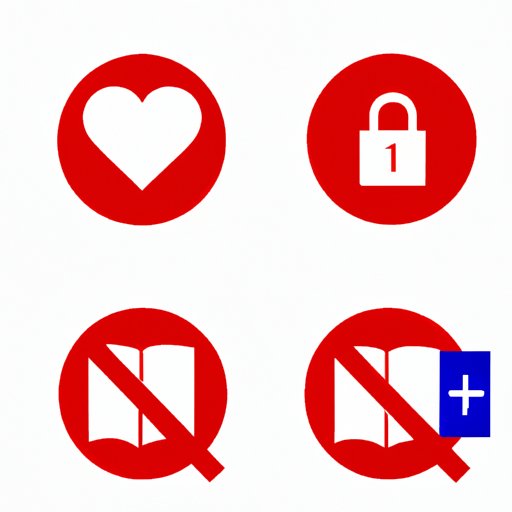
Introduction
Facebook has become a hub for video content, with thousands of videos uploaded every minute which can be viewed on various devices like smartphones, tablets, and computers. Unfortunately, there is no direct option to download Facebook videos on the platform. This can be problematic for those who want to watch videos offline or those who want to save videos for later viewing. Fortunately, there are several ways to download Facebook videos, which we will explore in this article.
Step-by-step guide on how to download a Facebook video
There are two main methods of downloading Facebook videos: using third-party websites or using browser extensions. Follow these simple steps:
Method 1: Third-Party Websites
1. Open Facebook in your browser and locate the video you want to download.
2. Right-click on the video and select “Show video URL”.
3. Highlight the URL and copy it (Ctrl + C on Windows, Command + C on Mac).
4. Go to a third-party website such as “downvids.net”, “fbdown.net”, or “getfvid.com”.
5. Paste the copied URL into the website’s search bar.
6. Select the quality of the video you want to download and click on the “Download” button.
Method 2: Browser Extensions
1. Install a browser extension such as “Video Downloader Professional” for Google Chrome or “Video Downloader Plus” for Mozilla Firefox.
2. Open Facebook in your browser and locate the video you want to download.
3. Click on the browser extension icon on the toolbar. This should bring up a list of videos on the web page.
4. Click on the video you want to download and select the quality.
5. Click on the “Download” button next to the desired quality. The video will be downloaded to your computer.
Whether you use a third-party website or a browser extension, there are some common issues that you may come across. If the video is not downloading, try refreshing the page and starting the process again. Some videos may be protected by copyright or privacy settings, which will prevent them from being downloaded. If you are still having trouble, try using a different third-party website or another browser extension.
Legal and ethical considerations of downloading Facebook videos
Downloading videos from Facebook may seem like a convenient way to enjoy content offline, but it can also raise some ethical and legal concerns. It is essential to know the potential legal and ethical issues surrounding downloading videos without permission. If you do not have permission to download a video, you could be breaching copyright laws. Breaching copyright laws can lead to serious legal consequences and fines.
To avoid legal and ethical issues, consider using alternative options for obtaining videos legally and ethically. For instance, you could contact the video owner and request permission to download their video. Alternatively, you could use platforms such as YouTube or Vimeo, which allow users to download videos legally and ethically.
For additional information on online privacy and copyright laws, consult resources such as the Electronic Frontier Foundation (EFF) or Creative Commons.
Safety risks of downloading Facebook videos and how to protect devices
Downloading videos from Facebook can expose your device to several risks such as downloading malware or phishing scams that may compromise your device. To protect your device and personal information from these risks, follow the below advice:
1. Always use trusted sites and software when downloading Facebook videos. Avoid downloading from websites or software which you do not know about.
2. Install anti-virus and anti-malware software on your device and keep it updated regularly. This will help protect you from malware or phishing scams
3. Ensure you scan each video you download with antivirus software before opening or sharing.
Comparison of different methods for downloading Facebook videos
There are several ways to download Facebook videos, and each method comes with pros and cons. The table below outlines the most common methods and compares them based on various factors like features, speed, and ease of use. This table will help you choose the best downloading method for your needs based on your experience level.
| Method | Pros | Cons |
|——–|——|——|
| Third-Party Websites | Simple to use, Fast download speed, Large collections | Pop-up ads, No guaranteed safety or privacy |
| Browser Extensions | Easy to handle, No software installation, Fast download | Device resource utilization, may not work with all browsers |
| Video Downloader Software | Batch downloads, Faster speed, Ease of use | Expensive, Compatibility issues with the OS |
| Online Video Downloading Tools | Free and user-friendly, No need for installation | Download speed is limited to internet speed, No option for batch downloading |
Our recommendation is to use browser extensions for their ease of use and safety. If you need to download multiple videos, consider using video downloader software.
Benefits of downloading Facebook videos
There are several benefits to downloading videos from Facebook. For starters, downloading videos is an efficient way of consuming data. It allows you to save your data bundle because you don’t have to repeat downloads. Downloaded Facebook videos are also less likely to buffer or freeze, providing a smoother viewing experience. It is worth downloading videos for entertainment or educational purposes, especially for communities with limited internet access or bandwidth. Downloaded Facebook videos can also be repurposed or shared for other uses, making them a valuable resource.
Conclusion
Downloading Facebook videos isn’t always easy, but it’s possible with various easy-to-follow methods. Before downloading a Facebook video, consider the legal, ethical, and safety implications. Remember to use reputable third-party websites and software to minimize the risks. We hope that this comprehensive guide has been helpful for you in downloading Facebook videos. If you have any feedback or questions, please feel free to leave a comment.




