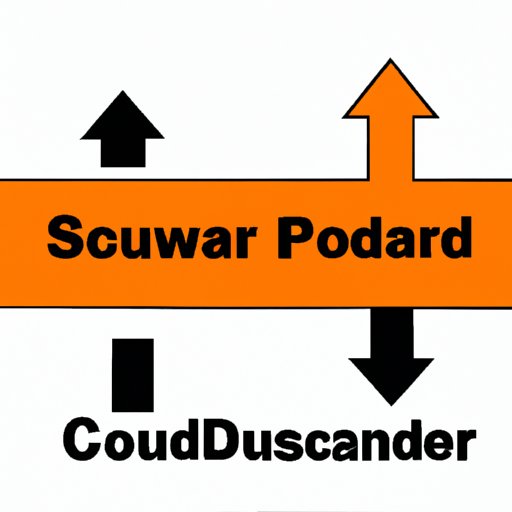
Introduction
SoundCloud is a popular platform for musicians and producers to showcase their work. However, it can be frustrating if you want to listen to a track offline and discover that you cannot download it. Fortunately, there are several ways to download tracks from SoundCloud. This article covers six different methods to help you get your favorite tracks onto your device.
The Traditional Way
The most straightforward way to download a track from SoundCloud is to use its built-in download feature. How do you do this? When you visit a SoundCloud track on your computer or mobile device, look for a download button that appears underneath it. By clicking on this button, you can download the track onto your device. One advantage of this method is that it is simple and easy to use. However, some tracks may not have the download button available, meaning you cannot use this method.
For those tracks that do have the download button, it is often useful to create playlists of tracks from your favorite artists. This way, you can download multiple tracks at once instead of having to download each one individually. Additionally, you can use this method to save an offline copy of an entire playlist without having to download each track individually.
Third-Party Downloaders
There are several third-party downloaders and tools available for downloading from SoundCloud. These tools offer various benefits, such as allowing you to download tracks that do not have the download button available or offering more options for customization. The downsides to using third-party tools may include risks such as security concerns and the possibility of downloading low-quality or incorrect files that could harm your device.
Some of the most popular third-party tools for downloading from SoundCloud include SoundCloud Downloader, SoundFlush, and SCDownloader. Each of these tools has its unique pros and cons, so you should carefully consider which one will work best for you.
Browser Extensions
For people who use the Google Chrome or Firefox browser, there are various extensions available that allow downloads from SoundCloud. These extensions are easy to use and provide additional features such as batch downloading and advanced search capabilities. They also allow you to download tracks directly from your browser without having to leave the SoundCloud website. However, some of these extensions may pose risks such as changing your browser settings or injecting malware into your device. Users should always check reviews and reputation before installing.
Some popular browser extensions for downloading from SoundCloud include SoundTake, SingleMango, and SoundCloud Download Helper.
Mobile Apps
There are now several mobile apps available for SoundCloud downloads. These apps offer convenient ways to download and store tracks on your mobile device. However, it is essential to be cautious when downloading and installing apps from third-party sources. Additionally, some apps may not have the same quality or functionality as the platforms’ official apps.
Some of the most popular mobile apps for SoundCloud downloads include SoundCloud MP3 Downloader, SoundTake, and SoundCloudify.
Ripping Streams
While we do not endorse or recommend this method, some users are so desperate to access tracks that they will attempt to rip them. Ripping streams from SoundCloud is against the platform’s terms of service and may involve infringing on copyright laws. Moreover, it is not always easy to find a reliable and safe ripping tool online, which could lead to security issues, degrading the performance of your device, and risk of exposure to malware.
Some of the most popular tools for ripping streams from SoundCloud include AllToMP3 and Apowersoft Free Audio Recorder. But again, we reiterate that we not endorse or recommend this method, as it is not only against the platform’s policy but also illegal, and may result in serious consequences if caught by the authorities.
Legal Considerations
When downloading from SoundCloud, users must consider legal aspects such as copyright infringement and ethical considerations. Many artists and producers on the platform rely on streams and downloads as a source of income, and users must respect this. Moreover, when users download a track, they are making a copy of it, and this copy may be subject to copyright laws that prohibit reproduction and distribution of copyrighted content without permission.
For ethical users, a few strategies for staying on the right side of copyright law would be to look for tracks released under Creative Commons (CC) licenses or obtain permission from the tracks’ creators before downloading and using their tracks. Creative Commons licenses allow for the use of works if certain conditions are met, such as attribution to the original creator of the piece.
Conclusion
There are various ways to download tracks from SoundCloud, including the official download feature, third-party downloaders, mobile apps, extensions, and ripping streams. While we must note that not all these methods are legal or recommendable, this article provides comprehensive information on all possible choices. It is, of course, essential to consider the legal implications and ethical concerns surrounding the use and download of music from SoundCloud. We encourage readers to explore different methods carefully and responsibly and to avoid any common pitfalls that may arise.




