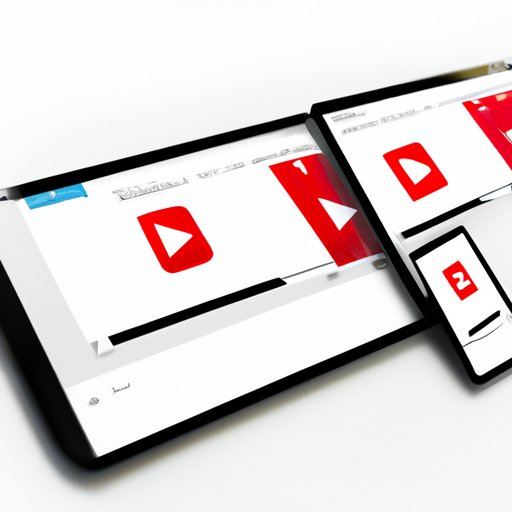
I. Introduction
Have you ever found a YouTube video that you wanted to save for offline viewing but didn’t know how to download it? Look no further. In this article, we’ll cover everything you need to know about YouTube video downloading, including the best tools, tips, and tricks to make the process as simple as possible.
II. The Top 3 YouTube Video Downloading Tools for Beginners
One of the easiest ways to download a YouTube video is to use a video downloading tool. Here are our top three picks for beginners:
- 4K Video Downloader: This tool is easy to use and available for both Windows and Mac. Simply copy and paste the video link, choose the video quality and format, and download it.
- Freemake Video Downloader: This tool is also available for Windows and lets you download videos from over 10,000 websites, including YouTube, Vimeo, and Dailymotion.
- ClipGrab: Available for Windows, Mac, and Linux, ClipGrab lets you download videos in 4K, 2K, HD, and SD quality and convert them to various formats such as MP3, WMV, MPEG4, and more.
We’ll provide step-by-step instructions for each tool, so you can easily download your favorite videos from YouTube.
III. How to Download YouTube Videos Using Browser Extensions
If you prefer to download videos from YouTube using your browser, you can install a browser extension that does just that. Here are some of the most popular options:
- Video DownloadHelper: This Firefox and Chrome extension lets you download videos from YouTube and other sites with just one click.
- SaveFrom.net: This extension works with Firefox, Chrome, and Safari and lets you download videos from YouTube, Vimeo, and other popular websites.
- YouTube Video Downloader: This Chrome extension lets you download YouTube videos with one click and also works with YouTube playlists.
We’ll show you how to install and use each extension to download videos from YouTube.
IV. The Best YouTube Video Downloader Apps for Mobile Devices
Downloading YouTube videos on mobile devices can be a bit trickier, but there are still plenty of apps that make it possible. Here are the best ones:
- Documents by Readdle: This free iOS app not only lets you download YouTube videos but also provides a built-in video player and file manager.
- Videoder: This Android app supports downloading videos from over 50 sites, including YouTube, Facebook, and Instagram, and also includes a video player and browser.
- TubeMate: This Android app is one of the most popular YouTube video downloaders available and also lets you download videos from other sites such as Vimeo and Dailymotion.
We’ll show you how to download and use each app to save YouTube videos on your mobile device.

V. How to Download YouTube Videos Without Any Software
If you don’t want to install any software or apps, there are still ways to download YouTube videos. Here are some alternative methods:
- Using an online converter: Websites like Convert2MP3 and Online Video Converter allow you to enter the video URL and download it in various formats.
- Changing the URL: Simply add “ss” before “youtube.com” in the URL, and you’ll be taken to a download page.
We’ll provide step-by-step instructions for each method and compare their features and benefits.
VI. A Comprehensive Guide to Downloading YouTube Playlists
Sometimes, you might want to download an entire YouTube playlist at once instead of downloading each video individually. Here are some strategies to help you do just that:
- Using 4K Video Downloader: This tool can download an entire YouTube playlist with just one click.
- Using a browser extension: The Video DownloadHelper and YouTube Video Downloader extensions can also download entire playlists.
We’ll show you how to use each strategy and compare their features and benefits.
VII. Tips and Tricks for Faster YouTube Video Downloads
Downloading YouTube videos can sometimes take a while, especially if you have a slow internet connection. Here are some tips and tricks to help speed up the process:
- Download lower quality videos: Lower quality videos will download faster than higher quality videos.
- Download during off-peak hours: Download videos during off-peak hours when internet traffic is lower.
- Using a download manager: Programs like Internet Download Manager can accelerate downloads and resume interrupted downloads.
We’ll provide step-by-step instructions for each tip and compare their effectiveness.
VIII. Conclusion
Downloading YouTube videos is easier than you might think. Whether you prefer video downloading tools, browser extensions, mobile apps, or alternative methods, there are plenty of options available. We hope this comprehensive guide has helped you find the best method for your needs and preferences.




