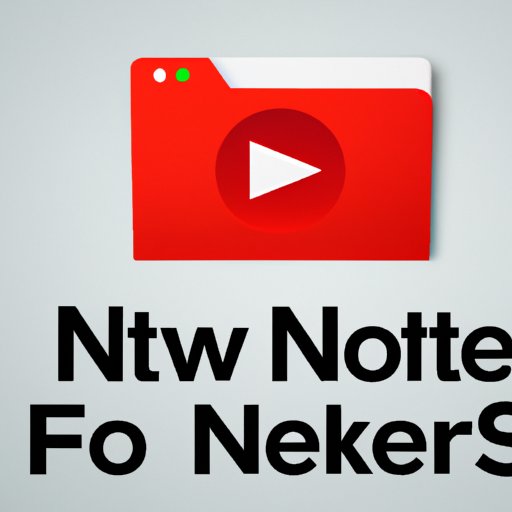
Introduction
Netflix has revolutionized the way we watch movies and TV shows on our devices. It offers the biggest online movie library that is available globally, and with over 200 million subscribers, it is an incredibly popular streaming service. One feature that not many people know about is the ability to download Netflix movies for offline viewing. This feature can be incredibly helpful for users who have limited internet access, travel frequently, or simply want to watch their favorite shows on a long plane ride. In this article, we will provide a step-by-step guide on how to download Netflix movies, hacks, and tips for optimizing the process. The article is written for all users who want to know more about downloading Netflix movies.
Why Downloading Netflix Movies is Important
Downloading Netflix movies has several benefits for users who want to watch their favorite shows and movies offline. Firstly, it helps to save on data costs, which is especially important for users who have limited internet access plans or travel frequently. Secondly, offline viewing allows users to enjoy the Netflix library without worrying about internet connectivity. There is no buffering or lag, meaning users can enjoy their favorite shows uninterrupted. Lastly, downloading Netflix movies means that users can watch their favorite shows or movies at any time, without having to worry about time constraints or a stable internet connection.
Step-by-Step Guide: How to Download Netflix Movies on Your Mobile Device
Downloading Netflix movies on your mobile device is a straightforward process. Here’s how to do it on iOS:
- Open the Netflix app on your iOS device.
- Select the movie or TV show that you want to download. Not all shows or movies may be available for download.
- Click the download button. The download button is typically an arrow pointing downwards.
- Wait for the download to complete. The time it takes to download movies varies depending on your internet speed and the size of the file you are downloading.
- Once the download is complete, click the ‘Downloads’ tab in the bottom navigation bar to access your downloaded content.
Downloading Netflix movies on your Android device is very similar. Here’s how to do it:
- Open the Netflix app on your Android device.
- Select the movie or TV show that you want to download. Not all shows or movies may be available for download.
- Click the download button. The download button is typically an arrow pointing downwards.
- Wait for the download to complete. The time it takes to download movies varies depending on your internet speed and the size of the file you are downloading.
- Once the download is complete, click the ‘Downloads’ tab in the bottom navigation bar to access your downloaded content.
Downloading Netflix Movies: The Ultimate Guide
Downloading Netflix movies can be done on different devices, including laptops, tablets, and desktops. One of the easiest ways to download Netflix movies is by using the Netflix app. The Netflix app is available for download on all major platforms, including Windows, Android, and iOS. The app allows users to download movies and TV shows for offline viewing.
Another way to download Netflix movies is through screen recording. Screen recording is a relatively straightforward process that involves recording the content of the screen while it is playing. However, screen recording should be used with caution, as it may infringe on copyright laws. It is advisable to check with your local laws and regulations before using this method.
Save Your Favorite Shows: How to Download Netflix Movies for Offline Viewing
If you’re not sure which movies or TV shows to download, we’ve got you covered. Here are some of the best Netflix movies and TV shows to download for offline viewing:
1. Breaking Bad
2. The Crown
3. Stranger Things
4. Narcos
5. Peaky Blinders
Netflix Hacks: How to Download Movies to Watch Anytime, Anywhere
Here are some lesser-known tips and tricks on how to download Netflix movies:
- You can manage your download quality by going to the App Settings from your profile and selecting the Download video quality option.
- There’s no limit to how many titles you can download if you have the storage space available.
- Once you’ve watched a downloaded title, it will automatically be removed from your device.
The Top Methods for Downloading Netflix Movies for When You’re on the Go
When you’re on the go, downloading Netflix movies can be a lifesaver. There are several methods to download films when you’re out and about:
- Making use of public Wi-Fi – This is a great option for people who don’t want to use up their mobile data. Public Wi-Fi is available in many places such as coffee shops, restaurants or airports.
- Through mobile hotspots – Mobile hotspots allow users to access the internet on their devices by creating a Wi-Fi network using their smartphone’s data plan.
5 Easy Steps: How to Download Netflix Movies and Binge-Watch on the Plane
Binge-watching Netflix on a plane is a great way to pass the time. Here’s how to download movies for offline viewing on a plane:
- Download the Netflix app on your mobile device.
- Choose the movie or TV show that you want to watch and click the download icon.
- Go to the Downloads section in the app and select the show or movie you want to watch on the plane.
- Enjoy your binge-watching time on the plane.
Never Be Without Your Favorite Shows: How to Download Netflix Movies for Offline Viewing on Multiple Devices
Downloading Netflix movies for offline viewing is not limited to just one device. Below, we’ve listed how to download movies for offline viewing on multiple devices.
1. Using different profiles – Netflix allows users to create up to five different profiles, with each profile having its list of movies or TV shows. Therefore, users can download different movies on different profiles.
2. Share Downloaded content – Netflix also allows users to share downloaded content across different devices off one account. Therefore, if a user downloads a particular movie on a device, the movie can be shared on another device that uses the same account.
Conclusion
Downloading Netflix movies for offline viewing is a feature that can be incredibly helpful for users who have limited internet access, travel frequently, or want to watch their favorite shows without an internet connection. It’s a simple process that is available to all Netflix users, and the app allows for downloading movies to be a streamlined and easy process. By using the tips and tricks outlined in this article, users will be able to enjoy their favorite shows and movies anytime, anywhere.




