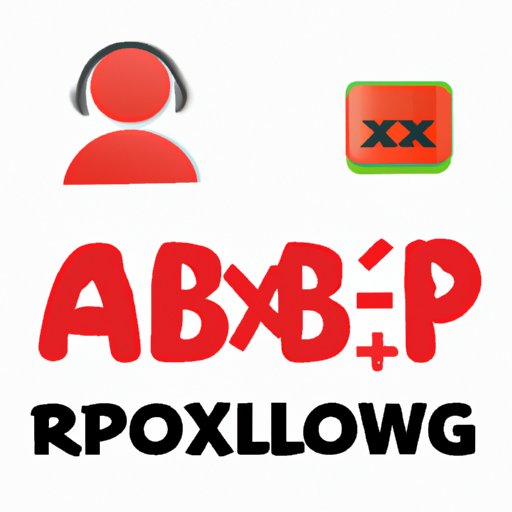
I. Introduction
Roblox is a game creation and online multiplayer platform with millions of players worldwide. If you’re ready to try it, but unsure of the download process, this guide is for you! We’ll provide you with everything you need to know for easy and safe downloading.
II. A Step-by-Step Guide
The easiest way to download Roblox is through its official website or app stores. Here’s how:
A. Detailed instructions for downloading Roblox from official website:
1. Go to the official Roblox website on your browser, and click on the ‘Play’ button located at the top of the page.
2. Create a new account or sign in to your existing account.
3. Click on the ‘Play Now’ button to download Roblox Studio.
4. Once downloaded, follow the installation instructions provided on the screen.
B. Detailed instructions for downloading Roblox from app stores:
1. Go to the Google Play Store or Apple App Store on your devices.
2. In the search bar, type in ‘Roblox’.
3. Click ‘Download’ to download the game.
4. Follow the installation instructions provided on the screen.
C. Screenshots to aid readers in the download process:
You can refer to the screenshots below to get a better understanding of the download process.

III. System Requirements
Before downloading Roblox, it’s essential to ensure that your device is compatible with the game.
A. Explanation of minimum system requirements needed to download and run Roblox smoothly:
– Windows 7 OS or later, or Mac OS.
– A minimum of 1GB RAM.
– A stable broadband internet connection.
B. Recommendations for optimal system requirements:
– Windows 10 OS.
– 8GB RAM or higher.
– A dedicated GPU is also good to have.
– A reliable, fast internet connection.
C. Discussion of what readers should do if their device does not meet minimum requirements:
If your device does not meet the minimum requirements needed to download Roblox, you should consider upgrading your device’s memory or purchasing a new device that meets the requirements. In the absence of upgrading or replacing devices, it’s likely that the game may not run optimally or may not download at all.
IV. Troubleshooting Common Issues
Even with the ideal devices and stable internet connectivity, some issues may still arise during download. Here are some of the most common issues and how to fix them:
A. List of common issues readers may encounter when downloading Roblox:
– Slow download speeds
– Errors during download
– Unable to install or launch the game after download
– An error message saying that Roblox cannot be downloaded
B. Step-by-step instructions for resolving each issue:
– Slow download speeds: Ensure a stable internet connection by connecting to an ethernet cable or a Wi-Fi network. Alternatively, try downloading at off-peak hours when server traffic may be lower.
– Errors during download or unable to install or launch the game after download: Restart your device and try downloading again. If the problem persists, uninstall and reinstall the game or seek support from Roblox customer service.
– An error message saying that Roblox cannot be downloaded: Check that your device meets the minimum system requirements needed to download the game.
C. Explanation of helpful resources for resolving issues:
If your issues persist, Roblox customer support center is available 24/7 to assist you.
V. Alternative Download Methods
While it’s safer to download Roblox from the official website or app stores, some may prefer downloading games from alternative sources. Here’s what you need to know:
A. Explanation of potential risks of using third-party websites or torrents:
Downloading Roblox from unofficial websites or torrents is risky. These sites may contain viruses, malware, or other malicious scripts capable of damaging your device or stealing your personal data.
B. Instructions on how to download Roblox from these alternative sources:
1. Go to the alternative source’s website and download Roblox.
2. Save the download file to your device.
3. Open the download file and follow the installation instructions.
C. Discussion of pros and cons of each method:
The official website and app stores offer safe and secure options for downloading Roblox. Downloading from third-party sites or torrents may be quicker, but it comes with potential risks.
VI. Tips for Smoother Downloading
Read and follow the tips below to ensure a smoother download:
A. Tips for ensuring stable internet connectivity:
– Check that your internet connection is stable before downloading.
– Download the game at off-peak hours to avoid server traffic.
B. Explanation of how to clear cache on different devices:
– Clear cache on a Windows computer: Go to ‘Settings’ > ‘Applications and Features’ > ‘Roblox’ > ‘Clear Cache’.
– Clear cache on a Mac computer: Open Finder, then select ‘Go’ > ‘Go to folder’, enter ‘Library/Caches’ and select ‘Clean Up’ to clear cache.
– Clear cache on a mobile device: Go to ‘Settings’ > ‘Apps’ > ‘Roblox’ > ‘Clear Cache’ or ‘Clear Data’.
C. Discussion of other helpful tips and tricks to ensure a smooth download:
– Use a wired connection instead of Wi-Fi to avoid connectivity issues.
– Keep your device up-to-date with the latest operating system versions and updates.
VII. Comparison of Download Methods
Each Roblox download method has pros and cons. Here’s a comparison of each method:
| Method | Pros | Cons |
|---|---|---|
| Official website or app stores | – Safe and secure – Guaranteed working version of the game – Regular updates |
– Requires stable internet connectivity – May take longer to download |
| Third-party websites or torrents | – Quick download – Easy to access |
– Risk of viruses, malware, and other malicious scripts – Compatibility issues – Illegal download |
VIII. Understanding the Download Process
What happens when you click the download button for Roblox? Here’s what you need to know:
A. Explanation of what happens when you click the download button for Roblox:
When you click the download button for Roblox, a download link will appear on your screen. You then click this link to download the game. Once downloaded, follow the installation instructions that will appear on your screen.
B. Discussion of what other applications or software packages may be required for successful installation:
To successfully install Roblox, you need to ensure that you have a reliable and fast internet connection. Also, ensure that your device meets the minimum system requirements for the game to run optimally.
C. Overview of the installation process:
Once the download is complete, click on the downloaded file to start the installation process. Follow instructions as provided on the screen, and be sure to check all options that apply to you.
IX. Conclusion
Downloading Roblox is easy when you know how. In this step-by-step guide, we’ve provided everything you need to ensure a safe, easy, and hassle-free download process. We hope this guide has been helpful. Happy gaming!
Don’t forget to share with your friends.




