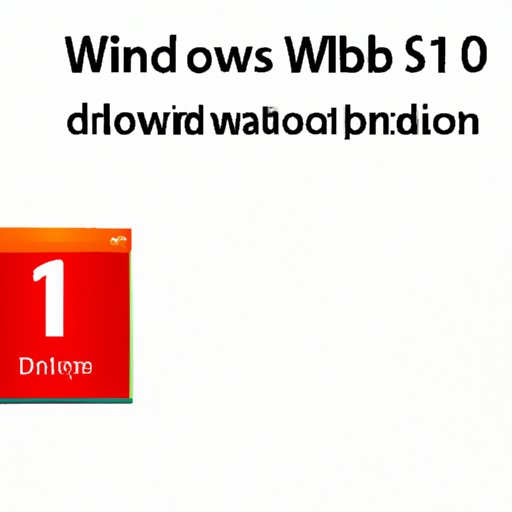
How to Download Windows 10
If you’ve recently purchased a new computer, or are looking to upgrade your current Windows system to Windows 10, you’re in the right place. In this article, we will provide you with everything you need to know on how to download Windows 10. Whether you’re tech-savvy or new to computers, this step-by-step guide will help you navigate through the process with ease.
Step-by-Step Guide to Download Windows 10
Before we get started, it’s important to clarify that the only proper way to download Windows 10 is through a trusted source. Downloading the software from an unverified source can cause security risks and other potential damage to your computer.
Here is a step-by-step guide on how to download Windows 10 from the official Microsoft website:
- Go to the official Microsoft website, microsoft.com/en-us/software-download/windows10
- Click on ‘Download Now’ to begin the download process.
- Once the download is complete, run the file. This will initiate the installation wizard.
- Follow the onscreen instructions to complete the installation process.
- Once the installation is complete, restart your computer.
- Sign in to your account and start using Windows 10.
It’s important to ensure that all your applications and files are backed up before starting the installation process. This can help prevent loss of data in case of any errors during installation. Additionally, it’s a good idea to keep your computer plugged into a power source throughout the process, as it may take a while to complete the installation.
Video Tutorial on How to Download Windows 10
If you’re new to downloading software, or prefer visual guidance, a video tutorial can help make the process easier. Here is an informative video tutorial on how to download Windows 10:
Watching this video will provide you with a better understanding of the steps involved in downloading Windows 10. The video also includes tips and tricks to help make the process as smooth as possible.
Reliable Sources to Download Windows 10
While Microsoft’s official website is the most reliable source to download Windows 10, there are other trusted sites that provide the software. These sites include:
- Amazon
- Best Buy
- Walmart
- Newegg
It’s important to ensure that these sites are safe and secure before downloading the software. Always read reviews of the product and the site before purchase.
Download Managers and their Usage
Download managers are software applications that help optimize and speed up the download process. Here is a step-by-step guide on how to download Windows 10 using a download manager:
- Download and install a download manager, such as Internet Download Manager or Free Download Manager.
- Go to the official Microsoft website, microsoft.com/en-us/software-download/windows10
- Select ‘Download Now’ to begin the download process. A pop-up window may appear prompting you to use a download manager. Select ‘Yes’ to allow the download manager to manage the download.
- Once the download is complete, follow the on-screen instructions to complete the installation process.
Using a download manager can help minimize the chances of errors and connection interruptions.

Common Issues and their Solutions
Some common issues that users might encounter while downloading Windows 10 include:
- Error messages while downloading the software.
- Slow internet speed, resulting in a slower download process.
- Incompatibility between the operating system and the software.
- Not enough storage on the computer, preventing the download from being initiated.
If you encounter any of these issues, here are some possible solutions:
- Restart your computer and try downloading again.
- Check your internet connection and try switching to a different network.
- Ensure that your computer meets the system requirements for Windows 10.
- Free up space on your hard drive or use an external storage device to initiate the download process.
If none of the above solutions work, contact Microsoft support for assistance.
Comparison of Windows 10 Editions
Windows 10 is available in several different editions. Here is a brief comparison of the different Windows 10 editions:
- Windows 10 Home: Ideal for home and personal use.
- Windows 10 Pro: Ideal for small businesses and power users.
- Windows 10 Enterprise: Ideal for large organizations and businesses.
- Windows 10 Education: Ideal for educational institutions and students.
- Windows 10 S: Ideal for users that want a streamlined and secure version of Windows 10.
It’s important to choose the edition that best suits your needs.
Conclusion
In conclusion, downloading Windows 10 doesn’t have to be stressful or complicated. This article has provided you with a step-by-step guide, video tutorial, reliable sources, and other helpful tips and tricks on how to download Windows 10. Remember to back up your existing files and applications, use a download manager, and download from a trusted source to make the process as seamless as possible.




