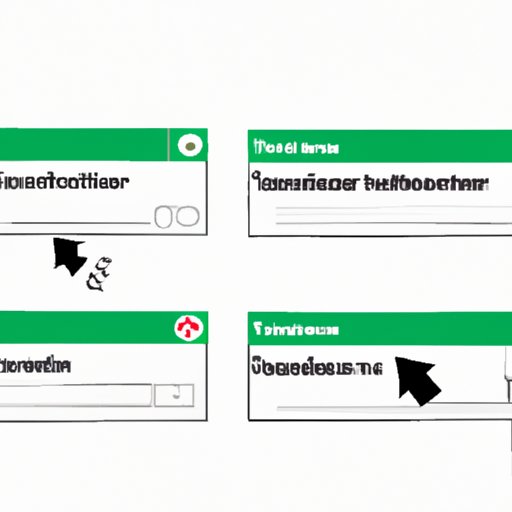
I. Introduction
For many people, YouTube is their main source of entertainment. Yet, it can be frustrating to be unable to watch videos offline. While YouTube provides its own service for downloading videos, it requires a subscription and cannot be viewed outside of the YouTube app. This article provides a step-by-step guide on how to download YouTube videos on your PC for free. Additionally, we will address common issues and provide tips on managing your downloaded video content.
II. Step-by-step guide
First, you will need to find and download a YouTube downloader. There are many free YouTube downloaders available online, such as ClipGrab, Y2mate, and SaveFrom. After downloading and installing the downloader, copy the URL of the YouTube video you want to download. Then, paste the URL into the downloader and choose the desired video quality. Finally, click “download” and the video will begin downloading to your computer.
If you run into any problems along the way, check the downloader’s support documentation or search for online forums with similar problems and solutions. It’s important to be cautious when downloading software, so make sure to download from trusted sources.
III. Recommended free downloaders
Here are some of the best free YouTube downloaders for PC:
- ClipGrab: A simple and user-friendly downloader that supports downloading videos in HD quality.
- Y2mate: This downloader offers a wide range of download options, including multiple formats and resolutions.
- SaveFrom: With a web-based platform, SaveFrom is accessible across multiple devices and browsers.
Each downloader offers unique features and benefits. Take the time to experiment with each downloader to find the one that works best for you.
IV. Tips for faster downloads
In addition to choosing a quality downloader, there are other ways to optimize your download speed. You should make sure to have a stable internet connection. If you’re looking to download videos frequently, it may be useful to purchase high-speed internet service. Additionally, some downloaders offer browser extensions that allow you to download videos with just one click. These extensions can save you the time of copying and pasting the URL.
Before downloading, check the video quality to ensure it meets your expectations. There are programs such as MediaInfo that can help you check the quality of a video before downloading it.
V. Comparison of paid vs. free downloaders
While there are benefits to paying for software, most users can get by with a free YouTube downloader. Paid downloaders may offer more robust features, such as batch downloading or the ability to extract audio from videos. However, these features may not be worth the cost for the average user. For those who want more features and support, paid downloaders such as 4K Video Downloader or Any Video Converter Ultimate may be worth considering.
VI. Address potential issues
It’s important to be aware of copyright issues when downloading YouTube videos. Downloading copyrighted content is illegal and can lead to legal trouble. To avoid this, only download content that is publicly available and properly licensed. If you’re unsure whether a video is copyrighted, err on the side of caution and do not download it.
If your downloader experiences a crash or other issues, try closing and reopening the program. If the issue persists, search for solutions in the program’s documentation or online forums.
VII. Video content management
Organizing your downloaded video content can help you quickly find and view your favorite videos. Create folders to store videos by category or date. Rename files with descriptive titles for easy identification.
Additionally, you can use third-party software such as Plex or Kodi to create a library of your downloaded videos. These programs can make it easier to manage and view your downloaded content.
VIII. Conclusion
In conclusion, downloading YouTube videos on your PC is a fairly straightforward process with many free downloaders available. Be sure to use a downloader from a trusted source and check the video quality before downloading. If you encounter any problems, refer to the downloader’s documentation or online forums. Lastly, organize your downloaded content for easy access and consider using third-party software to manage your library. Try out the steps outlined in this article and leave any feedback or comments below.




