
Introduction
Have you ever been in a situation where you needed to send a fax but didn’t have access to a fax machine? With the advancement of technology and increased reliance on digital communication, fax machines have become less common in the workplace. However, there are still occasions where a fax is necessary. In this article, we will explore various options for faxing from a computer and how to execute them.
How to fax from a computer using existing hardware and software
If your computer is equipped with a fax modem, you can send and receive faxes using Windows Fax and Scan, which is included in all Windows operating systems. Follow these steps to send a fax:
1. Connect your computer to a phone line.
2. Open Windows Fax and Scan.
3. Click New Fax.
4. Enter the recipient’s fax number and add a cover letter (optional).
5. Attach the document you want to fax.
6. Click Send.
Receiving a fax is as simple as leaving your computer turned on and connected to the phone line. If someone sends a fax to your phone number, Windows Fax and Scan will automatically detect it and save it to your computer.
Comparison of different online faxing services
Another option for faxing from a computer is via an online faxing service. Online faxing allows you to send and receive faxes from anywhere as long as you have an internet connection. There are several online faxing services available, each with varying features, pricing, and reliability. Some popular online faxing services include eFax, MyFax, and RingCentral.
To use an online faxing service, follow these general steps:
1. Sign up for a subscription with the online faxing service of your choice.
2. Log in to your account via the website or mobile app.
3. Click New Fax.
4. Enter the recipient’s fax number and attach the document you want to fax.
5. Click Send.
Similarly, incoming faxes will be automatically received and saved to your account in the online faxing service.
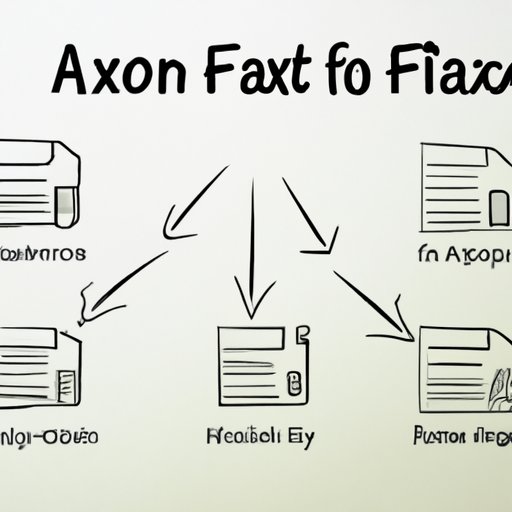
Explanation of various online faxing options for individuals and businesses
Online faxing services offer different levels of service to accommodate various needs. Personal subscriptions are typically affordable and suit individuals who need to send and receive faxes occasionally. Business subscriptions have more features that cater to larger volumes of faxes and multiple users. Enterprise-level subscriptions offer even more advanced features and often require customized pricing.
When considering an online faxing service, it is crucial to assess which level of service is best for your needs. Factors to consider include the number of faxes you will be sending and receiving, the number of users who will be using the service, and the level of security you require.
Software and apps for sending and receiving faxes on a computer or mobile device
In addition to online faxing services and hardware, there are also various software and apps available to send and receive faxes on a computer or mobile device. Adobe Acrobat, for example, has a service called Adobe Sign that allows users to send faxes directly from the software. Google Fax is another option that enables users to send a fax from Google Drive via their Google account.
To use these software and apps, follow the instructions provided by each specific program.
How to set up a fax machine with a computer
If you still prefer to use a traditional fax machine, you can connect it to your computer with a fax modem. This will allow you to send and receive faxes via the fax machine. Follow these steps to set up your fax machine with your computer:
1. Connect the fax modem to your computer’s USB port.
2. Install the fax modem’s drivers on your computer.
3. Connect the phone line to the fax modem.
4. Connect the fax machine to the fax modem with a phone cable.
5. Configure the fax machine with your phone number and other settings.
6. Use your computer’s software or the fax machine itself to send and receive faxes.
Benefits of using a virtual fax service over a traditional fax machine
There are several reasons why using a virtual fax service may be more advantageous than using a traditional fax machine. Firstly, using virtual faxing eliminates the need for a physical fax machine, which can save you money on equipment and maintenance costs. Additionally, virtual faxing allows you to send and receive faxes from anywhere with an internet connection. Lastly, virtual faxing can be safer and more secure, as data is encrypted during transmission.
Conclusion
Faxing from a computer may seem daunting at first, but with the various options and tools available, it can be a straightforward process. Whether you opt for hardware solutions or online services, make sure to choose the option that best meets your needs. With these solutions in mind, you’ll be able to send and receive faxes effortlessly from your computer.




