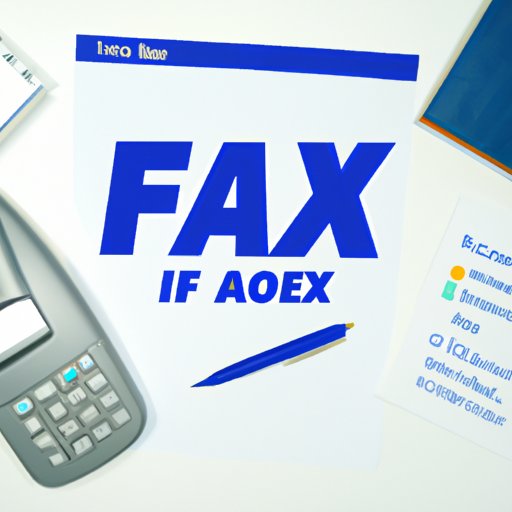
Introduction
Are you tired of dealing with the clunky and outdated process of traditional fax machines? Fortunately, there’s a more convenient solution: faxing from email. With this method, you can send and receive faxes directly from your email address, saving time and increasing efficiency. In this article, we’ll provide a complete guide to using email-to-fax services, including setting up an account, tips for maximizing efficiency, and security considerations.
Comparison of Different Email-to-Fax Services
To get started with email-to-fax, you’ll need to select a provider that offers this service. Some popular options include eFax, MyFax, and Fax.Plus. Each of these services offers varying pricing plans, features, and user reviews. eFax, for example, provides local and toll-free fax numbers, mobile apps, and email integration. MyFax offers a sleek user experience and the ability to send faxes to up to 50 recipients at once. Fax.Plus, meanwhile, provides a free plan with limited functionality, as well as a more comprehensive professional plan. To choose the right email-to-fax service for your needs, consider your budget, desired features, and customer support options.
Setting Up an Email-to-Fax Service
Once you’ve selected a provider, it’s time to set up your email-to-fax service. For example, to set up an eFax account, you’ll need to create an account, choose a fax number, and configure your email address to send faxes. First, go to eFax’s website and select a service plan. Next, choose your fax number, which can be either a local or toll-free number. Then, enter your name and email address to configure your email-to-fax service. Be sure to also download the eFax app for mobile access. During the setup process, you may encounter occasional issues, such as problems connecting your email account or receiving confirmation emails. If you encounter these issues, refer to troubleshooting guides or contact customer support.
Tips for Maximizing Email-to-Fax Efficiency
When sending faxes via email, it’s important to keep a few best practices in mind. For example, you should always ensure that the files you’re sending are in a compatible format, such as PDF or TIFF. You should also monitor the file size of your faxes to ensure they’re not too large and therefore difficult to transmit. Additionally, you may want to set up notifications to track the outcome of your faxes, such as email confirmations when they’re received. Over time, it may be useful to save frequently used contacts or templates to streamline the faxing process.
Comparison to Traditional Fax Machines
While email-to-fax services offer numerous advantages over traditional fax machines, there are also some disadvantages to consider. For example, email-to-fax services may require an ongoing subscription fee, whereas traditional fax machines only require a one-time purchase. On the other hand, email-to-fax services offer better functionality, such as the ability to send and receive faxes from anywhere with an internet connection. To determine which option is right for your needs, consider factors such as cost, convenience, and desired features.
Security Considerations
When using email-to-fax services, it’s important to ensure that your sensitive files and user information are protected. This can include encrypting files to prevent interception, selecting secure passwords, and choosing a provider that offers encryption protocols. It’s also important to prevent unauthorized access by only sharing accounts and passwords with trusted individuals. To select a secure email-to-fax provider, read user reviews and look for providers that have implemented secure data protection measures.
Conclusion
In conclusion, faxing from email provides numerous benefits over traditional fax machines, including increased efficiency and convenience. By selecting the right email-to-fax service for your needs, setting up your account, and adhering to security best practices, you can maximize the value of this technology. Remember to consider factors such as cost, desired features, and security measures when selecting a provider. Whether you’re a freelancer, small business owner, or corporate executive, the ability to fax from email can be a valuable tool for increasing productivity and staying connected.




