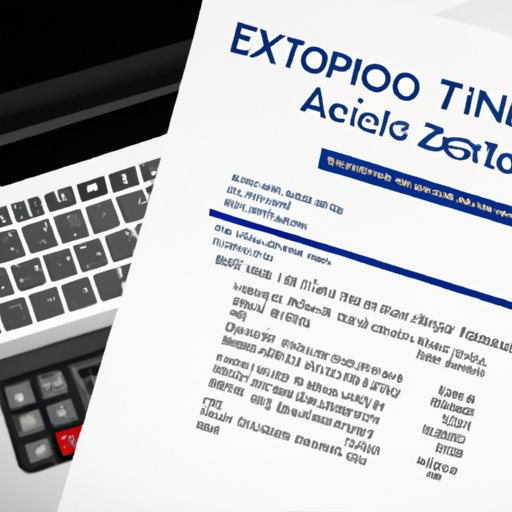
Introduction
If you’re a small business owner or a tax professional, you’re probably familiar with Form 7004. This form provides an automatic extension of time to file certain business income tax returns, giving you more time to prepare and submit your tax documents. However, filing this form can be a daunting task, and errors or omissions can lead to penalties, interest, or other consequences. In this article, we’ll show you how to maximize efficiency by electronically filing Form 7004 for free. We’ll cover the benefits of e-filing, the different options available, and a step-by-step guide to filing Form 7004 without any cost.
Maximizing Efficiency: How to Electronically File Form 7004 for Free
E-filing Form 7004 has numerous advantages for small businesses, including faster processing, fewer errors, and reduced costs. Plus, since the IRS strongly encourages electronic filing, it’s often the most efficient and reliable way to submit your tax documents.
There are several options available for e-filing Form 7004, including professional tax software, online tax preparers, and authorized e-file providers. While many of these options require a fee, there are some that offer e-filing for free, making tax preparation more affordable for small businesses.
It’s important to choose a reliable e-filing service that can provide fast, accurate, and secure submissions. Look for a service that is authorized by the IRS and has a proven track record of success. Keep in mind that while e-filing is generally safe and secure, there is always a risk of cyberattacks, data breaches, or other malicious activities. Therefore, it’s important to take steps to protect your information and follow best practices for online security.
Step-by-Step Guide: Filing Form 7004 Electronically Without Any Cost
Follow these step-by-step instructions to e-file Form 7004 for free using a reputable e-filing service:
- Create an account with an authorized e-file provider that offers free e-filing of Form 7004.
- Provide your business and taxpayer information, including your Employer Identification Number (EIN), name, address, and contact details.
- Select the tax year for which you’re filing an extension, and indicate which tax return(s) you’re extending.
- Enter the estimated tax liability for the tax return(s) you’re extending, and provide any additional information required by the e-filing service.
- Review and verify all the information you provided for accuracy.
- Submit your form electronically and wait for the confirmation of receipt.
Be aware that there may be certain limitations or restrictions on e-filing Form 7004, depending on your specific circumstances. For example, if you already filed your tax return on time, you may not be eligible for an extension. Also, if you have outstanding tax debts or other issues with the IRS, you may need to resolve these first before e-filing Form 7004. Therefore, it’s important to check the IRS guidelines and consult with a tax professional if you’re unsure about your eligibility or requirements for e-filing Form 7004.
Filing Form 7004 Online for Free: 5 Tips to Avoid Costly Errors
Even though e-filing Form 7004 is generally safer, faster, and more affordable than paper filing, there are still some common mistakes that people make when submitting their forms electronically. Here are five tips to avoid costly errors and ensure successful e-filing:
- Double-check all the information you provide, especially your EIN, name, and address. Any mistakes or inaccuracies can lead to rejections or delays in processing.
- Keep accurate and up-to-date records of your tax documents, including receipts, invoices, and other supporting documents. This can help you avoid any disputes or inquiries from the IRS in the future and ensure that you have all the information you need to file accurately.
- Use an authorized e-filing service that is up-to-date with the latest IRS guidelines and requirements. Don’t rely on untested or unverified e-filing tools or services, as they may not be reliable or secure.
- Submit your form well before the deadline to avoid any last-minute rush, technical issues, or unexpected delays. Also, be aware of any time zone differences or other regional factors that may affect your submission.
- Consult with a tax professional or accountant if you have any questions or concerns about e-filing Form 7004. They can provide valuable advice, insights, and expertise to help you navigate the e-filing process and avoid any costly errors or mistakes.
Say Goodbye to Paper Forms: A Complete Guide to Filing Form 7004 Electronically
While paper filing remains an option for Form 7004, e-filing is becoming increasingly popular and accessible. Here’s how to file Form 7004 electronically:
- Visit the IRS website or an authorized e-filing service that offers Form 7004 e-filing.
- Create an account and register your business and taxpayer information.
- Fill out Form 7004 electronically, using the guidelines and instructions provided by the e-filing service. You can also use software or other tools to assist you in preparing your tax documents.
- Verify all the information you provided, including your estimated tax liability, and make any necessary corrections or updates.
- Submit your form electronically and securely, using the e-filing service’s recommended methods or protocols. You may be required to pay a fee for some services, but there are also free options available.
- Receive confirmation of receipt and wait for the IRS to process your form. You can track your submission status online or through the e-filing service’s dashboard.
As you can see, e-filing is a relatively simple and straightforward process that can save you time, money, and hassle. You don’t have to deal with paper forms, envelopes, stamps, or other traditional filing requirements. Instead, you can submit your tax documents from the comfort of your home or office, using a computer or mobile device.
Filing for Extensions: How to E-File Form 7004 Without Paying a Dime
In certain situations, you may need to file for an extension of time to file your business income tax returns. This can be done using Form 7004, which provides an automatic extension of up to six months. Here’s how to e-file Form 7004 without paying any additional costs:
- Choose an approved e-file provider that offers free e-filing of Form 7004.
- Create an account and provide your business and taxpayer information, including your EIN, name, and contact details.
- Select the tax year and the type of return for which you’re filing an extension, and provide your estimated tax liability.
- Submit your form electronically and wait for the confirmation of receipt. There is no need to mail a paper form or pay any fees.
- Keep a copy of your submission and related documents for your records.
It’s important to note that the deadline for filing Form 7004 is the same as the deadline for filing your corresponding tax return. Also, filing an extension does not delay the payment of any taxes owed, which must be paid by the original due date to avoid penalties or interest.
The Benefits of Filing Form 7004 Electronically: A Free, Convenient Tax Solution
E-filing Form 7004 offers numerous benefits for small businesses and tax professionals, including:
- Faster processing times, leading to quicker refunds, if applicable
- Reduced risk of errors or omissions, leading to more accurate submissions
- Increased convenience, allowing you to submit your tax documents online from anywhere, at any time
- More affordable filing options, with many e-file providers offering free or low-cost services
- Better environmental sustainability, reducing paper waste and carbon footprint
By taking advantage of e-filing, you can streamline your tax preparation process, save time and money, and ensure timely and accurate submissions. Whether you’re a seasoned tax professional or a first-time business owner, e-filing offers a simple, efficient, and cost-effective way to file Form 7004 and other tax documents.
Save Time and Money: Tips for Filing Form 7004 Electronically at No Cost
To recap, here are some final tips and reminders for successful e-filing of Form 7004 without any additional costs:
- Choose an authorized e-filing service that offers free e-filing of Form 7004 and is reliable, secure, and up-to-date.
- Follow the step-by-step instructions provided by the e-filing service and double-check all the information you provide for accuracy.
- Keep accurate and up-to-date records of your tax documents, including receipts, invoices, and other supporting documents.
- Submit your form well before the deadline and keep track of your submission status online or through the e-filing service’s dashboard.
- Consult with a tax professional or accountant if you have any questions or concerns about e-filing Form 7004 or other tax matters.
By following these tips, you can maximize the benefits of e-filing Form 7004 and ensure successful, timely, and accurate submissions every time.
Conclusion
We hope this article has provided valuable insights, tips, and guidance for e-filing Form 7004 for free.




