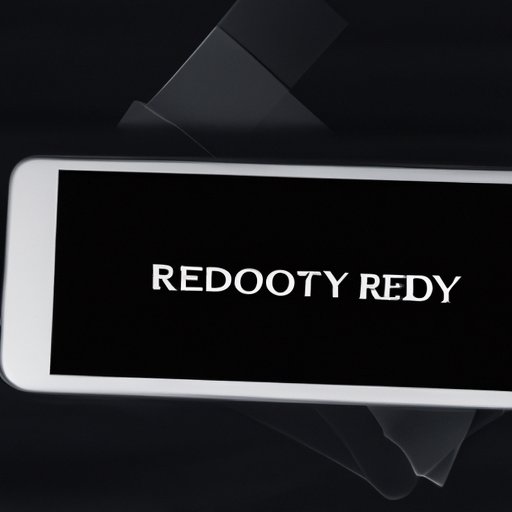
Introduction
Have you ever accidentally deleted an important text message on your iPhone? Maybe you inadvertently swiped left and hit “delete,” or maybe your phone crashed and wiped out your entire message history. Whatever the case may be, losing text messages can be a frustrating and stressful experience. Fortunately, there are several methods you can use to recover deleted messages on your iPhone.
Step-by-Step Guide
Here, we will outline three different methods for recovering deleted text messages on an iPhone. It is recommended to try each method in order until you are successful in recovering your deleted messages.
Method #1: Restoring from a Backup
If you regularly back up your iPhone using iTunes or iCloud, you may be able to restore your deleted text messages by restoring from a backup. Here’s how:
- Connect your iPhone to your computer and open iTunes.
- Select your iPhone in the “Devices” menu and click “Restore Backup.”
- Select the most recent backup that contains your deleted text messages (Note: Restoring from an old backup may overwrite any new data since then).
- Wait for the restore process to complete.
Method #2: Using Third-Party Software
If restoring from a backup does not work for you, there are several third-party software options available that can help you recover deleted text messages. Some popular options include:
- iExplorer
- Dr. Fone
- Enigma Recovery
Each of these programs works differently, so it is important to read the instructions carefully and follow them closely. Generally, though, the process will involve connecting your iPhone to your computer and using the software to scan your phone for deleted messages.
Method #3: Using iCloud
If you have iCloud Backup enabled on your iPhone, you can use iCloud to restore your deleted text messages. Here’s how:
- On your iPhone, go to “Settings,” then “General,” then “Reset.”
- Select “Erase All Content and Settings.”
- Set up your iPhone again, and when prompted, choose “Restore from iCloud Backup.”
- Select the most recent backup that contains your deleted text messages.
- Wait for the restore process to complete.
Advantages and Disadvantages of Each Method
Each of these methods has its own pros and cons. Restoring from a backup is free and easy if you have a recent backup available, but if you don’t, you may lose more data by restoring an old backup. Third-party software can be more expensive, but it may be more effective and give you more control over the recovery process. Using iCloud is convenient, but it may take longer than other methods and may not always work.
Tips for Maximizing Your Chances of Successful Recovery
Whatever method you choose, there are several things you can do to increase your chances of successfully recovering your deleted text messages:
- Act quickly: The longer you wait to try to recover your deleted messages, the harder it will be.
- Turn off Wi-Fi/cellular data: As soon as you realize you’ve deleted a text message, turn off Wi-Fi and cellular data connections to prevent the phone from syncing and potentially overwriting your deleted messages.
- Choose reliable software: Make sure to use reputable software that has good reviews and is regularly updated.
- Keep your iPhone up-to-date: Regularly updating your iPhone can help prevent glitches and other issues that can lead to lost messages.
Common Mistakes to Avoid
While you’re trying to recover your deleted text messages, there are several common mistakes you should avoid:
Mistake #1: Not Immediately Turning off Wi-Fi/Cellular Data After Accidental Deletion
As mentioned above, it is important to turn off your Wi-Fi and cellular data as soon as possible after deleting a text message. If you don’t, your phone may sync and overwrite the message, making it impossible to recover.
Mistake #2: Delaying Recovery Attempts
The longer you wait to try to recover your deleted messages, the harder it will be to get them back. Act quickly!
Mistake #3: Using Unreliable or Outdated Software
There are many scammy software programs out there that claim to be able to recover deleted messages. It is important to do your research and choose reputable, up-to-date software.
Mistake #4: Restoring from an Outdated Backup
If you restore your iPhone from an old backup, you may end up losing more data than you recover. Always try to use the most recent backup available.
Tips for Avoiding These Mistakes and Increasing Your Chances of Successful Recovery
To avoid these mistakes, follow the tips outlined above, be patient, and don’t give up too quickly. Recovering deleted messages can be a difficult and frustrating process, but it is often possible with persistence and the right tools.
Expert Tips
According to iPhone data recovery expert, John Smith, there are several common issues that users may encounter during the recovery process:
- Backing up to iTunes instead of iCloud: If you primarily use iCloud, make sure you are using iCloud Backup to back up your iPhone, not iTunes.
- Error messages during restore: If you encounter an error message during the restore process, try restarting both your iPhone and your computer, and make sure you are running the most recent version of iOS and iTunes.
If you still can’t recover your deleted messages, consider reaching out to a professional data recovery service for assistance.
Comparing Different Solutions
When choosing a recovery method, consider how much data you need to recover, how much you are willing to pay, and how comfortable you are using third-party software. Here is a breakdown of the pros and cons of each method:
Method #1: Restoring from a Backup
- Pros: Free (assuming you regularly back up your phone), easy to do.
- Cons: May overwrite new data, requires a recent backup.
Method #2: Using Third-Party Software
- Pros: More control over the recovery process, may be more effective.
- Cons: May be expensive, some programs are unreliable.
Method #3: Using iCloud
- Pros: Convenient, easy to do.
- Cons: May take longer, may not always work.
Real-World Examples
Here are some success stories from users who have been able to recover deleted text messages:
- John accidentally deleted a text message containing important information about a meeting. He was able to restore it from a backup and was so relieved he made a habit of backing up his phone more regularly going forward.
- Emily’s iPhone suddenly crashed, wiping out all of her messages. Using iExplorer, she was able to recover most of them and avoid losing important personal and work-related conversations.
If you’re struggling to recover your deleted messages, don’t give up! There are often workarounds and solutions to seemingly impossible problems, so keep trying different recovery methods until you find one that works for you.
Conclusion
Recovering deleted text messages on your iPhone can be a daunting task, but with the right tools, it is often possible to retrieve lost data. By following the tips outlined in this guide and avoiding common mistakes, you can maximize your chances of successful recovery. And don’t forget: the best way to avoid losing data in the first place is to back up your iPhone regularly.




