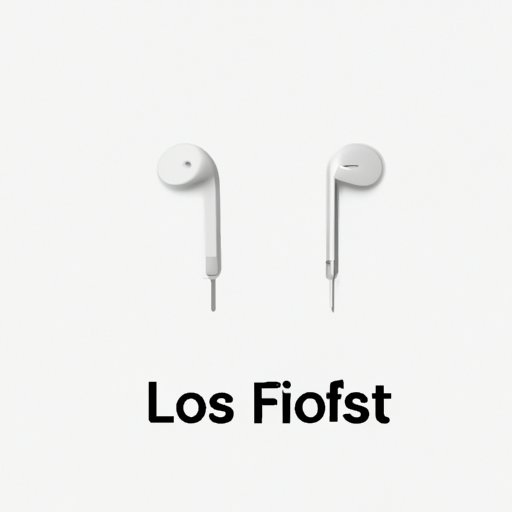
Introduction:
It’s a common problem that almost all AirPods owners have experienced at one time or another: losing your beloved earbuds. Losing AirPods can be a frustrating experience, but thankfully, there are methods for finding them that can help you quickly locate your precious earbuds.
This article will explore a variety of different ways to find lost AirPods, including using Apple’s “Find My” app, third-party apps, and strategies for finding lost earbuds in different locations. By following the tips and tricks outlined in this guide, you’ll be on your way to finding your lost AirPods in no time.
Tips for Using the “Find My” App:
The “Find My” app is a powerful tool that can help you locate lost AirPods quickly and easily. Follow these steps to set up the app and use its features effectively:
- Ensure that your AirPods are linked to your iCloud account. If they are, they will show up in the “Find My” app.
- Open the “Find My” app on your iPhone or iPad.
- Tap on the “Devices” tab and select your AirPods from the list of devices.
- You will see a map showing the last known location of your AirPods. If they’re nearby, this can help you locate them quickly.
- Tap the “Play Sound” button to play a sound on your lost AirPods. This feature is especially useful if your AirPods are buried in a couch cushion or fallen behind a piece of furniture.
Tips and tricks for using the “Find My” app effectively include:
- Checking the map frequently for updates on your AirPods’ location.
- Tapping on the “Directions” button to get turn-by-turn directions to your AirPods.
- Setting up “Notify When Found” to receive a notification as soon as your AirPods are located.
Playing a Sound on Lost AirPods:
If your AirPods are nearby, you can play a sound on them using the “Find My” app. Here’s how:
- Open the “Find My” app on your iPhone or iPad.
- Select your AirPods from the list of devices in the “Devices” tab.
- Tap on the “Play Sound” button to play a chime on your lost AirPods.
If your AirPods are not connected or are out of range, this method won’t work. Additionally, be aware that you must be within Bluetooth range of your AirPods to use this method.
Alternatively, you can ask Siri to play a sound on your lost AirPods. Simply say “Hey Siri, play a sound on my AirPods.”
Third-Party Apps to Find Lost AirPods:
There are several third-party apps available that can help you locate lost AirPods, including Finder for AirPods, PodFinder, and BlewMe.
Before using any third-party app, be sure to read reviews and ratings to ensure that it’s reliable and effective.
- Finder for AirPods: This app uses Bluetooth to locate nearby AirPods and can play a sound on them. The app is free to use but contains ads.
- PodFinder: This app works by tracking the battery level of your AirPods and can play a sound on them when the battery is low. The app is free but requires a subscription to use all features.
- BlewMe: This app uses a unique acoustic signal to help you locate your lost AirPods, even when they’re out of range. The app costs $2.99.
When using third-party apps to locate lost AirPods, be sure to follow the instructions provided by the app to achieve the best results.
Strategies for Finding Lost AirPods in Different Locations:
Depending on where you lost your AirPods, you may need to use different methods to find them. Here are some strategies for locating lost AirPods in different locations:
- Indoor Locations: If you lost your AirPods in your home or office, start by retracing your steps and checking in areas where you were last using them. Look under cushions, behind furniture, and in other nooks and crannies where they may have fallen. Use the “Play Sound” feature in the “Find My” app to locate your AirPods quickly.
- Outdoor Locations: If you lost your AirPods in a public space like a park or beach, try calling them using the “Play Sound” feature in the “Find My” app. You can also use third-party apps like Finder for AirPods to help locate your lost earbuds.
- Environmental Factors: If there’s a lot of background noise, it may be more difficult to hear the chime from your AirPods. Additionally, if your AirPods are buried under sand at a beach, it may be more difficult to hear the chime. Consider using a third-party app or enlisting the help of friends or family to help you locate your lost AirPods.
Final Tips for Finding Lost AirPods:
If all else fails and you’re not able to locate your lost AirPods, here are some final tips to consider:
- Contact Apple Support: If you’re unable to locate your AirPods, contact Apple Support to learn about replacement options.
- Take Preventative Measures: To avoid losing your AirPods in the future, consider using a tracker or carrying them in a case that’s attached to your keys or bag.
Conclusion:
Losing AirPods can be a frustrating and stressful experience, but with the methods outlined in this article, you’ll be able to locate your lost earbuds in no time. Whether you’re using the “Find My” app, third-party apps, or employing different strategies for finding lost AirPods in different locations, the key is to act quickly and remain persistent in your efforts to locate your lost AirPods. With a bit of luck and determination, you’ll soon be reunited with your beloved earbuds.




