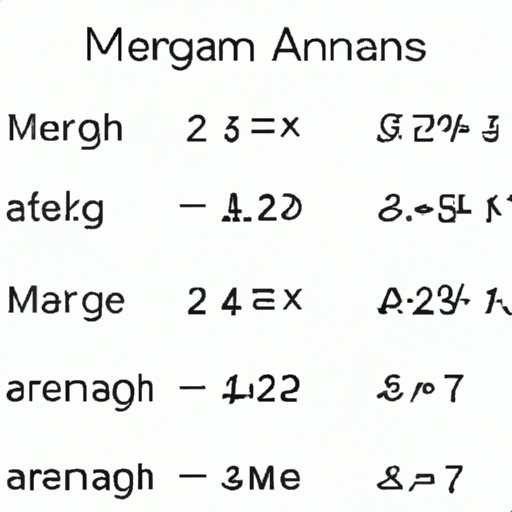
Introduction
Calculating the average of numbers is a fundamental mathematical concept that comes up in a wide range of applications. From budgeting to scientific research, understanding how to find the average value of a set of numbers is crucial for accurate analysis and decision making. In this article, we’ll provide a step-by-step guide to help you calculate the average of numbers, explore different formulas and applications, and offer tips for avoiding common mistakes.
Step-by-Step Guide
To calculate the average of a set of numbers, follow these steps:
- Add up all the numbers in the set.
- Count how many numbers are in the set.
- Divide the sum by the total number of numbers in the set.
For example, let’s say we have a set of five numbers: 2, 5, 7, 9, and 13. To find the average, we add up all the numbers (2+5+7+9+13=36), then count the total number of numbers in the set (5). Finally, we divide the sum by the total number of numbers: 36 ÷ 5 = 7.2. Therefore, the average of these five numbers is 7.2.
Common Formulas
There are several different formulas for finding the average, depending on the context or type of data being analyzed. Here are three of the most common:
- Arithmetic Mean: The arithmetic mean is probably the most familiar formula for finding the average. It involves adding up all the numbers and dividing by the total number of values. For example, to find the average of the set {2, 5, 7, 9, 13}, we would add them together to get 36, then divide by 5 to get 7.2.
- Geometric Mean: The geometric mean is used to find the average of numbers that are multiplied together. For example, if we wanted to find the average of the numbers 2, 4, and 8, we would multiply them together (2 x 4 x 8 = 64) and then take the cube root (64^(1/3) = 4). Therefore, the geometric mean of 2, 4, and 8 is 4.
- Harmonic Mean: The harmonic mean is used to find the average of numbers that are inversely proportional, such as rates or speeds. It involves taking the reciprocal of each value, finding the arithmetic mean of the reciprocals, and then taking the reciprocal of the resulting value. For example, if we wanted to find the average of the speeds 30, 60, and 90 mph, we would take the reciprocal of each value (1/30, 1/60, and 1/90), find the arithmetic mean of these values (1/30 + 1/60 + 1/90 = 0.1), and then take the reciprocal of that value (10). Therefore, the harmonic mean of 30, 60, and 90 mph is 10 mph.
Excel Functions
If you’re working with a large dataset or want to save time on calculations, you can use Excel functions to find the average of a set of numbers. The AVERAGE function in Excel calculates the arithmetic mean of a range of cells. Simply select the range of cells you want to analyze, and type “=AVERAGE(” followed by the range (e.g. “=AVERAGE(A1:A5)”).
Excel also offers several other related functions, such as AVERAGEIF (which calculates the average based on specified conditions) and AVERAGEIFS (which allows for multiple conditions).
Example Problems
Here are a few example problems to help you practice finding the average:
- What is the average of the numbers 12, 6, 8, and 4?
- Find the geometric mean of 2, 3, and 5.
- The speeds of three cars are 30 mph, 45 mph, and 60 mph. What is the harmonic mean of these speeds?
Solution: First, we add up all the numbers: 12 + 6 + 8 + 4 = 30. Then we divide by the total number of values, which is 4. Therefore, the average of these four numbers is 30 ÷ 4 = 7.5.
Solution: To find the geometric mean, we multiply the three numbers together: 2 x 3 x 5 = 30. Then, we take the cube root of 30: 30^(1/3) = 3.11. Therefore, the geometric mean of 2, 3, and 5 is 3.11.
Solution: To find the harmonic mean, we take the reciprocal of each value: 1/30, 1/45, and 1/60. Then we find the arithmetic mean of these values: (1/30 + 1/45 + 1/60) ÷ 3 = 0.04. Finally, we take the reciprocal of this value: 1 ÷ 0.04 = 25. Therefore, the harmonic mean of the speeds 30, 45, and 60 mph is 25 mph.
Calculators and Online Tools
There are several online calculators and tools that can help you find the average of numbers quickly and easily. One of the most popular is the Calculator.net average calculator, which offers options for different types of averages (arithmetic, geometric, or harmonic) and allows you to input individual values or a range of numbers.
Other useful tools include the Desmos online graphing calculator, which includes options for calculating means and other statistical measures, and the Exceljet online function guide, which provides step-by-step instructions for using Excel functions like AVERAGE and AVERAGEIF.
While online tools can be convenient, it’s still important to understand how to manually calculate the average so you can double-check your results and troubleshoot any problems that may arise.
Applications of Average Calculations
Knowing how to find the average of numbers can be useful in a wide range of contexts. Here are just a few examples:
- Financial Analysis: Average calculations can be used to analyze financial data, such as average sales revenue or average return on investment.
- Data Science: Finding the average is a common task in data analysis and can be used to help identify trends or anomalies in large datasets.
- Sports Statistics: Average calculations are often used in sports statistics to compare player performance or team averages.
Common Mistakes to Avoid
While finding the average of numbers is a straightforward process, there are a few common mistakes that can trip people up. Here are some tips for avoiding these errors:
- Be sure to add up all the numbers correctly before dividing by the total number of values.
- Remember to divide by the correct number of values (e.g. if there are five numbers, divide by 5).
- When using Excel functions, be sure to correctly enter the parameters (e.g. =AVERAGE(A1:A4), not =AVERAGE(A1, A2, A3, A4)).
Conclusion
Finding the average of numbers is a useful skill that can be applied in many different contexts. Whether you’re using manual calculations, Excel functions, or online tools, it’s important to understand the underlying concepts and formulas behind the process. By following the steps outlined in this article and practicing with example problems, you’ll be able to confidently calculate averages and avoid common mistakes.
If you’re looking for further resources or tools to help you analyze data, consider exploring online tutorials or courses on statistics, data analysis, or Excel functions.




