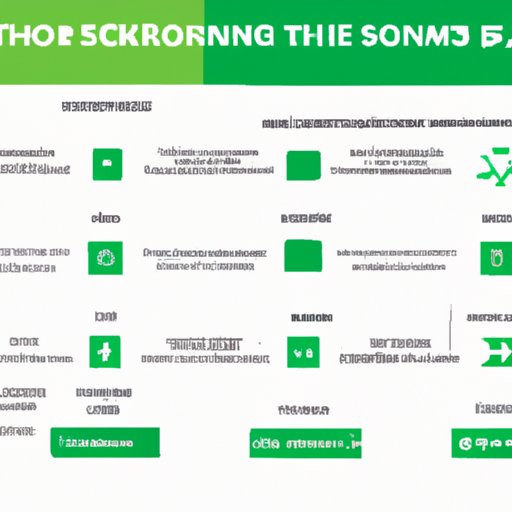
I. Introduction
Are you tired of spending hundreds of dollars on Xbox games, only to play them once and never touch them again? Xbox game sharing may be the solution you’ve been looking for – allowing you to share your game library with friends and family, giving everyone access to a wider variety of games. In this article, we’ll guide you through the process of game sharing on Xbox, exploring its benefits, disadvantages, and how to set it up.
II. Step-by-Step Guide
Game sharing is a simple process that enables you to share your Xbox game library with a trusted friend or family member. Not only does it eliminate the need to purchase multiple copies of the same game, but it also allows you to try out new games without committing to the cost. If you’re interested in game sharing, follow the simple steps below:
A. Explanation and Benefits of Game Sharing
Xbox game sharing allows you to share your game library with a trusted friend or family member, giving both of you access to each other’s games. This feature can save you money by eliminating the need to buy multiple games or to purchase a game you may never finish. Additionally, game sharing allows you to try out games that you may not have otherwise considered, broadening your gaming experience.
B. How to Set up Game Sharing on Xbox
1. How to Add a Friend to Your Game Sharing List
Before you can start sharing games, you need to add a trusted friend or family member to your game sharing list. To add someone to your list, follow these steps:
- Ask your friend or family member to create an Xbox account, if they don’t have one already.
- On your Xbox, go to ‘Settings’, then ‘Personalization’, and then ‘My Xbox > My home Xbox.’
- Select ‘Make this my home Xbox’ and confirm your selection.
- Ask your friend to sign in on your Xbox using their account details.
- On your Xbox, go to ‘Settings’, then ‘Account’, and add your friend’s account by selecting ‘Add account.’
- Select ‘Sign in’ and enter your friend’s account details.
- Your friend’s account will now be added to your game sharing list, and they will have full access to your game library.
2. How to Download a Game from Your Friend’s Account
Once you’ve added someone to your game sharing list, they can access your game library and download any game that you own. To download a game, follow these steps:
- Select the ‘Ready to install’ tab in ‘My games & apps.’
- Select the game you want to download.
- Select ‘Install’ to start the download process.
C. Screenshots to Help with the Process
Below are screenshots to help you navigate through the process of game sharing:

III. Pros and Cons of Game Sharing on Xbox
A. Benefits
There are several benefits to game sharing on Xbox:
1. Cost Savings
Game sharing can save you money by eliminating the need to purchase multiple copies of the same game. You and a friend can split the cost of a game, cutting your expenses in half.
2. Access to More Games
Game sharing gives you access to a wider range of games, increasing your gaming experience. You can try out new games that you may not have otherwise considered.
B. Disadvantages
While game sharing has many benefits, there are also some disadvantages to consider:
1. Connectivity Issues
If you or your friend have a slow or unreliable internet connection, it can lead to issues with game sharing. Slow download speeds and a poor internet connection can hinder the gaming experience.
2. Sharing Game Progress with Another Person
If you are sharing a game with a friend, they will have access to your progress in the game. This can be an issue if you want to keep your progress private or if you have different playing styles.
IV. Troubleshooting
A. Common Issues that Arise During Game Sharing
Below are some common issues that can arise during game sharing:
- Slow download speeds
- Game not showing up in ready to install list
- Unable to install game
- Another person is playing the shared game
B. Troubleshooting Tips
1. How to Fix Download Issues
If you are experiencing slow download speeds or a game is not showing up on the ready-to-install list, follow these troubleshooting tips:
- Pause and restart the download
- Check your internet connection
- Clear your Xbox One cache
- Check for Xbox Live service outages
2. What to Do if Another Person is Playing the Shared Game
If someone else is playing the shared game, you won’t be able to access it. However, you can ask them to stop playing the game or set up a schedule so that you can take turns playing.
V. Comparison with Other Gaming Platforms
A. Explanation of Xbox Game Sharing vs Other Platforms
Xbox is not the only platform that allows you to game share. Other platforms, such as Steam and Playstation, also have similar features. However, there are some key differences between Xbox game sharing and other platforms:
1. Steam
Steam allows you to share games with friends and family members, but only one person can access the shared game library at a time.
2. Playstation
Playstation allows you to share games with friends and family members, but you can only share with one other person. Additionally, the person you share with must have the same home console as you.
B. Reasons Why Xbox is the Better Choice for Game Sharing
Xbox game sharing allows you to share your entire game library with multiple people. You can share with up to ten people, and they don’t need to have the same home console as you. This makes Xbox game sharing the better choice if you have a large group of friends or family members who want to share games.
VI. Top Games to Share
A. List of the Best Games to Game Share on Xbox
Below are some of the best games to game share on Xbox:
- Call of Duty
- Assassin’s Creed
B. Brief Reviews of Each Game Included
1. Call of Duty
Call of Duty is a first-person shooter game that has become a fan favorite. With a strong multiplayer mode and exciting single-player campaign, this game is perfect for playing with friends and family members.
2. Assassin’s Creed
Assassin’s Creed is a popular action-adventure game that has been praised for its attention to historical detail and immersive game play. The game allows you to explore historical locations and take on different roles throughout history.
VII. Etiquette Tips
A. Importance of Communication
When game sharing, it’s important to communicate with your partner to avoid any misunderstandings. This includes discussing which games you want to share, scheduling when you will play, and what will happen if an issue arises.
B. Tips and Advice on How to be a Good Game Sharing Partner
1. How to Schedule/Plan Game Sharing
Set up a schedule with your game sharing partner to avoid any conflicts. This includes discussing when each of you will play and deciding how long you will play for.
2. What to Do if an Issue Arises
If you and your game sharing partner experience an issue, communicate with them about the problem and try to come up with a solution that works for both of you. This could include taking turns playing the game or setting up a schedule.
VIII. Conclusion
A. Recap of Important Points
Xbox game sharing is a great way to save money and access a wider variety of games. You can add up to ten people to your game sharing list, making it the perfect solution for large groups.
B. Final Thoughts and Closing Remarks
We hope this guide has helped you understand how to game share on Xbox and provided you with some tips and advice on how to be a good game sharing partner. By following the steps outlined in this article, you can save money and expand your gaming experience with friends and family members.




