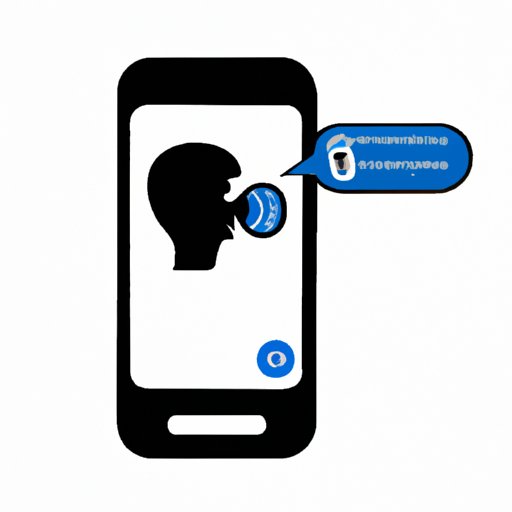
Introduction
Obtaining a Google Voice number can be a confusing process for many. However, once you have a Google Voice number, you’ll have access to a wide range of features that can be helpful both personally and professionally.
Step-by-Step Guide
Google Voice is a communication platform that allows you to make and receive phone calls, send and receive text messages, and more. To get started with Google Voice, first, you’ll need to create a Google account.
Once you have a Google account, you can follow these simple steps to get a Google Voice number:
- Go to the Google Voice website.
- Click on the ‘Get Google Voice’ button.
- Enter your existing phone number, or select the option to create a new number.
- Verify your existing phone number or choose a new one from the options provided by Google.
- Set up your voicemail greeting, and you’re good to go!
If you encounter any problems during the process, Google provides helpful support to guide you through any troubleshooting.
Use Cases and Benefits
The uses and benefits of Google Voice are immense and diverse. One of the handy features of Google Voice is that it allows you to keep your personal and professional phone numbers separate. For personal or business purposes, it also provides:
- Transcription of voicemail messages
- Screening calls before answering
- In-call recording
- Distinct ringtone supervision
- Text messaging and notifications, and more
One exciting benefit of Google Voice is that it is cross-platform compatible. That means that you can get your Google Voice number up and running on your cell phone, computer, or tablet devices with ease.
Comparison with Alternatives
There are plenty of alternatives to Google Voice, including services such as Skype, WhatsApp, and FaceTime, among others. However, Google Voice is the only one that provides a U.S.-based phone number and free call forwarding services. Google Voice also offers voice mail and even voice-to-text transcription, which is a unique feature that separates it from other services.
Troubleshooting Tips
One common issue people face when creating a Google Voice account is difficulties regarding phone number verification. It’s possible that you may encounter an error verifying your phone number during the setup process. If so, try the following troubleshooting tips:
- Ensure that you entered your phone number correctly.
- Ensure that your phone can receive text messages.
- Try using a different Internet browser.
- Try using a different device, such as a different phone or computer, to create your Google Voice account.
Security and Privacy
Google Voice has features that help keep your calls and messages protected. It is integrated with Google’s security settings, enabling two-factor authentication and other security measures that will prevent unauthorized access to your account.
Google Voice includes a built-in spam filtering system to help identify and filter spam messages. You can also block phone numbers or send specific contacts directly to voicemail. All data transmissions through Google Voice are encrypted, meaning that your messages are safe and secure.
Conclusion
By following the simple steps outlined in this article, anyone can easily obtain a Google Voice number. With its numerous features, cross-platform compatibility, and excellent security, Google Voice is an extremely useful service that can make your personal and professional life more comfortable.




