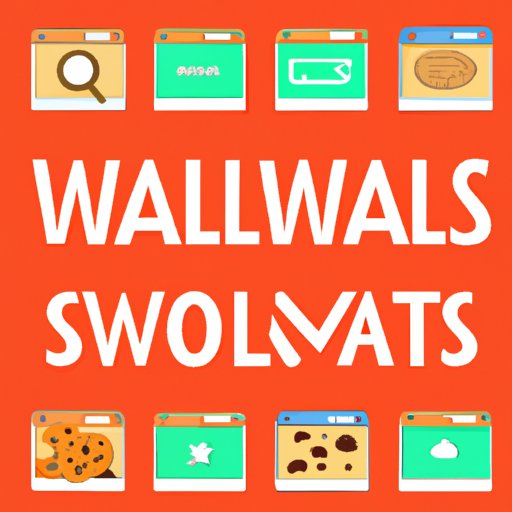
I. Introduction
Paywalls, which require readers to subscribe or pay a fee to access certain online content, have become increasingly common in recent years. While these paywalls help support journalists and media outlets, they can be frustrating for readers who are unable or unwilling to pay. Fortunately, there are several methods for getting around paywalls, both legal and not-so-legal. In this guide, we’ll explore some of the most effective ways to bypass these paywalls and gain access to the content you want.
II. Use Incognito Mode
One easy way to bypass paywalls is to use your browser’s incognito mode. In incognito mode, your browser doesn’t store cookies, which are small text files that websites use to track your activity and identify you as a returning user. Without cookies, paywalls are unable to recognize that you’ve already used your free articles. Here’s how to use incognito mode:
- Open your browser and click on the three dots in the top right-hand corner of the window.
- Select “New Incognito Window” or “New Private Window”
- Use this new window to access the website with the paywall.
III. Clear Your Cookies
If you don’t want to use incognito mode, another option is to clear your cookies. Clearing cookies removes any data that websites have stored on your computer, including information about whether or not you’ve reached your paywall limit. Here’s how to clear your cookies on various browsers:
- Google Chrome: Click on the three dots in the top right-hand corner of the window > Settings > Privacy and security > Clear browsing data > Cookies and other site data > Clear data.
- Safari: Click on Safari in the top-left corner of the screen > Preferences > Privacy > Manage Website Data > Remove All > Remove Now.
- Firefox: Click on the three lines in the top right-hand corner of the window > Options > Privacy and Security > Cookies and Site Data > Clear data > Clear.
- Microsoft Edge: Click on the three dots in the top right-hand corner of the window > Settings > Privacy, Search, and Services > Clear Browsing Data > Cookies and Other Site Data > Clear Now.
IV. Use Social Media
Many publications offer free access to their articles through social media platforms like Twitter and Facebook. To find links to articles through social media:
- Follow the publications you’re interested in on social media.
- Look for links to articles on their social media feeds.
- Click on the link and read the article for free.
V. Search for Articles via Search Engines
Search engines like Google index paywalled articles, but they also offer cached versions of those articles that can be accessed for free. Here’s how to access cached versions of articles:
- Enter the title of the article you want to read in Google’s search bar.
- Click on the search result that corresponds to the article.
- Click on the small arrow next to the website’s URL to see a dropdown menu.
- Select “Cached” to view a version of the article that can be read for free.
VI. Look for Alternative Sources
Another option for accessing paywalled content is to look for alternative sources. Many articles are syndicated across different publications, so you may be able to find the same content elsewhere. Here are some tips for finding alternative sources:
- Use a search engine to look for the article title or keywords.
- Look for the article on other publications’ websites.
- Check news aggregator websites like Google News or Apple News.
VII. Subscribe
While subscribing to a publication may not be the most convenient option, it’s a viable and ethical way to access the content you want. Plus, by subscribing, you’ll be supporting journalists and helping to ensure the future of quality journalism. Here are some tips for choosing which publications to subscribe to:
- Consider what types of content you’re interested in.
- Research the subscription prices and available plans for different publications.
- Look for promotions or free trials to test out different publications.
VIII. Use a VPN or Proxy
Finally, using a VPN (virtual private network) or proxy can help you bypass paywalls by masking your IP address and making it appear as though you’re accessing content from a different location. However, it’s important to note that using a VPN or proxy may violate a website’s terms of service, and may even be illegal in some countries. Use this option at your own risk. Here’s how to use a VPN or proxy:
- Research and choose a reputable VPN or proxy service.
- Download and install the VPN or proxy software.
- Connect to a server location that is different from your own.
IX. Conclusion
Paywalls can be frustrating for readers, but there are several ways to bypass them and access the content you want. By using incognito mode, clearing your cookies, using social media, searching for articles via search engines, looking for alternative sources, subscribing, or using a VPN or proxy, you can navigate paywalls with ease. Whether you choose to use legal or not-so-legal methods, it’s important to remain respectful of publications’ terms of service and ethical practices.




