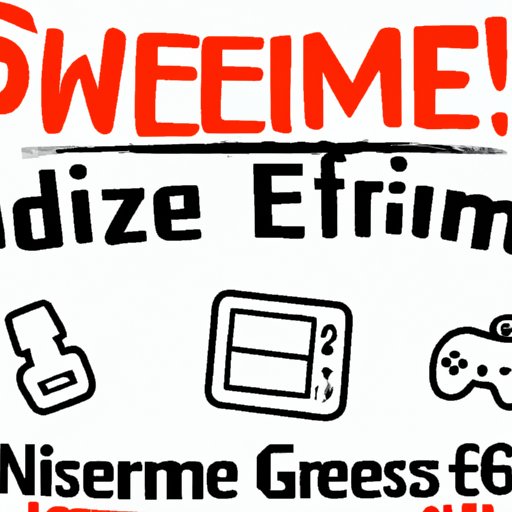
I. Introduction
If you’re a Nintendo Switch owner, you know how addictive and fun the games can be. From Mario to Zelda, Splatoon to Animal Crossing, there’s something for everyone. However, buying new games can quickly add up, especially if you’re on a tight budget or want to try out different titles. That’s why getting free games on Nintendo Switch can be a game-changer – pun intended. In this article, we’ll explore various ways to get free games on Nintendo Switch, including demos, promotions, giveaways, discounts, homebrew, and more. We’ll give you step-by-step instructions, tips, and warnings to make sure you don’t fall for scams or get in trouble. Whether you’re a seasoned Switch player or a new one, you’ll find this guide helpful and informative.
II. How to Get Free Games on Nintendo Switch: A Comprehensive Guide
Before we dive into the specific ways to get free games on Nintendo Switch, let’s clarify what we mean by “free games.” Essentially, free games can be obtained through legitimate means that don’t require breaking any laws or harming the system. Some of the most common methods include:
- Demos: Demo versions of games are available on the eShop and allow players to try out a limited version of a game for free.
- Promotions: Nintendo often runs promotions that offer free games or discounts on specific titles or bundles. These promotions may have conditions or deadlines, so check carefully.
- Giveaways: Some companies or websites may offer giveaways of free games, usually by participating in a contest or completing a survey. Be wary of scams or phishing attempts.
- Discounts: From time to time, Nintendo may offer discounts on games, either through the eShop or other retailers. These discounts may be temporary or seasonal, so be quick if you want to buy.
- Homebrew: For advanced users who know how to hack or modify their Switch, homebrew is a way to install custom software or emulators that can play free games or retro games. However, this is not recommended for beginners, and it may void your warranty or lead to security issues.
Now that you have an overview of the methods, let’s go through each one in detail.
Demos
Playing demos is one of the easiest and safest ways to get free games on Nintendo Switch. Demos are essentially trial versions of games that let you play a limited segment or level without buying the full game. Often, demos are available on the eShop, and you can download them for free. To find demos on the eShop:
- Head to the Nintendo eShop on your Switch.
- Select “Search” from the options on the left.
- Type “Demos” in the search bar, and press enter.
- Browse the list of available demos and select the one you want to download.
- Follow the on-screen instructions to download the demo, and then start playing.
Note that not all games have a demo version, and some demos may have restrictions or limitations in terms of features, levels, or time. Also, some demos may require a Nintendo Switch Online membership to play.
Promotions
Nintendo runs various promotions throughout the year that can help you get free games or discounts on certain titles. These promotions may apply to specific regions, games, or dates, so it’s essential to check regularly and act fast. Here are some examples of promotions you might encounter:
- Free games with purchase: Nintendo occasionally offers free games or DLC as a bonus when you buy a new Switch console or certain games. For example, if you purchase a Nintendo Switch Online membership, you can get access to a library of classic NES and SNES games for free. Other promotions may include free game codes or vouchers that you can redeem on the eShop.
- Seasonal or holiday discounts: During particular periods, such as Black Friday, Cyber Monday, or Christmas, Nintendo may offer discounts on selected games or consoles. These discounts may be available in-store or online and may provide significant savings (up to 50% off in some cases). However, be aware that these promotions can be competitive, and some deals may sell out quickly.
- Special editions or bundles: Nintendo sometimes releases special editions or bundles of games that include bonus content or free games. For example, the Animal Crossing: New Horizons game bundle included a free carrying case and a code for a 1-month free membership to Nintendo Switch Online.
To find out about current promotions, check the Nintendo website, the Nintendo eShop, or follow Nintendo’s social media channels. Note that while many promotions are legitimate and beneficial, some scams or phishing attempts may try to trick you into giving away personal information or money. Always be cautious and verify the source of the promotion before participating.
Giveaways
Giveaways are a way to get free games, but they are not as reliable or guaranteed as other methods. Giveaways usually involve participating in a contest or a survey and having a chance to win a game or a code. Giveaways can be hosted by Nintendo, game developers, influencers, or websites. To participate in a giveaway:
- Find a reputable giveaway that suits your interests (e.g., #FreeGameFriday on Twitter).
- Read the rules and requirements carefully (e.g., follow certain accounts, like and retweet posts, answer questions correctly).
- Enter the giveaway according to the instructions and hope for the best.
- If you’re lucky, you’ll receive a notification or an email with the free game or code.
Keep in mind that giveaways can be time-consuming, and the odds of winning may be low, especially if the giveaway is popular or sponsored by many people. Also, some giveaways may be scams or fake, so be cautious and verify the authenticity of the host and the prize.
Discounts
Discounts are a reliable way to save money on games, although they may not always be available or suitable for everyone. Nintendo sometimes offers discounts (up to 30% off) on games through the eShop or other websites. To find discounts:
- Check the eShop homepage regularly for featured deals or sales.
- Search for games you want to buy and see if they’re on sale.
- Use external discount sites or coupon codes to get additional savings.
Note that some discounts may have restrictions or conditions, such as a minimum purchase or a limited time. Also, some discounts may be region-specific, and not all games may be eligible for discounts. Be sure to read the terms and details carefully before applying for discounts.
Homebrew
Homebrew is a more advanced and risky way to get free games on Nintendo Switch. Homebrew refers to custom software or hacks that allow you to run unofficial games or emulators on your Switch. However, homebrew can void your warranty, lead to bricking (i.e., breaking) your system, or expose you to security threats. Therefore, we don’t recommend homebrew for beginners, and we advise you to respect Nintendo’s property and intellectual rights. However, if you’re interested in homebrew, you can follow these steps (at your own risk):
- Install a custom firmware (CFW) on your Switch (e.g., Atmosphere, SX OS, ReiNX).
- Download and install a homebrew loader or installer (e.g., Tinfoil, Goldleaf, Awoo).
- Use the installer to download and install free games or emulators from third-party sources (e.g., Github, GBATemp, ROM websites).
Again, we don’t endorse piracy or illegal activities, and we urge you to use homebrew only for personal and non-commercial purposes. If you’re caught using or distributing pirated games, you may face severe consequences, including legal actions and bans from Nintendo’s online services.
Tips and Warnings
No matter what method you use to get free games on Nintendo Switch, there are some tips and warnings you should keep in mind:
- Be cautious of deals or offers that sound too good to be true. Scammers may try to entice you with free games, only to steal your personal information, infect your device with viruses, or charge you hidden fees. Always double-check the source of the offer and read the small print before responding.
- Avoid pirated games or ROMs. Piracy is illegal and unethical, and it violates the rights of developers and publishers. Using pirated games or ROMs can also harm your device and expose you to malware or cyberattacks. If you want to support the gaming industry and enjoy high-quality games, buy legitimate copies and respect copyrights.
- Use parental controls and settings to limit your children’s access to inappropriate content or purchases. Nintendo Switch has robust parental controls that allow you to restrict certain games, apps, or features based on your child’s age or preferences. Make sure you set up parental controls and discuss online safety with your child.
III. 5 Easy Ways to Access Free Nintendo Switch Games
Now that you know the basics of getting free games on Nintendo Switch, let’s explore some of the most straightforward and reliable ways to access them. These methods don’t require technical skills or risks and can be used by anyone, anywhere.
Method 1: Download Free-to-Play Games from the eShop
The eShop has a category of games that are free to download and play, although they may have in-app purchases or ads. Some of the most popular free-to-play games on Nintendo Switch include Fortnite, Warframe, Dauntless, and Brawlhalla. To find free-to-play games on the eShop:
- Head to the Nintendo eShop on your Switch.
- Select “Search” from the options on the left.
- Type “Free-to-play” in the search bar, and press enter.
- Browse the list of available games and select the one you want to download.
- Follow the on-screen instructions to download the game, and then start playing.




