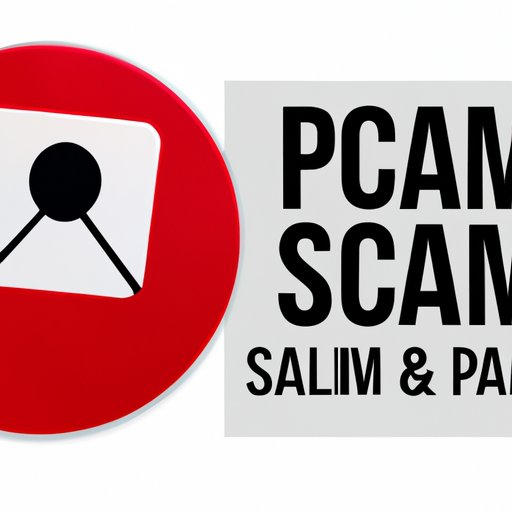
Introduction
PayPal has become a widely used platform for making online transactions. However, sometimes things do not go as planned and you may need to request for a refund. If you find yourself in such a situation, this article will guide you through the process of retrieving your money.
How to File a Dispute and Claim a Refund from PayPal
When requesting for a refund from PayPal, it is important to file a dispute on their platform. To start the process, log in to your account and navigate to the “Resolution Center.” From here, you can select the transaction in question and click on “Report a Problem.”
Following this, PayPal will ask for information regarding the issue. It is important to be as detailed as possible while explaining the problem. Provide any additional information or screenshots to support your claim. Once you have completed this process, PayPal will review your dispute and escalate the matter if necessary.
It is important to note that there is a time limit within which one can file a dispute. For most transactions, this is 180 days. After this time, it will no longer be possible to file a dispute.
Tips on How to Avoid Scams and Fraudulent Transactions on PayPal
When using PayPal, it is important to look out for potential scams and fraudulent transactions. One common tactic is when sellers ask for payment outside of PayPal, as this cuts off the claim process. To avoid this, ensure that all transactions are done through the platform.
Another way to avoid scams is to only purchase from reputable sellers. Look for sellers with high ratings and positive reviews. Be wary of sellers with limited information or those who ask for personal information such as your social security number or bank account.
If you do come across a fraudulent transaction, report it as soon as possible. PayPal has a team dedicated to helping customers with such issues.
PayPal’s Buyer Protection Policy and How It Works
PayPal offers buyer protection for eligible purchases. This policy covers issues such as wrongful charges, item not received, or receiving an item that is significantly different from what was described.
If you file a dispute, PayPal will handle the process and provide a resolution. Typically, the seller is given a chance to respond to the issue. If the seller does not respond or does not provide an acceptable resolution, PayPal will reimburse the buyer.
It is important to note that there are certain requirements that must be met in order to qualify for buyer protection. For example, the purchase must be made through a PayPal account and the dispute must be filed within 180 days of the transaction.
Alternative Methods for Receiving Refunds
Aside from filing a dispute, there are other methods for receiving refunds through PayPal. One option is to use their return shipping program. This program reimburses customers for return shipping in the event of a dispute.
Another option is to use alternative dispute resolution services. These services act as a third party mediator to help resolve issues between buyers and sellers.
It is important to note that not all disputes are eligible for these alternative methods. Additionally, some services may charge a fee for their services.
Real-life Examples and Success Stories
There are many examples of customers successfully receiving refunds from PayPal. For example, one user had purchased a phone that was advertised as being fully functional but did not work upon receipt. They filed a dispute and were eventually reimbursed for the purchase.
Another user had issues with a seller who did not respond to their requests for a refund. After filing a dispute with PayPal, they received their money back within two weeks.
Based on success stories like these, it is clear that filing a dispute with PayPal is a legitimate way to recover your money.
Conclusion
If you find yourself in a situation where you need a refund from PayPal, do not hesitate to file a dispute. Follow the steps outlined in this article and provide as much information as possible to support your claim. Additionally, be sure to look out for potential scams and only purchase from reputable sellers.




