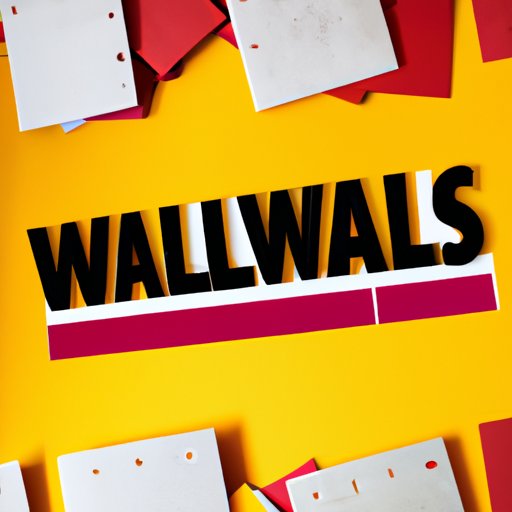
How to Get Past Paywalls and Access Content for Free
If you’ve ever stumbled across a must-read news article or academic paper, only to be stopped by a paywall demanding an expensive subscription, you’re not alone. Paywalls can be frustrating, but fortunately, there are several methods for getting past them and accessing content for free. In this article, we’ll cover several tried-and-true methods for bypassing paywalls and accessing the information you need.
Method 1: Identify Free Access
Before you try any other methods, check to see if there’s a free access option available. Many publications offer a limited amount of free content each month or week. For example, some newspapers allow you to view a certain number of articles per month before the paywall kicks in. To find these free access options, check the publication’s website, social media accounts, and email newsletters.
If you’re still not finding what you need, consider browsing the publisher’s social media accounts. Many news organizations share their articles on social media, where they may not have paywalls. Alternatively, check to see if the article’s author has posted a copy of the article on their website or social media accounts.
Method 2: Browser Incognito Mode
Paywalls often use IP addresses to limit access to content. Fortunately, you can bypass this restriction using your browser’s incognito mode. In incognito mode, your browser disguises your IP address, allowing you to view more content without bumping into paywalls. However, it’s not a surefire solution and can be a hit-or-miss solution.
To use incognito mode, open a new incognito window in your browser. This option is available in most modern web browsers. Once you’re in incognito mode, try accessing the article or site again. If you still can’t access it, try clearing your browser’s cache and cookies and then accessing the site again in incognito mode.
Method 3: Use Social Login
Some news websites offer free access to readers who log in through social media. This method facilitates the process of sharing, and encourages casual browsing, and keeps readers in the publishing ecosystem. So to get news articles without paywalls, you can create a dedicated social media account specifically for accessing news articles. Check out the respective publishing website or the article to see which social media are supported.
Method 4: Content Aggregators
Content aggregator websites compile articles from various sources in one convenient location. While some content aggregators now have paywalls, many of them continue to offer free access to their articles. If you’re looking to read multiple articles from different sources, these aggregators can be a great place to start.
Some popular content aggregators that don’t have paywalls include Google News, Flipboard, and Feedly. In order to utilize content aggregator websites, it’s necessary to sign up with the aggregator you choose – Feedly and Flipboard are free to use.
Method 5: Subscription Sharing
Some subscription services allow multiple users to share one account. If you have friends or family members who are also interested in accessing the same content, consider sharing subscriptions rather than paying for multiple accounts. Some apps like Netflix readily allow account sharing.
Just be sure that everyone sharing the account is trustworthy. If someone shares your account with someone else, that could lead to the account being canceled. Only share account information with people you trust!
Conclusion
If you’re finding it difficult to wade through paywalls to access the information you need, these methods may help you to get the content you’re looking for without breaking the bank. It’s important to emphasize that while some of these methods may not work every time, they are certainly worth a try. By taking a few extra minutes to try these methods, you can save money and frustration in the long run.
Don’t forget to share your own tips and experiences on getting past paywalls. Together, we can help each other navigate the murky waters of online paywalls and access the information we need.




