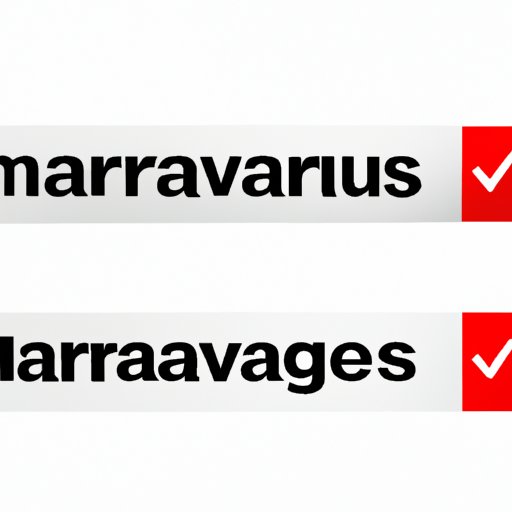
I. Introduction
Search Marquis is a type of adware that affects the online experiences of users. If you have been experiencing unwanted pop-ups or advertisements, your browser may have been infected with Search Marquis. This article serves as a complete guide on how to remove it from your device.
II. What is Search Marquis and How Does it Affect Users?
Search Marquis is a browser hijacker that changes the default search engine and home page of a browser without user consent. It affects browsers like Chrome, Safari, and Firefox. Once installed, it redirects users to unwanted websites and displays pop-up advertisements.
It can cause a negative impact on users’ online experiences by disrupting browsing sessions, leading to slower loading times, and causing frustration. It’s essential to take steps to remove it as soon as possible.
III. Step-by-Step Guide to Removing Search Marquis from Your Browser
The following are step-by-step instructions to remove Search Marquis from your browser:
- In Chrome: Go to the browser’s settings, then click “Search engine” and then “Manage search engines.” Click on Search Marquis and click “Remove.”
- In Safari: Go to the browser’s preferences, click on “Extensions,” find Search Marquis, select it, and click “Uninstall.”
- In Firefox: Go to the browser settings, choose “Add-ons,” and select the Search Marquis extension. Click on “Remove.”
Once you have removed it, clear your browsing data to ensure the removal is complete.
IV. Alternatives to Search Marquis
If you want to switch to a more reliable search engine, here are some alternatives:
- Bing
- DuckDuckGo
You can change your default search engine by following these steps:
- In Chrome: Go to the browser’s settings and click “Search engine.” Choose your preferred search engine and click “Make default.”
- In Safari: Go to the browser’s preferences and click on “General.” Choose your preferred search engine from the drop-down menu next to “Default search engine.”
- In Firefox: Go to the browser settings and click “Search.” Choose your preferred search engine from the drop-down menu.
V. Tips and Tricks for Avoiding Future Infections
Here are some tips to keep your device safe from malware or adware infections:
- Ensure that your antivirus software is up-to-date and running.
- Be vigilant about downloading software, especially from unrecognized sources.
- Avoid clicking on suspicious links or opening spam email attachments.
- Regularly clear your browsing data and cache.
VI. Conclusion and Call to Action
Search Marquis is not only annoying but also a potential threat to your device’s security. This guide has provided you with comprehensive steps to remove it from your browser. Be proactive in keeping your device protected and follow the tips and tricks outlined in this article.




