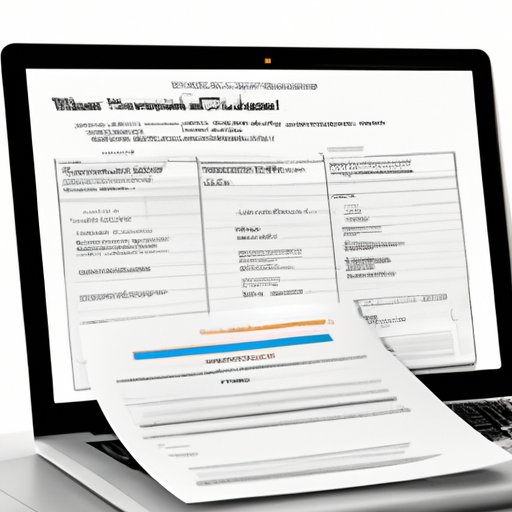
I. Introduction
W2 forms are important documents that summarize an employee’s annual earnings and withheld taxes and are essential for preparing tax returns. With technological advancements, it has become easier and faster for employees to get their W2 forms online. In this article, we will explore how to access and retrieve W2 forms online, tips for resolving common issues, benefits of getting your W2 form online, and important reminders related to tax filing and W2 forms.
II. Step-by-Step Guide on How to Access and Retrieve Your W2 Online
There are three common ways to access and retrieve your W2 form online:
A. Accessing W2 through Employer’s HR Portal
Check with your employer if they offer an HR portal or online payroll system that provides access to your W2 form. If they do, you can log in to your account using your credentials and retrieve your W2 form. Make sure to follow the instructions provided by your employer to access your W2 form successfully.
B. Accessing W2 through Tax Preparation Software
Popular tax preparation software like TurboTax, H&R Block, and TaxAct allows users to retrieve their W2 forms if they have paid for their services in the previous year. You can use your login credentials to access your account and retrieve your W2 form.
C. Accessing W2 through Social Security Administration’s Website
If you have not received your W2 form from your employer, you can request a copy of it from the Social Security Administration’s website. You will need to provide some personal information, such as your social security number and employer’s details, to verify your identity.
III. Tips on Common Issues Encountered While Retrieving W2 Forms
While retrieving your W2 form online, you may encounter some common issues that can delay or prevent you from accessing your form. Below are tips on resolving these issues:
A. Forgotten Login Credentials
If you have forgotten your login credentials, your employer’s HR department or the tax preparation software provider can assist you in resetting your password or retrieving your account information.
B. Incorrect Employer Information
If the information you provided to retrieve your W2 form is incorrect, you will not be able to access it. Double-check the details to ensure that they are accurate and make sure to contact your employer or the Social Security Administration if you need to update any information.
C. Missing W2 Forms
If you still have not received your W2 form after following the steps above, contact your employer and request a copy. Employers are required to provide W2 forms to their employees by January 31st of each year.
IV. Benefits of Getting Your W2 Form Online
There are several benefits to getting your W2 form online:
A. Faster Delivery
Getting your W2 form online is faster than waiting for it to arrive in the mail. You can access it as soon as it is available.
B. Increased Security
Getting your W2 form online reduces the chances of it getting lost or stolen in the mail. It also protects your sensitive personal and financial information.
C. Reduced Paper Waste
Getting your W2 form online reduces paper waste, which is better for the environment.
V. Important Deadlines and Reminders Related to Tax Filing and W2 Forms
It is important to keep in mind the deadlines and reminders related to tax filing and W2 forms:
A. When to Expect Your W2 from Your Employer
Your employer is required to provide you a copy of your W2 form by January 31st of each year. Make sure to contact your employer if you do not receive it by this date.
B. Deadline to File Your Taxes
The deadline to file your taxes is April 15th of each year. If you cannot file your taxes by this date, you can request a six-month extension.
VI. Getting the Most Out of Your W2 Form
Make the most out of your W2 form by:
A. Claiming Tax Deductions
Your W2 form contains information that can help you claim tax deductions, such as charitable donations, work-related expenses, and student loan interest.
B. Adjusting Your Tax Withholding
If you received a large tax refund or owe a significant amount of money in taxes, you may want to adjust your tax withholding to avoid either scenario. Use the information on your W2 form to determine the appropriate amount to withhold from your paycheck.
VII. Verifying the Accuracy of Your W2 Form
It is important to verify the accuracy of your W2 form to avoid errors or discrepancies:
A. How to Detect Errors/Discrepancies
Double-check the information on your W2 form, such as your name, social security number, and taxable income, to ensure that they are accurate. If you notice any errors or discrepancies, contact your employer immediately to request a correction.
B. Requesting Corrections from Your Employer
If you need to request a correction to your W2 form, contact your employer and provide them with the correct information. Your employer will need to issue a corrected W2 form, which you will need to use when filing your taxes.
VIII. Supplementary Resources and Tools
Use these supplementary resources and tools to help you with tax-related topics:
A. Tax Calculators
Use tax calculators, such as the IRS Withholding Calculator, to determine the appropriate amount to withhold from your paycheck.
B. Tax Preparation Software Reviews
Read reviews of tax preparation software, such as TurboTax, H&R Block, and TaxAct, to determine which one is right for you.
C. Expert Advice on Tax-Related Topics
Access expert advice on tax-related topics, such as deductions, refunds, and audits, through online tax forums, blogs, and articles.
IX. Conclusion
In conclusion, getting your W2 form online is a quick and convenient way to access it. Remember to follow the steps provided by your employer or tax preparation software provider and double-check the information on your W2 form. Take advantage of the benefits it provides, such as faster delivery, increased security, and reduced paper waste. Use the tips and resources provided in this article to make the most out of your W2 form.




