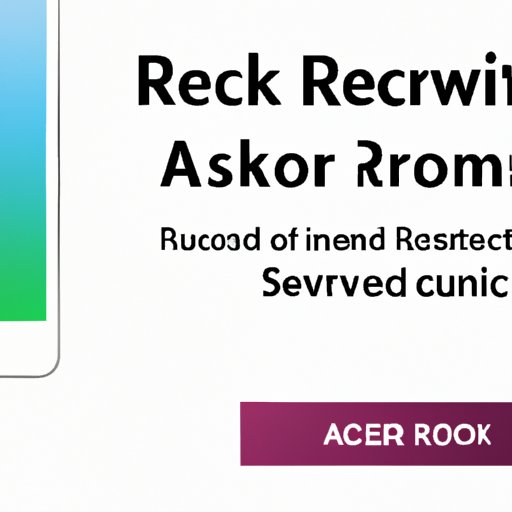
How to Get Your Instagram Account Back: A Step-by-Step Guide
Instagram is one of the most popular social media platforms today, with millions of users sharing photos, videos, and messages each day. However, losing access to your Instagram account can be frustrating, especially if you rely on it for personal or professional reasons. In this article, we’ll take a look at the common reasons why users might lose access to their Instagram accounts, and provide a comprehensive guide on how to recover your account in different scenarios. We’ll also share some useful tools and resources, as well as tips on how to protect your account in the future.
Common Reasons for Losing Access to an Instagram Account
There are several reasons why you may lose access to your Instagram account. Here are some of the most common reasons:
- You forgot your Instagram password
- You forgot your username or email address linked to your account
- Your account got hacked
- You violated Instagram’s community guidelines
- You encountered some technical issues with the app
Whatever the reason may be, losing access to your Instagram account can have serious consequences. You may miss out on new followers, lose your photos and videos, and be unable to respond to messages or comments. However, don’t panic just yet – there are ways to recover your account and get your access back.
How to Recover Your Account: Step-by-Step Guide
Depending on why you’ve lost access to your Instagram account, the recovery process may vary. Here’s a step-by-step guide to help you out:
Forgot Password
- Open the Instagram app on your device.
- On the login page, tap “Forgot password?”
- Type the username or email address associated with your Instagram account and tap “Next”.
- Select “Send an Email” or “Send an SMS” to receive a reset link in your inbox or phone number.
- Follow the instructions on the screen to reset your password.
Forgot Username/Email
- Open the Instagram app on your device.
- On the login page, tap “Forgot password?”
- Tap “Need more help?”
- Type the phone number connected to your account and select if you want to get the username or email address.
- Follow the instructions on the screen to recover your username or email address.
Hacked Account
- If you can still access your account, change your password immediately.
- Go to your profile and tap the three lines icon at the top-right corner of the screen.
- Select “Settings,” then “Security,” and then “Password”. Enter your current password and then choose a new one.
- If you’re unable to access your account, report the issue to Instagram.
- Tap “Need more help?” on the login page, select “My account has been hacked” and follow the instructions on the screen.
Violating Instagram Rules
Instagram has strict community guidelines that prohibit users from posting certain types of content such as spam, nudity, hate speech, and violence. If you’ve violated any of these guidelines, your account may get disabled or permanently removed. To appeal, follow these steps:
- Log in to your account and go to the “Help” section.
- Select the option “What is preventing you from signing in?”.
- Choose the option “My account was deleted”.
- Fill in the appeal form and explain the situation clearly but concisely.
- Submit the form and wait for Instagram’s response.
Two-Factor Authentication
Two-factor authentication adds an extra layer of security to your Instagram account, requiring a code sent to your phone number or email address each time you log in from a new device. If you’re having trouble with two-factor authentication, try these steps:
- Delete the Instagram app from your device.
- Reinstall the app and try logging in again.
- If that doesn’t work, you can try receiving a two-factor authentication code via SMS or phone call.
- If all else fails, contact Instagram’s customer support team.
Useful Tools and Resources for Account Recovery
Aside from the recovery steps outlined above, Instagram also provides some helpful tools and resources for users who need help regaining access to their accounts. Here are some of them:
- Password reset page – This page lets you manually reset your password by receiving a link via email or SMS.
- Contact Instagram – If you’re still having trouble with your account, you can submit a form to Instagram’s customer support team to appeal the issue.
- Help Center – This is Instagram’s official help center, which contains useful articles, FAQs, and troubleshooting guides for different issues.
Additionally, there are other third-party solutions that can help you recover your account, such as Instagram password recovery tools, data recovery software, and security software. However, be careful when using these tools and make sure they are reputable and legitimate.
Protecting Your Account in the Future
To avoid losing access to your Instagram account again in the future, make sure to follow these best practices:
- Use a strong and unique password that’s not easy to guess.
- Keep your login information secure and don’t share it with anyone.
- Enable two-factor authentication for an extra layer of security.
- Be careful about what links and messages you click on, especially those from unknown sources.
- Report suspicious or phishing attempts immediately to Instagram.
- Regularly review and follow Instagram’s community guidelines and terms of service.
Conclusion
Recovering your Instagram account can be frustrating, but it’s not impossible. By following the step-by-step guide and using the tools and resources we’ve provided, you should be able to regain access to your account in no time. Remember to protect your account in the future by following the best practices and tips we’ve shared. If you have any other tips or experiences, feel free to share them in the comments below.




