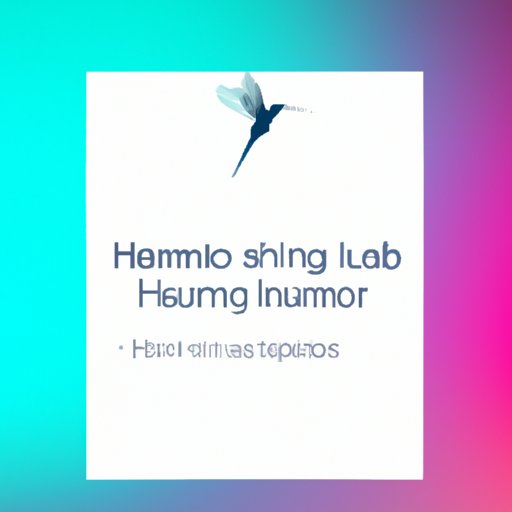
I. Introduction
Have you ever had a song stuck in your head but couldn’t remember its title or lyrics? Or discovered a catchy tune on the radio or in a store but couldn’t identify who sings it? Don’t worry; Google has come to the rescue with its hum-to-search feature. Whether you’re an avid music lover or just an occasional listener, humming to Google can help you find and enjoy your favorite tunes quickly and easily. In this article, we’ll guide you on how to hum a song to Google and highlight the different benefits and features of the hum-to-search feature.
II. Start with the basics: A step-by-step guide to humming a song to Google
Before you start humming away, you need to activate the hum-to-search feature on your device. Follow these steps:
- Open the latest version of the Google app on your smartphone or tablet.
- Select the microphone icon to start a voice search.
- Select the “Search a Song” button on the bottom right corner of the screen.
- When prompted, hum or whistle the tune you’re looking for. Make sure to hum the melody without any lyrics.
After a few seconds, Google’s search results will display the possible matches, including the song title and artist name of the song you’re humming.
III. The convenience of humming to find music: How to hum a tune to Google for instant results
Humming to Google is a convenient and efficient way of finding songs. You don’t need to memorize the lyrics or even know the song’s title. All you have to do is hum the melody, and Google’s hum-to-search feature will do the rest.
This feature is particularly beneficial when you’re trying to find a song that you heard somewhere but don’t have any information about it. For example, you may have heard a song on the radio or at a restaurant but couldn’t identify it through traditional search methods. Humming it to Google is an easy solution.
IV. Tap into Google’s AI power: How to use machine learning to identify songs by humming
The hum-to-search feature is powered by Google’s AI technology that uses machine learning algorithms to recognize the melody you hum. The algorithm analyzes the pitch, rhythm, and timing of your humming and compares it to its existing database of songs to find a match.
Google’s AI technology can recognize songs from different languages and even inaccurate humming. The more people use this feature, the more accurate it becomes in identifying songs.
V. Put your humming skills to test: A fun quiz to see how well you can hum and identify songs on Google
You may think you’re a great hummer, but can you identify popular songs accurately? Put your skills to the test with Google’s “Hum to Search” game. The game features ten popular songs from different genres, and you have to hum them accurately to score points. It’s not only fun but can also help you improve your humming and music identification skills.
To play the game, open the Google app on your smartphone or tablet, select the microphone icon to start a voice search and choose the “Search a Song” button. Then select the “Guess the Song Quiz” option to begin the game.
VI. Don’t know the lyrics? No problem: How to use humming to identify that catchy song stuck in your head
Have you ever had a song stuck in your head but couldn’t remember the lyrics? Humming to Google can help even when you can’t quite recall the words. When you hum to Google, the algorithm focuses on the melody and can still identify the song based on your humming.
However, to improve your chances of getting the correct result, try to hum the essential parts of the tune accurately. You can also try to recall any other information about the song, such as its tempo or genre, to refine your search query.
VII. Share your tunes with the world: A guide to creating and sharing custom humming playlists using Google
Google’s hum-to-search feature is more than just finding the name of a song; it can also be used to create and customize playlists. You can hum your favorite tunes to create personalized music collections or create playlists based on a particular theme.
To create a playlist, start by humming to Google using the hum-to-search feature. Once you get the name of the song, add it to your playlist through Google Play Music or YouTube Music. You can also share the playlist with your friends and family via messaging apps or social media networks.
VIII. Get more than just the title: How to use Google’s hum-to-search feature to find lyrics, artist information, and more
Google’s hum-to-search feature not only identifies the name of the song but also provides additional information about it. You can get the song lyrics, artist information, album artwork, and even buy the song directly from Google Play Music or YouTube Music.
To access this information, click on the song title or artist name in the search results. You’ll find a wealth of related information that will enhance your music listening experience.
IX. Conclusion
Humming to Google is an easy and fun way of finding your favorite songs quickly. Whether you’re trying to identify a tune stuck in your head, create unique playlists, or discover new songs, Google’s hum-to-search feature is your go-to tool. By following the tips and steps provided in this article, you can improve your humming and music identification skills while enjoying your favorite songs.




