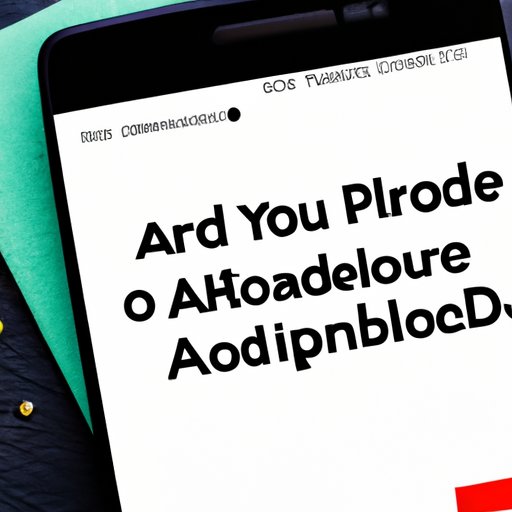
Introduction
Have you ever found yourself trying to get in touch with someone on your Android device, but they seem to be ignoring your messages or calls? It’s possible that you’ve been blocked. Being blocked by someone can be a frustrating experience, especially if you’re not sure what’s going on.
In this article, we’ll explore how to tell if someone has blocked you on Android and provide a comprehensive guide to detecting if you’ve been blocked. We’ll also offer some tips on what to do if you find yourself in this situation.
5 Telltale Signs That You’ve Been Blocked on Android
There are some common signs that indicate you may have been blocked on Android. Here are some of the most telltale signs:
- Calls go straight to voicemail: If you try to call the person who may have blocked you and their phone goes straight to voicemail without ringing, it could indicate that they have blocked your number.
- Messages are not delivered: If you’re sending messages to someone and they’re not being delivered, it could mean that you’ve been blocked.
- You can’t see the person’s status updates or online activity: If you’re friends with the person you suspect may have blocked you on social media, and you can’t see their status updates or online activity, it could mean that you’ve been blocked.
- You can’t find the person’s profile: If you’re searching for the person’s profile on social media or other apps, and you can’t find it, it could be because you’ve been blocked.
- You’re suddenly removed from group chats or conversations: If you were previously included in group chats or conversations with the person who may have blocked you and suddenly find yourself removed, it could be a sign that you’ve been blocked.
The Ultimate Guide to Detecting If You’ve Been Blocked on an Android Device
If you suspect that you’ve been blocked on an Android device, there are a few things you can do to confirm your suspicions:
- Check if the person is still active on social media: If the person who you suspect may have blocked you is active on social media, such as Facebook or Twitter, but you can’t see their activity, it could be a sign that you’ve been blocked.
- Try sending a text message: If your message is marked as “not delivered”, it’s likely that you’ve been blocked.
- Check your call history: If you try to call the person, and the call history shows that the call wasn’t answered, it could be an indication that you’ve been blocked.
- Use a third-party app: There are a variety of third-party apps available that claim to help you detect if you’ve been blocked. While some of these apps may be helpful, others may not be reliable, and some may even be harmful. Be sure to read reviews before downloading any app.
- Ask a friend to check: If you have a mutual friend, ask them to check if they can still see the person’s profile or activity. If your friend can see the person’s profile and you can’t, it’s a good indication that you’ve been blocked.
How to Find Out If Someone Has Blocked You on Android
If you’ve tried the methods listed above and still suspect that you’ve been blocked, you may want to take additional steps to confirm your suspicions:
- Check messaging apps: If you suspect you’ve been blocked on a messaging app, such as WhatsApp or Snapchat, try sending a message through a different account. If the message goes through, it could be an indication that you’ve been blocked.
- Use a different device: If you have access to another device, try calling or messaging the person who may have blocked you from that device. If you’re able to reach them from another device, it could be that you’ve been blocked on your original device.
- Contact the person through other means: If you’re not sure whether you’ve been blocked, you can try reaching out to the person through other means, such as email, to see if they respond.
The Top 6 Methods for Identifying Whether You’ve Been Blocked on Android
Here are some additional methods you can use to determine whether you’ve been blocked on Android:
- Try leaving a voicemail: If you’ve been blocked, your calls may go straight to voicemail. Try leaving a voicemail to see if the person responds.
- Check if the person is still active on other apps: If the person who may have blocked you is active on other apps, such as Instagram or Twitter, but you can’t see their activity, it could be an indication that you’ve been blocked.
- Try calling from a different number: If you suspect that you’ve been blocked on your number, try calling from a different number to see if you’re able to get through.
- Look for changes in behavior: If the person who may have blocked you suddenly stops communicating with you or behaving normally, it could be a sign that you’ve been blocked.
- Pay attention to mutual friends: If you have mutual friends with the person who may have blocked you, pay attention to their behavior. Have they been communicating with the person recently?
- Check if they’ve deleted you: If you were previously friends with the person on social media and can no longer find their profile, it could be a sign that you’ve been blocked or that they’ve deleted you.
What to Do When You Believe You Have Been Blocked on Android
If you believe you’ve been blocked on Android, there are a few things you can do:
- Try to resolve the issue: If you believe you’ve been blocked by mistake or for a minor issue, try to resolve the issue with the person directly.
- Move on: If you’ve been blocked and can’t seem to reconcile with the person who blocked you, it may be best to move on. Don’t waste your time trying to reach out to someone who doesn’t want to communicate with you.
- Protect yourself: If someone has blocked you for a serious issue or you believe you’re being harassed, make sure to protect yourself. Block the person on your end and consider reaching out to law enforcement or other professionals for help.
Conclusion
Being blocked on Android can be a frustrating experience, but it’s important to recognize when it’s happened and take appropriate action. By following the tips and methods outlined in this article, you can determine whether you’ve been blocked and take steps to resolve the issue or move on. Remember to protect yourself and your mental health in the process.




