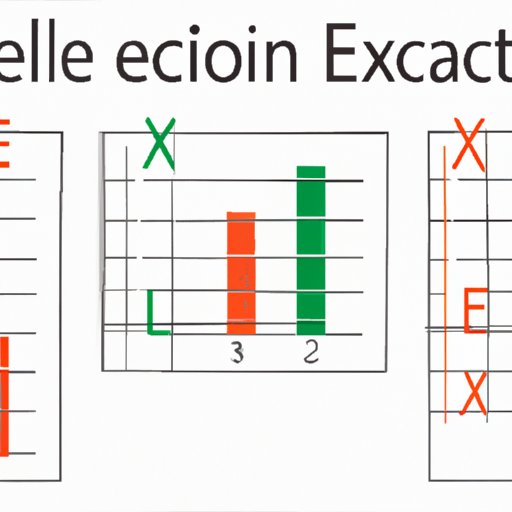
I. Introduction
Microsoft Excel has become a crucial part of many professions, from finance and accounting to marketing and data analysis. Excel offers a wide range of functions, from creating budgets to developing complex data models, and has become an essential tool for data management. However, learning Excel can be challenging, especially for beginners. In this article, we will discuss various tips and techniques that will help you learn Excel efficiently and effectively.
II. 7 Beginner-Friendly Tips for Learning Excel Efficiently
1. Start with the basics: Excel has many functions and tools, but before diving deep into them, begin with learning the basic functions such as SUM, AVERAGE, and COUNT.
2. Practice consistently: Consistent practice will not only help you remember the formulas but also help get you accustomed to the Excel environment.
3. Take advantage of YouTube tutorials: There are numerous YouTube tutorials that can help guide you through your learning journey.
4. Play around with the program: Experimenting with different functions and tools will help you become familiar with the vast array of features available in Excel.
5. Join Excel communities: Engage with other Excel users on social media, forums, or online courses and learn from their experiences.
6. Take breaks: Excessive screen time can lead to burnout. Taking short breaks to refresh your mind will help you stay motivated and energized.
7. Keep learning: Excel is constantly evolving, so keep up with the latest trends, formulas, and techniques to become an expert.
III. Excel for Dummies: A Simple Guide to Master the Basics
Learning the basics of Excel is essential if you want to become proficient in the application. Here are the basic features that you need to master:
Step-by-step guide: Excel has a built-in guide that takes you through various processes, including adding data, filtering, and formatting, and many others.
Charts and Graphs: Charts and Graphs help present data visually, making it easier to understand and communicate data insights to others.
Visual Representations: The use of visual representations, such as tables and graphs, makes data entry more comfortable and more manageable for beginners.
IV. Expert-Approved Strategies to Learn Advanced Excel Techniques
Advanced Excel techniques require time and practice. Here are expert-approved strategies that can help:
Pivot tables: Using Pivot Tables provides an easy way to generate meaningful insights from large data sets.
Functions and Macros: Using advanced formulas and writing macros will help automate processes, which in turn increases efficiency.
Conditional Formatting: Conditional Formatting allows you to highlight the desired rows, columns, or cells based on specific criteria, enabling you to analyze the data from different perspectives.
V. Learn Excel in Your Spare Time: Productive Habits to Fast-Track Your Excel Skills
If you’re a busy person who still wants to learn and improve Excel skills, here are some practical tips to help you achieve your goals:
Set specific and achievable goals: Setting specific, achievable goals will help you stay focused and motivated.
Practice regularly: It’s important to practice regularly so that you can build confidence, proficiency, and familiarity with the Excel program.
Seek guidance from the experts: Experts have valuable tips and techniques that can help you become better at Excel.
VI. Excel Made Easy: Essential Keyboard Shortcuts for Faster Learning
Excel keyboard shortcuts are time-savers that can improve productivity. Here are some essential keyboard shortcuts for beginners:
CTRL+C: Copy cell content.
CTRL+V: Paste cell content.
CTRL+Z: Undo the most recent action.
CTRL+B: Bold the selected cell content.
CTRL+F: Search and find specific text or data from a sheet.
VII. Visual Learning: How to Use Excel Templates to Become a Pro
Excel templates are pre-designed spreadsheets that can be customized to fit specific purposes. Here are ways that templates can help you learn Excel:
Save time: Templates can save you time by providing a structure for creating spreadsheets, graphs, charts, and tables.
Easy to use: Templates are easy to use as they are pre-designed, so you can easily customize them according to your needs.
Makes learning easier: Using templates teaches you how to use Excel by example, enabling you to learn the process by replicating the steps.
VIII. Learning Excel: Overcoming Common Challenges and Maximizing Your Productivity
Here are common challenges beginners face when learning Excel and how to overcome them:
Information Overload: Try and take in Excel features bit by bit — too much information at once can be overwhelming.
Lack of Practice: Practice is key when it comes to learning Excel. Focus on the areas that you find challenging and practice frequently until you feel comfortable.
Tracking Progress: Use the chart options in Excel to track your progress in learning specific functions such as pivot tables, VLOOKUP, and other advanced techniques.
IX. Conclusion
Mastering Excel takes time, patience, and practice. By setting specific goals, practicing consistently, and seeking guidance from experts, you can learn Excel more efficiently and effectively. Overcoming common challenges such as information overload and lack of practice can help maximize your productivity and enhance your Excel skills. By using these techniques and strategies, you will be able to become proficient in Excel, making it a valuable tool in your professional and personal life.




