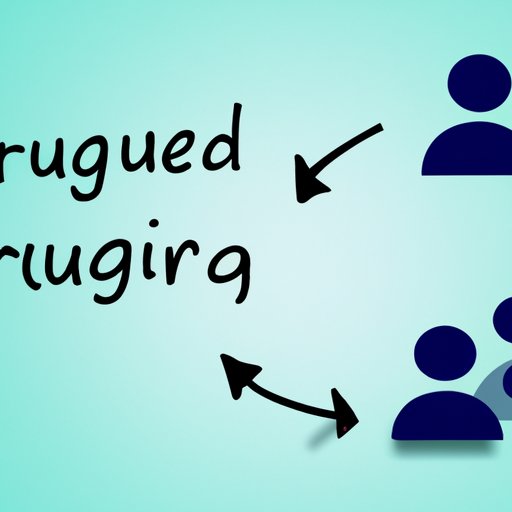
Introduction
Let’s face it – we’ve all been there. You see a notification on Facebook, excitedly click on it, and realize you’ve been added to yet another unwanted group. Whether it’s that one friend who keeps inviting you to their neighbor’s essential oil pyramid scheme, or that cousin who wants to plan a family reunion that no one asked for, being stuck in a Facebook group that you didn’t sign up for is an annoying reality of social media life.
Fortunately, there is a way out. In this article, we will guide you through the process of leaving a Facebook group in just three easy clicks. We’ll also cover important considerations like managing notifications, protecting your privacy, and avoiding social awkwardness when breaking up with a group.
Step-by-Step Guide: How to Leave a Group on Facebook in 3 Easy Clicks
Leaving a Facebook group is incredibly simple. Here are the exact steps you need to follow:
- Go to the Facebook group you want to leave.
- Click the “Joined” button at the top of the group page.
- Select “Leave Group” from the drop-down menu.
That’s it – you’ve officially left the group! Facebook will not notify the group members that you’ve left, so you can exit quietly without causing any offense.
If for some reason the “Leave Group” button is not visible or clickable, it may be because you were added to the group by someone else and do not have admin privileges. In this case, you can try messaging the group admin and politely asking them to remove you from the group.
Finally, it’s worth mentioning that if you leave a group that you were added to by someone else, you will not be able to be added back to the group without your consent. If you leave a group that you joined voluntarily, however, you will be able to rejoin at any time.
Tired of Overwhelming Notifications? Here’s How to Leave a Group on Facebook the Right Way
One of the main reasons people might want to leave a Facebook group is to avoid overwhelming notifications. Here’s how notifications in a Facebook group work:
- When you join a Facebook group, you will automatically receive notifications for all posts and comments in the group.
- You can manage your notification settings for each Facebook group you belong to by clicking the “Notifications” button on the group page.
- You can also turn off notifications altogether by clicking the arrow in the top right corner of your Facebook homepage, selecting “Settings” from the drop-down menu, and then clicking “Notifications” on the left sidebar. From there, you can adjust your notification settings for all Facebook groups and pages you belong to.
If you still want to stay in a Facebook group but don’t want to be bothered by constant updates, you can also customize your notification settings for individual members or posts. For example, you might want to receive notifications for posts from one member but not another, or for certain types of posts but not others.
Overall, it’s important to take control of your notifications to ensure that your Facebook experience is enjoyable and not overwhelming. Leaving a group might be the best choice for some users, but others may find that they can manage their notifications in a way that still allows them to stay connected to the group.
How to Leave a Group on Facebook Without Offending Anyone
For some users, leaving a Facebook group can be a delicate social situation. Depending on the group’s dynamics, leaving a group abruptly or without explanation might cause hurt feelings or offense.
Here are some tips for leaving a group gracefully:
- If you feel comfortable doing so, you can explain your reasons for leaving the group. You might say something like, “Hey everyone, I’ve decided to leave the group because I’m trying to simplify my social media usage. I appreciate all of you and wish you the best!”
- If you don’t want to provide an explanation, you can simply say something like, “Hey everyone, I’ve decided to leave the group. Thanks for including me!”
- If you still want to stay in touch with some group members but not others, you can offer alternative methods of communication such as email or text message.
Remember, it’s okay to prioritize your own needs and well-being when making these decisions. Ultimately, the people who matter will respect your choices and support you.
Still Getting Group Messages? Tips on How to Effectively Leave a Facebook Group
Sometimes, leaving a Facebook group isn’t as simple as just clicking the “Leave Group” button. Here are some common scenarios where users might still receive group messages even after leaving a group:
- If you were added to a group chat, you will need to exit the chat separately from leaving the group.
- If you were mentioned in a post or comment, you might still receive notifications even after leaving the group. You can unfollow the post or comment to stop receiving notifications.
- If you were added to a group without your consent, you might still receive notifications even after leaving the group. You can block or report the group members who added you to prevent further messages.
Overall, it’s important to review your Facebook settings regularly to ensure that you are protecting your privacy and avoiding unwanted messages or notifications. If you do receive messages that are inappropriate or harassing, you can report them to Facebook’s support team for assistance.
Saying Goodbye: Practical Strategies to Successfully Exit a Facebook Group
In conclusion, leaving a Facebook group might seem like a small decision, but it can have a big impact on your social media experience. By following these simple steps, you can take control of your Facebook notifications, protect your privacy, and maintain positive relationships with the people around you.
Remember, it’s okay to prioritize your own well-being and to make decisions that feel right for you. By approaching Facebook groups with intention and mindfulness, you can create a more fulfilling and enjoyable social media experience.
Thank you for reading! If you have any other tips or strategies for leaving Facebook groups, we’d love to hear them in the comments section below.




