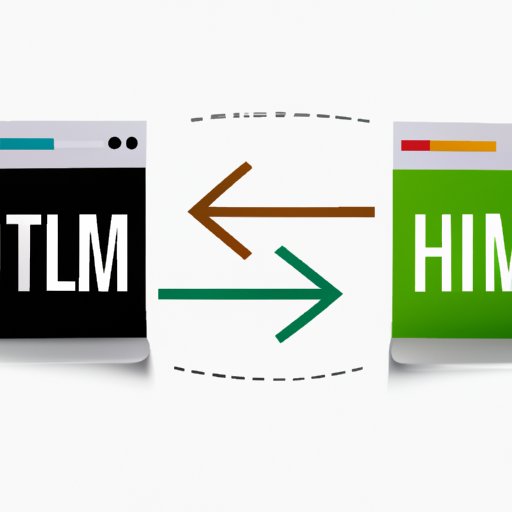
Introduction
Linking CSS to HTML is a fundamental aspect of web design, yet many people still encounter challenges when trying to do it correctly. This article offers a comprehensive guide that breaks down the process into manageable steps, showcasing how link seamlessly for effective web design.
Step-by-Step Guide
Linking CSS to HTML can be accomplished in several ways. Some methods involve placing the code within the HTML file while others use separate files altogether. In the section below, we will guide you step-by-step in how to link CSS to HTML.
1. The first step is to open your HTML file and create a CSS style sheet.
To create a CSS style sheet, create a new file in your text editor or code editor and save it with a .css extension. This file will need to contain all your style rules for your HTML document. Ensure that the CSS file is saved in the same folder as your HTML file so that they can be easily accessed.
2. Next, link your HTML file to the CSS style sheet.
To link the HTML file to the CSS file, place the following code in the head section of your HTML file:
<link rel="stylesheet" type="text/css" href="style.css">The rel attribute specifies the relationship between the HTML document and the linked resource, while the href attribute specifies the location of the CSS file.
3. Add your CSS code to the style sheet file.
This step involves inserting all the relevant CSS style rules in the file. The code should include all the necessary style rules for the HTML file, including font, background, padding, border, and margin properties. For example:
body {
background-color: #f0f0f0;
font-family: Arial, sans-serif;
font-size: 16px;
}Video Tutorial
If you prefer visual aids, we have created a detailed video tutorial on how to link CSS to HTML.
Common Mistakes to Avoid
Even after getting a process down it is possible to make mistakes when linking CSS and HTML. The most common include:
- Typing errors in the code
- Using the wrong file name or directory path
- Forgetting to save either file before linking
To avoid these types of mistakes, it is essential to carefully review your code and ensure that the files are correctly named and located.
Comparison between Different Linking Methods
There are several different ways that you can link CSS to HTML. Some of these methods include:
- Linking to a CSS file
- Embedding CSS in the HTML file
- Using inline CSS
Each method has its benefits, and we recommend that you weigh up your options and decide which approach is best for your website. One option may work well for one site but not another.
Benefits of Linking CSS to HTML
There are several benefits to linking CSS to HTML. Some of the advantages include:
- Improved website aesthetics: CSS helps unify design throughout your website
- Improved user experience (UX): CSS makes a website more navigable, responsive, and visually appealing.
- Improved SEO: CSS can help you optimize your website layout for higher search engine rankings
- Improved accessibility: CSS can help you follow universal design principles through responsive layouts, easy-to-read fonts, and more.
Best Practices
When linking HTML to CSS, it’s essential to follow best practices to ensure that your site is well-designed and fully responsive. Here are some best practices for linking HTML to CSS:
- Externalize your CSS: save your CSS file as an external style sheet for easy accessibility and better organization.
- All CSS rules should be in lowercase, including the HTML links.
- Comment your code: Use comments in your CSS to help other web developers and designers understand your code quickly.
- Name classes and IDs carefully: choose names that will be recognizable and descriptive, so your code is more readable.
- Use shorthand and avoid redundancy: Use shorthand CSS rules where possible to create cleaner code. Additionally, avoid duplication by using inheritance in CSS if and when possible.
Frequently Asked Questions
What is the difference between CSS and HTML?
HTML is a markup language used to create the structure of a website. CSS is a stylesheet language used to style websites, including typography, layout, and colors.
Do I need CSS to create a website?
No. You can create a website with HTML only. However, CSS can improve the look, feel, and overall aesthetics of your site.
Can I link multiple CSS files to one HTML file?
Yes. You can link multiple CSS files to one HTML file by listing them all within their respective link elements.
Is it better to embed CSS in HTML or use an external stylesheet?
Using an external stylesheet is better than embedding CSS in HTML because it makes it easier to maintain the site’s code and update it in the future.
Conclusion
Linking CSS to HTML is a critical element of web design. Following our step-by-step guide, watching our tutorial, and avoiding common mistakes can quickly help you achieve a smooth and effective website, which provides a professional look and feel. Best practices and recommendations further improve your website’s aesthetics, UX, SEO, and accessibility. We hope this article has provided you with clarification and guidance so that you can effectively link CSS to HTML.




