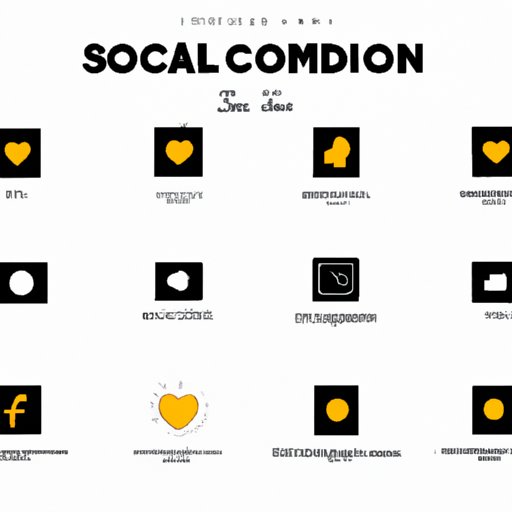
How to Link Facebook to Instagram: A Step-by-Step Guide for Social Media Success
Social media has become an integral part of our daily lives. It’s a powerful tool for connecting with others, sharing content, and building a personal or professional brand. Facebook and Instagram are two of the most popular social media platforms, providing a large user base for sharing content and engaging with others.
However, if you’re not linking your Facebook and Instagram accounts, you’re missing out on a lot of potential benefits. While the process might seem complicated, it’s actually quite simple. In this article, we’ll explain how to link your Facebook and Instagram accounts in a few easy steps. We’ll also highlight why it’s important to do so, and provide tips for seamless integration.
The Step-by-Step Guide to Linking Your Facebook and Instagram Accounts
First things first, here’s a quick breakdown of the process. You’ll need to:
- Open the Instagram app and go to your profile.
- Tap the three horizontal lines in the top right corner, and then select “Settings.”
- Tap “Account.”
- Tap “Linked Accounts.”
- Select “Facebook.”
- Input your Facebook login credentials.
- Select the Facebook page you want to link to your Instagram account.
It’s as easy as that! You should now see your Facebook page linked to your Instagram account.
If you encounter problems linking your accounts, try signing out of both apps and logging back in. Make sure your Instagram and Facebook accounts are public, and that you’re using the latest versions of both apps. If the problem persists, try unlinking your accounts and relinking them.
Why Linking Your Facebook and Instagram is the Best Decision for Social Media Success
So, what’s the big deal with linking your Facebook and Instagram accounts? Here are some of the main benefits:
- Increased reach: Linking your accounts means you can share your Instagram posts on Facebook, giving your content a larger audience.
- Streamlined content creation: When you post to Instagram, you can easily share that content on Facebook without having to recreate it from scratch.
- Consistent branding: Linking your accounts ensures that your branding is consistent across platforms, reinforcing your message and strengthening your brand.
- Saved time: Sharing posts across platforms can save you valuable time and resources, allowing you to focus on creating quality content.
Linking Facebook and Instagram: Maximize Your Social Media Strategy
Having linked Facebook and Instagram accounts opens up a world of possibilities for social media success. Here are some ways you can maximize your social media strategy through smart linking:
- Easily share content: By linking your accounts, you can easily share content between both platforms without having to recreate everything.
- Engage with followers: Use both platforms to engage with your audience. Comment on Instagram posts from your Facebook page and vice versa.
- Cross-promote: Use your Facebook page to promote your Instagram account, and vice versa.
- Track data: Use Facebook’s Insights and Instagram’s Insights to track engagement and other important metrics across platforms.
Remember, consistency is key when it comes to branding. Keeping your messaging and branding consistent across your social media platforms is essential for building a strong brand identity.
Linking Facebook and Instagram: Tips and Tricks for Seamless Integration
While linking your Facebook and Instagram accounts can offer many benefits, it’s important to know the best practices for seamless integration. Here are some tips and tricks:
- Don’t overwhelm your audience: Avoid posting the same content to both platforms at the same time. Instead, stagger your posts to avoid overwhelming your audience with too much content at once.
- Understand privacy concerns: Be aware of any privacy concerns you may have when linking your accounts. Consider making separate Instagram and Facebook accounts for personal and professional use if privacy is a concern.
- Use hashtags: Use relevant hashtags to increase your reach, and make sure to use them consistently across both platforms.
- Engage with your audience: Use both platforms to engage with your audience, answering questions and responding to comments in a timely manner.
Become a Social Media Pro: Linking Your Facebook and Instagram Accounts in Minutes
Linking your Facebook and Instagram accounts is a quick and easy process that can offer many benefits for your social media strategy. Here’s a quick recap of the steps to link your accounts:
- Open the Instagram app and go to your profile.
- Tap the three horizontal lines in the top right corner, and then select “Settings.”
- Tap “Account.”
- Tap “Linked Accounts.”
- Select “Facebook.”
- Input your Facebook login credentials.
- Select the Facebook page you want to link to your Instagram account.
With your accounts now linked, take some time to explore the features and benefits of linked accounts. Build your social media strategy by creating high-quality content, engaging with your audience, and staying consistent across both platforms.
Conclusion
Linking your Facebook and Instagram accounts is a valuable step for anyone serious about building their social media presence. By linking your accounts, you can simplify content creation, increase engagement, and save valuable time and resources. Remember to keep your messaging and branding consistent across both platforms, and take advantage of the many features and benefits of linked accounts.




