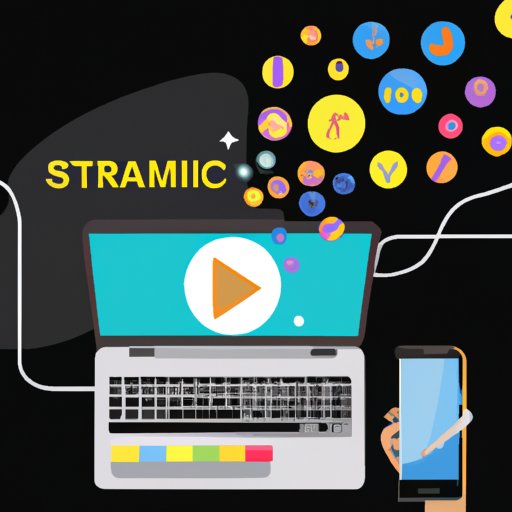
Introduction
Have you ever been in an area with poor Wi-Fi or cellular coverage but still wanted to listen to your favorite tunes? Or have you ever wanted to save on data usage while still enjoying your music? These are just a few reasons why offline music listening is becoming more and more popular. In this article, we will explore the different ways you can listen to music offline, including the top music streaming apps, how to download music, and the best devices for offline listening.
Top 5 Music Streaming Apps for Listening to Music Offline
Music streaming apps provide an easy way to listen to music without having to download individual songs. But did you know that many of these apps also allow for offline listening? Here are our top 5 picks for music streaming apps that let you listen to music offline:
- Spotify: This well-known music streaming app offers a premium plan that allows for offline listening. For $9.99 a month, you can download as many songs as you like and listen to them without an internet connection. Spotify also offers a family plan and student discounts.
- Apple Music: Apple Music is another popular music streaming app that offers offline listening with a subscription. Their individual plan is $9.99 a month, while their family plan allows for up to six people for $14.99 a month.
- Tidal: Tidal is a music streaming app that focuses on high-quality sound. Their premium plan includes offline listening and costs $9.99 a month. Tidal also offers a family plan and student discounts.
- Amazon Music: Amazon Music allows for offline listening with their Amazon Prime subscription or through their standalone subscription service, Amazon Music Unlimited. The cost for Amazon Music Unlimited is $7.99 a month.
- Google Play Music: Google Play Music offers offline listening for their premium plan, which costs $9.99 a month. Google Play Music also offers a family plan and student discounts.
Each of these music streaming apps offers unique features, so it’s important to compare and contrast each one before choosing a subscription. It’s also worth noting that some music streaming apps may have restrictions on the number of songs you can download or how long you can keep them offline.
How to Download Music for Offline Listening
If you have a specific song or album that you want to listen to offline or prefer not to use a music streaming app, downloading music may be your best option. Here’s how to download music for offline listening on different platforms:
- On iPhone or iPad: You can download music from the iTunes Store on your iPhone or iPad by selecting the song or album and tapping on the download button. You can find your downloaded music in the “Downloads” tab in the iTunes app.
- On Android: Android users can download music from the Google Play Store by selecting the song or album and tapping the download button. You can find your downloaded music in the “Downloads” section of the Google Play Music app.
- On Windows or Mac: Both Windows and Mac users can use music downloading services such as Amazon Music, Google Play Music, or iTunes to download songs and albums for offline listening.
Keep in mind that some music may have restrictions on downloading, and it’s important to check the terms and conditions before downloading music from online sources.
When downloading music, it’s also important to manage your offline music library. This can include organizing playlists or deleting songs you no longer listen to. Not only will this save space on your device, but it will also make it easier to find your favorite tunes.
The Best Devices for Listening to Music Offline
While smartphones have become the go-to device for listening to music, there are other devices optimized for offline music listening. Here are our top picks:
- MP3 Players: MP3 players, such as the iPod Shuffle, are small, portable devices that allow you to store and listen to music without an internet connection. They are usually cheap and have a long battery life, making them ideal for outdoor activities.
- iPods: iPods have been around for over a decade and are still a great option for offline music listening. They come in different models and colors, and many of them also have other features such as video playback and games.
- Portable Radios: Portable radios, such as the Sony ICF-P26, allow you to listen to FM and AM stations without an internet connection. They are great for listening to local news, weather updates, or sports games.
Each of these devices has its pros and cons, so it’s important to choose one that fits your personal preferences and needs. For example, if you prefer a more traditional device, a portable radio might be a good choice. If you want a device that can also store other media, an iPod might be a better option.
How to Save Data by Listening to Music Offline
If you’re concerned about your data usage but still want to listen to music offline, there are a few tips you can follow to manage your data:
- Download music before leaving the house: By downloading music before you leave your house, you won’t have to use your cellular data to stream or download music when you’re out and about.
- Use Wi-Fi: If you have access to Wi-Fi, use it to download and stream music instead of using your cellular data.
- Lower streaming quality: Most music streaming apps offer the option to lower the streaming quality, which can save on data usage. Keep in mind that lower quality sound may affect your listening experience.
It’s also important to note that different types of music streaming can use varying amounts of data. For example, streaming a music video will use more data than streaming just the audio of a song. By being aware of how much data different types of streaming use, you can better manage your data usage while still enjoying your music offline.
The Pros and Cons of Listening to Music Offline
There are both advantages and disadvantages to listening to music offline. Here’s a breakdown of the pros and cons:
- Advantages: Offline listening allows you to listen to your music anywhere, regardless of internet connectivity. It’s also a great way to save on data usage and can provide a more reliable listening experience in areas with poor Wi-Fi or cellular coverage.
- Disadvantages: Offline listening can have limitations, such as a smaller selection of songs or the need to frequently download updates and new music. It can also require more storage space on your device, which can be a problem if you have limited space.
When deciding to listen to music offline, it’s important to weigh these pros and cons against your personal preferences and needs. For example, if you often find yourself in areas with poor Wi-Fi or cellular coverage, offline listening may be the best option for you. However, if you prefer to have access to a larger selection of songs, music streaming may be the better alternative.
Conclusion
Listening to music offline is becoming more and more popular as people search for ways to save on data usage and listen to their favorite tunes anywhere. Whether you prefer using music streaming apps, downloading music, or using a dedicated device for offline listening, there are plenty of options available. By following the tips and suggestions in this article, you can enjoy your music anywhere you go.




