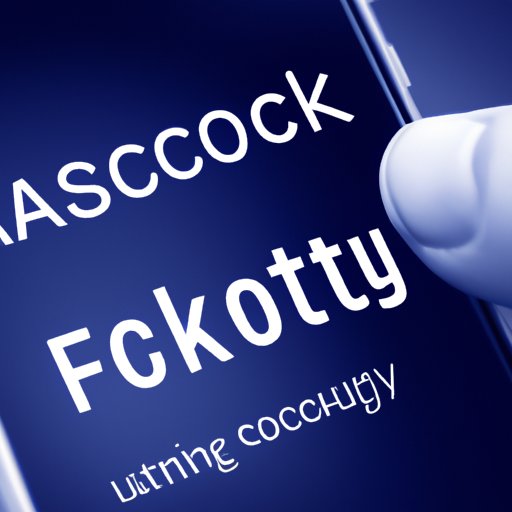
Introduction
Facebook is one of the most widely used social media platforms in the world. Millions of people use it to share posts, photos, and private messages with friends and family. With all this information stored in one place, it’s important to know how to keep your Facebook account secure. One of the simplest ways to do that is by logging out of your account when you’re done. In this article, we’ll guide you through the process of logging out of Facebook, provide tips for account security, and explore alternative ways to protect your account.
A Step-by-Step Guide
The first step to securing your Facebook account is by logging out when you’re done using it. Here’s a step-by-step guide on how to log out of Facebook:
- Click on the small arrow icon in the top right corner of your Facebook home page.
- Select “Log Out” from the drop-down menu.
- Confirm that you want to log out by clicking “Log Out” in the pop-up window.
That’s it! You’re now logged out of your Facebook account.
If you’re having trouble logging out, there are a few common issues you might be facing. The first thing to check is whether you have a stable internet connection. If your connection is weak, you may not be able to log out. Additionally, if you have multiple Facebook accounts, make sure you’re logged out of all of them to avoid any confusion.
Mobile-Specific Logout Guide
Logging out of Facebook is slightly different on mobile devices. Here’s a guide on how to log out of Facebook on Android and iOS:
Android
- Open the Facebook app on your Android device.
- Tap the three horizontal lines in the top right corner of your screen.
- Scroll down and tap “Log Out.”
- Confirm that you want to log out by tapping “Log Out” in the pop-up window.
iOS
- Open the Facebook app on your iPhone or iPad.
- Tap the three horizontal lines in the bottom right corner of your screen.
- Scroll down to the bottom of the screen and tap “Log Out.”
- Confirm that you want to log out by tapping “Log Out” in the pop-up window.
It’s important to note that logging out of Facebook on a mobile device won’t remove your account from the device completely. You’ll still be able to access your account through the app until you log out of the app itself.
Security Tips for Logging Out
Logging out of Facebook is one of the most important steps you can take to secure your account. Here are some additional tips to consider:
- Log out of Facebook whenever you’re done using it, especially when using a shared computer or public Wi-Fi network.
- Change your password regularly to minimize the risk of someone hacking into your account.
- Enable two-factor authentication to add an extra layer of protection to your account.
- Use a password manager to generate strong, unique passwords for all your online accounts, including Facebook.
Remember, if you’re sharing a computer or other device with someone, it’s important to log out of Facebook or any other site you’re using when you’re done. This will prevent someone else from accessing your account and potentially sharing your personal information with others.
When to Log Out
There are several scenarios where you should consider logging out of Facebook. These include:
- When using a shared computer or public Wi-Fi network.
- When you’re done using Facebook, especially if you’re accessing it from a public computer.
- When you suspect someone else has access to your account, like if you’ve lost your phone or computer.
If you’re worried about forgetting to log out of Facebook, consider enabling automatic log out settings. This will log you out of your account after a certain amount of inactivity and add an extra layer of protection to your account.
Alternatives to Logging Out
While logging out of Facebook is an effective way to secure your account, there are other steps you can take to protect your information. Here are some alternatives to consider:
- Enable two-factor authentication to add an extra layer of security to your account.
- Use a strong, unique password for your Facebook account and change it regularly.
- Limit the amount of personal information you share on Facebook.
- Be cautious about accepting friend requests from people you don’t know personally.
- Consider using Facebook’s “Privacy Checkup” feature to review your privacy settings.
It’s important to note that while these alternatives can help secure your Facebook account, they’re not foolproof. The best way to keep your account secure is by logging out of Facebook whenever you’re done using it.
Conclusion
Logging out of Facebook is one of the simplest ways to secure your account. By following the steps outlined in this article, you can ensure that your personal information is safe from unauthorized access. Additionally, by exploring alternative ways to protect your account, you can add an extra layer of security to your online presence. Remember, the key to keeping your Facebook account secure is by staying vigilant and taking proactive steps to protect your information.




