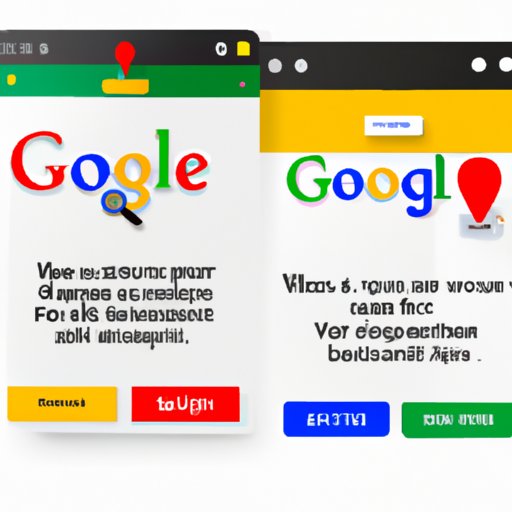
I. Introduction
Creating a Google Business Page can significantly boost your online presence and attract more customers to your business. When someone searches for your business online, having a Google Business Page ensures that your business information is accurate and up-to-date. Additionally, it enables customers to leave reviews, which can influence buying decisions.
In this article, we will guide you through the step-by-step process of creating a Google Business Page. We will also provide best practices, tips, and examples of businesses that have benefitted from having a Google Business Page.
II. The Step-by-Step Guide to Creating a Google Business Page
The process of creating a Google Business Page is straightforward and can be done in a few simple steps.
1. How to sign up for Google My Business
The first step is to sign up for Google My Business. This is Google’s platform that allows you to manage your online information across Google, including Search and Maps.
To get started, go to Google My Business, and click “Start Now.” Sign in to your Google account, or create one if you don’t have one set up.
2. How to fill out the basic information
The next step is to fill out your business information, such as your business name, address, phone number, and website. This information will appear in Google search results, including Google Maps. Ensure that the information you provide is accurate and up-to-date.
3. How to verify the business listing
After you have entered your business information, Google will verify your business listing. Verification lets Google know that your business is legitimate and ensures that only authorized individuals can make changes to your listing.
Verification can be done through a few different methods, such as by mail, phone, or email. Once you have verified your business listing, you can move on to the next step.
4. How to adjust the settings and add additional information
After you have verified your business listing, you can update and adjust your account settings. In the dashboard, you can manage your business information, including hours of operation, photos, and videos.
Adding photos is an essential part of making your Google Business Page visually appealing to potential customers. You can upload photos of your business, team members, products, and services. Ensure that your photos are high-quality and relevant to your business.
III. The Best Practices for Creating a Google Business Page
While creating a Google Business Page is simple, there are a few best practices that you should follow to ensure that your page stands out.
1. Why choosing the right category is important and how to do it
Choosing the right category for your business is crucial to ensure that your page appears in relevant searches. Your category should accurately reflect your business’s products and services.
To choose your category, go to the “Info” tab on your Google Business Page dashboard and select “Edit.” From there, you can select your primary business category and add any additional categories that apply to your business.
2. How to write a compelling business description
Your business description should accurately and concisely describe your business and what you offer. Use keywords that your customers are searching for to help your page appear in relevant searches.
To write a compelling business description, go to the “Info” tab on your Google Business Page dashboard and select “Edit.” You can edit the “Introduction” section to provide a brief overview of your business, along with a more detailed “From the Business” section.
3. What types of photos to upload and how to optimize them
Photos are an excellent way to showcase your business and make your page more visually appealing. Use high-quality photos that accurately reflect your business and products.
When uploading photos, ensure that they are optimized for web and mobile devices. You can use image editing tools to resize and compress your images for faster loading times.
4. How to respond to customer reviews and use them to improve the business
Reviews are an essential aspect of your Google Business Page, as they can influence buying decisions. Ensure that you respond to both positive and negative reviews, thanking customers for their feedback and addressing any concerns they may have.
You can also use customer reviews to improve your business. Pay attention to any recurring themes and use this feedback to make improvements to your products and services.
IV. The Importance of Maintaining a Google Business Page
Maintaining an active Google Business Page is crucial to ensure that your information is accurate and up-to-date. Additionally, regular updates and engagement can increase your online visibility and attract more customers to your business.
1. Examples of businesses that have benefited from having an active Google Business Page
There are countless examples of businesses that have benefitted from having an active Google Business Page. For instance, a local pizza restaurant increased its online orders by 35% after optimizing its page and responding to customer reviews.
2. How regular updates and engagement can increase online visibility and attract more customers
Regularly updating your Google Business Page with relevant information can increase your online visibility and attract more customers. Ensure that your business information, such as hours of operation and services offered, is up-to-date.
Engaging with customers by responding to reviews and answering questions can also make your business more attractive to potential customers.
3. Tips on how to stay on top of the page and provide relevant information to customers
To stay on top of your Google Business Page, make a schedule to update it regularly with new information and photos. Additionally, monitor your customer reviews and respond promptly to any feedback.
You can also use Google’s Insights tool to track your page’s views and engagement, allowing you to see what is working and what can be improved.
V. The Benefits of Google My Business for Local SEO
Google My Business can have a significant impact on your local SEO, as search engines use business information to determine search results’ relevance.
1. Explanation of how Google My Business affects local search rankings
Your Google My Business listing can influence where your business appears in search results. By optimizing your page with relevant keywords and accurate information, you can increase your search rankings for relevant searches.
2. Tips on how to optimize the page for better local SEO
To optimize your page for better local SEO, ensure that your business information is accurate and up-to-date, and use keywords that your customers are searching for in your business description and photo captions.
You can also incorporate local information in your posts and updates to further increase your local SEO.
3. Examples of businesses that have improved their local search visibility through Google My Business
A local bakery increased its local search visibility by over 200% after optimizing its Google My Business listing and posting regular updates and photos.
VI. The Dos and Don’ts of Google Business Pages
While creating and maintaining a Google Business Page can be beneficial for your business, there are a few dos and don’ts that you should be aware of.
1. What information to include and exclude from the page
Include accurate and up-to-date information on your page, such as your business hours, address, and phone number. However, exclude any personal or sensitive information that is not relevant to your customers.
2. How to engage with customers and respond to negative reviews
Engage with your customers by asking for reviews and feedback, responding promptly to questions and concerns, and thanking customers for their business. When responding to negative reviews, be professional and address the issue openly and honestly.
3. Common mistakes to avoid when creating and managing the page
Common mistakes to avoid when creating and managing your page include using inaccurate or outdated information, neglecting to update your page regularly, and failing to engage with customers.
VII. Conclusion
In conclusion, creating and maintaining a Google Business Page can significantly boost your online presence and attract more customers to your business. By following the best practices and tips outlined in this article, you can optimize your page for better local SEO and positive customer reviews.
Don’t miss out on the benefits of having a Google Business Page. Create or optimize yours today to improve your online visibility and attract more customers.




