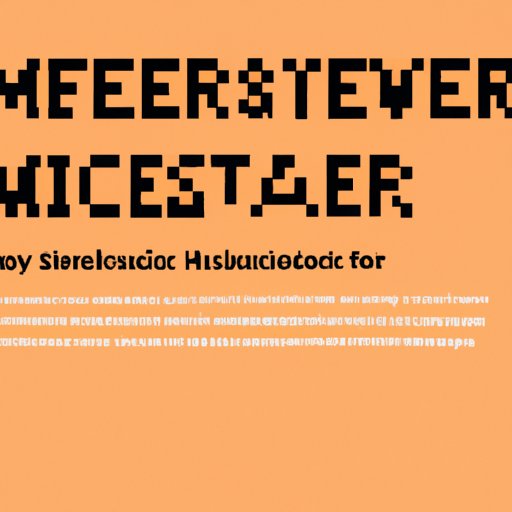
I. Introduction
If you’re an avid Minecraft player, you know how much fun it can be to play with friends. However, finding a reliable and affordable way to set up a server can be a challenge. In this article, we’ll walk you through everything you need to know to set up a Minecraft server for free.
II. Step-by-Step Guide
Before we dive into the step-by-step guide, let’s briefly discuss the requirements for setting up a Minecraft server:
- A computer or server to run the server software on
- A reliable internet connection
- Server software (such as Bukkit or Spigot)
- A Minecraft account for each player
To set up your own Minecraft server for free, follow these steps:
1. Research and download server software
There are several server software options available, but Bukkit and Spigot are two of the most popular. Research both options to decide which one is best for you, and download the server software from the official website.
2. Configure server settings
Once you have downloaded the server software, configure the server settings to your liking. You can adjust things like the server name, game mode, and difficulty. It’s also important to make sure that the server is allowed through your firewall.
3. Open ports for server access
Next, you’ll need to open the ports on your router to allow players to connect to the server. The default Minecraft port is 25565, but you can choose a different port if you prefer.
4. Invite friends to join the server
Finally, invite your friends to join your server by giving them the IP address of your server. They can then connect to the server using their Minecraft accounts.
For a more detailed step-by-step guide with screenshots, check out HowToGeek’s tutorial.
III. Video Tutorial
If you prefer a visual guide, check out this video tutorial from OMGcraft. It provides a step-by-step walkthrough of the entire process of setting up a Minecraft server for free.
The benefits of using a video tutorial include being able to follow along visually, as well as being able to pause and rewind the video if you missed a step.
IV. Comparison Guide
While setting up your own server for free is a great option, there are also hosting services available that can take care of the technical aspects for you. Here are some of the benefits of using a Minecraft server hosting service:
- No need to worry about server maintenance or updates
- Affordable options for small servers
- 24/7 technical support
If you think a hosting service is right for you, here are some of the top free Minecraft server hosting services available:
| Service | Features |
|---|---|
| Aternos | – Automatic backups – Custom plugins and mods – Unlimited player slots |
| Minehut | – Automatic updates and backups – Custom plugins and mods – Supports up to 10 players |
| ScalaCube | – Full server control – Custom DNS – Multi-lingual support |
For a more detailed comparison of different hosting services, check out this comparison guide from SQLShack.
V. Troubleshooting Guide
Even with a thorough guide, setting up a Minecraft server can be tricky and you may encounter issues along the way. Here are some of the most common issues and how to fix them:
1. Server not responding
If other players cannot connect to your server, make sure that your router’s firewall and any antivirus software you are running are not blocking Minecraft.
2. No connection to server
If you cannot connect to your own server, make sure that the server is running and that you are entering the correct IP address.
3. Error messages during server setup
If you encounter error messages during the server setup process, make sure that you have followed each step correctly and that your server software is up to date.
If you’re still having issues, try reaching out to Minecraft’s support team.
VI. Top Tips and Tricks
Once you have your Minecraft server set up, here are some tips and tricks to help you get the most out of your gameplay experience:
1. Optimize server settings for better performance
You can adjust your server settings to optimize performance based on your specific needs. Some things you can adjust include view distance, difficulty level, and spawn limit.
2. Install useful plugins for better gameplay experience
There are tons of plugins available for Minecraft that can enhance your gameplay experience. From adding new biomes to improving security, check out the Bukkit Plugin Repository to see what’s available.
3. Utilize website resources for further assistance
If you need additional assistance with setting up or maintaining your server, check out the Minecraft Gamepedia for more helpful resources.
VII. Conclusion
Setting up a Minecraft server for free can seem daunting at first, but with the right tools and resources, it’s easy to do. From our step-by-step guide to our troubleshooting tips, we hope this article has been helpful in getting you started.
We encourage you to share your own experiences or tips in the comments, and don’t be afraid to reach out for additional help or support if you need it.




