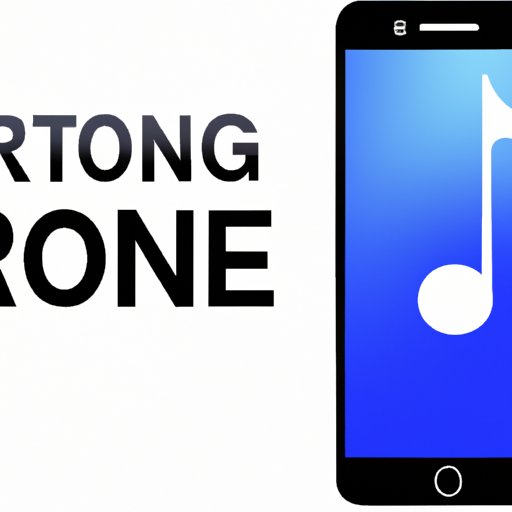
I. Introduction
Are you tired of hearing the same old ringtones on your phone? Do you wish you could set your favorite song as your ringtone instead? If so, you’re in luck! In this article, we’ll explore the various ways to set a custom song as your ringtone. We’ll also offer tips and tricks for personalizing your ringtone to make it truly your own.
II. Step by Step Guide: Making Your Favorite Song Your Ringtone
To set a song as your ringtone on most phones, you’ll need to follow these basic steps:
- Choose the song you want to use as your ringtone.
- Open your phone’s settings menu.
- Select the “Sounds & Vibration” or “Sounds” option.
- Find the “Ringtone” option and tap it.
- Select “Add” or “Custom” (depending on your phone).
- Locate the song you want to use and select it.
- Adjust the start and end time of the song to create your ideal ringtone length.
- Save your new custom ringtone.
It’s important to note that the exact steps may vary depending on your phone’s make and model.
III. Transforming Your Phone: Turning a Song into a Ringtone
If you have a song saved on your phone, you may already be able to use it as a ringtone without any additional steps. However, if you want to use a song you downloaded or purchased elsewhere, you’ll need to convert it into a ringtone format.
The technical process of converting an audio file into a ringtone format can be complicated, but there are a variety of tools and services available to make the process easier. You can use a ringtone creation app or website to create a customized ringtone from your chosen song.
Alternatively, you can purchase pre-made ringtones from a variety of online marketplaces. Some popular options include iTunes or the Google Play Store. Simply search for “ringtones” in the marketplace and browse the available options. Once you find a ringtone you like, you can purchase and download it directly to your phone.
IV. Personalize Your Ringtone: How to Make a Song Your Own
While setting a song as your ringtone is a great way to personalize your phone, there are ways to make it even more unique. Here are a few tips for adding your own touch to a custom ringtone:
- Add your own sound effects or voiceover to the song.
- Edit the song to remove unwanted sections, or add in a loop to create a more engaging ringtone.
- Add a fade-in or fade-out effect to the beginning or end of the song.
- Select a specific section of the song that best represents your personal style or preference.
V. Express Yourself: How to Set a Song as Your Ringtone
Using a custom ringtone can be a great opportunity to express yourself and showcase your personality. Whether you prefer catchy pop songs or classic rock anthems, there’s a ringtone out there to suit your tastes. Some benefits of using a custom ringtone include:
- Making your phone feel more personalized and unique.
- Showcasing your musical preferences to those around you.
- Feeling more connected to your phone and the various alerts it provides.
- Feeling more upbeat and energized when your favorite song plays as your ringtone.
Don’t be afraid to experiment with different songs and styles until you find the perfect ringtone for you!

VI. DIY Ringtone: Creating a Custom Ringtone from Your Favorite Song
If you want to take your ringtone customization to the next level, you can create a custom ringtone from scratch using software or online tools. Here’s how:
- Choose the song you want to use and upload it to a ringtone creation software or website.
- Use the software or website’s tools to select a specific section of the song to use as your ringtone.
- Edit the song to create a loop or add in sound effects as desired.
- Download the new custom ringtone and save it to your phone.
When creating a custom ringtone from scratch, it’s important to choose a section of the song that works well as a ringtone. You’ll want to choose a section that is catchy and memorable, or that represents your personal style.
VII. Putting the Music in Your Phone: How to Make a Song Your Ringtone in Minutes
While the technical details of setting a song as your ringtone may seem daunting, the process itself can actually be quite quick and easy. Here’s a step-by-step guide you can follow:
- Choose the song you want to use as your ringtone.
- Open your phone’s music player.
- Find the song you want to use and start playing it.
- Press the “share” button and select “set as ringtone.”
- Adjust the start and end time of the song to create your ideal ringtone length.
- Save your new custom ringtone.
With these simple steps, you can have a custom ringtone on your phone in just a few minutes!
VIII. Conclusion
Setting a custom song as your ringtone is a fun and easy way to personalize your phone. Whether you choose to use a pre-made ringtone or create one from scratch, there are plenty of options to choose from. By following the steps outlined in this article, you can turn your favorite song into a ringtone in no time.
Don’t be afraid to experiment and make your custom ringtone truly unique. With a little creativity and some technical know-how, you can create a ringtone that showcases your personality and musical tastes.




