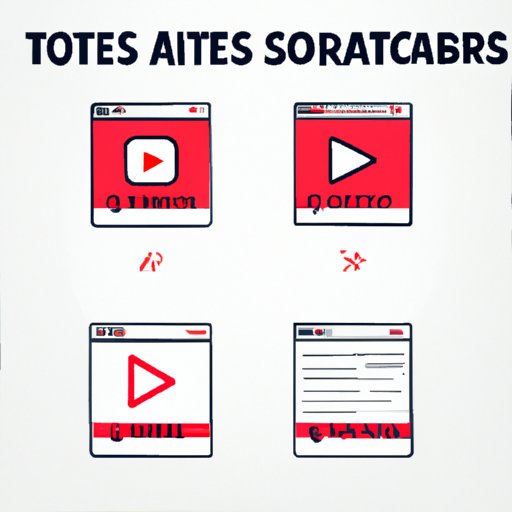
How to Make a YouTube Short: A Comprehensive Guide
YouTube Shorts are the latest buzz in the world of social media. With their short length and engaging content, YouTube shorts have quickly become a favorite among creators and viewers alike. In this article, we will take a look at how to make a YouTube short and what it takes to create engaging content that resonates with your audience.
Step-by-Step Guide to Create a YouTube Short
Crafting a YouTube short can be challenging, especially for beginners. However, by following the step-by-step guide below, you can create a short video that will stand out and reach out to your target audience.
Step 1: Plan Your Video
The first step in creating a YouTube short is to plan your content. This includes choosing a topic, scripting your story and preparing a shot list. Take some time to think about the message you want to convey to your audience and the format that would work best for your topic.
Some tips to plan your video effectively:
- Choose trending topics that your audience will relate to
- Create a shot list to organize your video
- Write a script and practice it several times before filming
Step 2: Film Your Short
After planning your video, the next step is to film it. When filming, keep in mind the lighting, sound, and framing. Lighting and sound are essential to the quality of your video, so make sure you get them right. When framing, consider the rule of thirds–a compositional rule that involves dividing the frame into a grid of nine equal parts and placing the subject at the intersection of those lines.
Some tips for filming a YouTube Short:
- Plan and set up your shots before filming
- Use a tripod to stabilize your camera
- Record in HD or higher resolution if possible
Step 3: Edit Your Short
After filming, it’s time to edit your video. Use a video editing software like Adobe Premiere Pro or Final Cut Pro to edit your video. When editing, focus on pacing, sequencing and adding text overlays where necessary.
Some tips for editing a YouTube Short:
- Focus on the pacing of your video to keep it engaging
- Use text overlays to emphasize your message and make your video more engaging
- Sequence your shots to tell a cohesive story
Step 4: Publish Your Short
Once your video is edited, it’s time to publish it. Upload your video to YouTube and add a title, description, and tags. Use relevant keywords in your description and tags to help your video rank higher in YouTube search.
Some tips for publishing a YouTube Short:
- Create an eye-catching thumbnail to attract viewers
- Add a call-to-action in your video to encourage viewer engagement
- Share your video on social media channels and engage with your audience’s comments
Tips and Tricks for Creating Engaging YouTube Shorts
To stand out from the crowd, it’s important to make your YouTube Shorts engaging. Here are some top tips and tricks to help you create winning YouTube Shorts:
- Use natural lighting where possible
- Frame your subject compositionally to draw the viewers’ attention
- Choose trending topics to capture your audience’s attention
- Edit with a purpose and focus on the message you want to convey
- Use text overlays to add interest and emphasize your message
Case Studies of Popular YouTube Short Creators
The best way to learn about creating successful YouTube Shorts is to study top creators and their content. Here are a few popular YouTube Short creators and their best works:
Creator 1
Creator 1 is a popular YouTube Short creator who focuses on entertaining and informative content. Their best video on how to make DIY soap has received millions of views. Creator 1’s key takeaway is to fuse fun and learning for successful YouTube Shorts.
Creator 2
Creator 2’s YouTube Short features an adorable puppy in various costumes. The short has amassed millions of views and highlights how powerful cute and adorable content is on YouTube Shorts. Creator 2’s key takeaway is finding the perfect theme that resonates with audiences.
Video Tutorial on Creating a YouTube Short
If you’re more of a visual learner, check out this video tutorial that breaks down the steps involved in creating a YouTube short:
This tutorial will help you to learn the ins and outs of making a winning YouTube Short that will capture and hold the attention of your audience.
Best Tools and Software for Creating YouTube Shorts
Below are some of the best tools and software for creating YouTube Shorts:
- Smartphone Cameras like iPhone 12, Samsung Galaxy S21
- Editing Software like Adobe Premiere Pro, Final Cut Pro, or free software like iMovie and DaVinci Resolve
- Lighting equipment like Neewer 5600K LED Softbox Kit
- Stabilization gear, like a tripod or gimbal, such as Zhiyun Smooth 4
You don’t have to spend a lot of money to create a quality YouTube short. The above-listed tools and software are industry standards, and you can find budget-friendly options to get started.
Conclusion
Creating a YouTube Short can be challenging, but by following the step-by-step guide and tips provided in this article, you can master the art of short-form content creation. Whether you’re a beginner or an experienced creator, there’s always room to improve to make your content more engaging and reach a wider audience. So, start creating your YouTube Shorts and see how they can help you grow your audience on YouTube.




