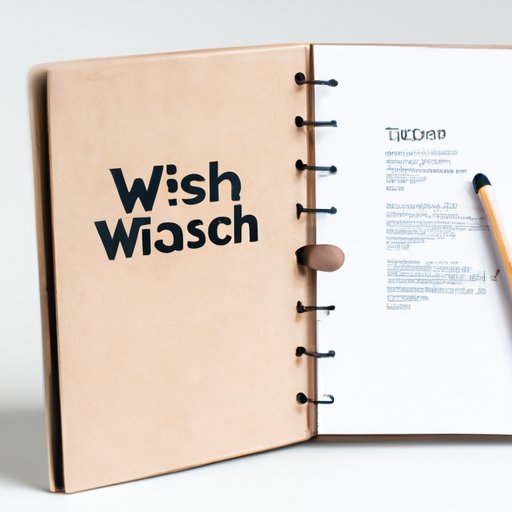
Introduction
Have you ever struggled to find the perfect gift for a loved one or wished you had a better way to organize your shopping lists and desired items? Look no further than Amazon wish lists! Using an Amazon wish list not only simplifies gift-giving for others, but it also streamlines your organizational needs. This article provides a complete step-by-step guide to creating personalized Amazon wish lists and offers tips for making the most out of this convenient feature.
Step-by-Step Guide to Creating a Personalized Amazon Wish List
Amazon wish lists are an easy and efficient way to keep track of your desired items. Creating a list only takes a few minutes and can have long-lasting benefits.
Benefits of Using Amazon Wish Lists
The benefits of Amazon wish lists are endless. Not only can you use them to keep track of your personal shopping needs, but you can also share your lists with others for gift ideas or when you need to collaborate on a project. Amazon also allows you to make multiple lists for various occasions or priorities.
Step-by-Step Guide to Creating a Wish List
Creating an Amazon wish list is a simple and straightforward process.
Selecting Items
Begin by browsing Amazon’s website for items that you want to add to your list. When you find something that you want to add to your wish list, click the “Add to List” button located to the right of the product. A drop-down menu will appear and ask which list you want to add the item to. If you haven’t created a list, select “Create a List.”
Organizing Your List
After adding items to your list, you can organize them into categories by clicking on the “Actions” button at the top right of your wish list page and selecting “Create a List Section.” The section can then be renamed and items can be manually moved to the designated areas.
Sharing Your List with Friends and Family
To share your list with a friend or family member, click on the “Share” button located on the right side of your Amazon wish list page. From there, you can share directly through email or social media, or you can copy the link and share it through another platform or messaging app.
Comparison of Amazon Wish Lists to Other Popular Wish List Services
While Amazon is known for having an extensive selection of products, other websites like Pinterest and Etsy have also become popular for sharing wish lists and gift ideas. However, Amazon has a unique set of features and benefits that set it apart from other wish list services.
Features and Advantages of Amazon Wish Lists
One unique feature of Amazon wish lists is the ability to prioritize items. The items on your list are listed by order of importance, making gift-giving occasions even easier for loved ones. Additionally, Amazon regularly updates prices and notifies you when an item’s price changes. Lastly, Amazon makes it simple to share your wish list with others, even if they don’t have an Amazon account.
Top-rated Products to Add to Your Amazon Wish List
If you’re unsure of what to add to your Amazon wish list, check out these top-rated products:
Fitness
- Fitbit Versa 2
- Resistance Bands
- Nike Air Zoom Pegasus 37
Tech Gadgets
- Apple AirPods with Charging Case
- Amazon Echo Dot
- Ring Video Doorbell
Weddings
- Bridal Hair Comb
- Wedding Guest Book
- Wedding Cake Topper
How to Use Your Amazon Wish List Effectively for Gift-giving Occasions
Using your Amazon wish list effectively can make gift-giving occasions much smoother for everyone involved. Here are some tips to help:
Tips for Using Your Wish List Effectively for Gift-giving
- Make sure to prioritize your items so loved ones know what to focus on.
- Include items in various price ranges to accommodate different budgets.
- When sharing your list, remind loved ones to mark items as purchased if they decide to buy something to avoid duplicate gifts.
Suggestions for Sharing Your List and Setting Reminders for Upcoming Events
To keep track of important events and deadlines, Amazon allows you to set reminders for special occasions like birthdays and holidays. Additionally, you can share your list through email or social media.
Using Amazon’s Universal Wishlist Feature
If you have items on your wish list that aren’t available on Amazon, consider using Amazon’s Universal Wishlist feature.
Benefits of Using Amazon’s Universal Wishlist Feature
The Universal Wishlist feature allows you to add items from other websites and keep all of your desired products in one location. When you are on the website of another retailer and find an item you want to add to your wish list, simply install the Amazon Assistant browser extension and use it to add the item to your wish list.
Step-by-Step Guide to Adding and Viewing Items from Non-Amazon Sites on Your Amazon Account
- Install the Amazon Assistant browser extension
- Visit the desired non-Amazon retailer’s website
- Click the Amazon Assistant button on your browser toolbar to add the item you want to your Amazon wish list
- Once the item is added, it will appear on your Amazon wish list along with any other items you’ve added from Amazon’s website
Benefits of Using Amazon Wish Lists for Organizational Purposes
Amazon wish lists are not just for keeping track of personal shopping needs. They can also be used for various organizational purposes, making daily life easier and more efficient.
Examples of How Readers Can Use Their Wish List to Keep Track of Household Items, Plan Trips, or Build a Book or Music Library
- Keep track of household essentials and restock as needed
- Plan travel itineraries and ensure you have everything you need before leaving home
- Create a book or music wishlist to organize your reading and listening lists
Conclusion
With Amazon wish lists, shopping and organizing has never been easier. By following this step-by-step guide and incorporating Amazon’s unique features, you can create a customized list that helps you stay organized and shares gift-giving ideas with loved ones.




