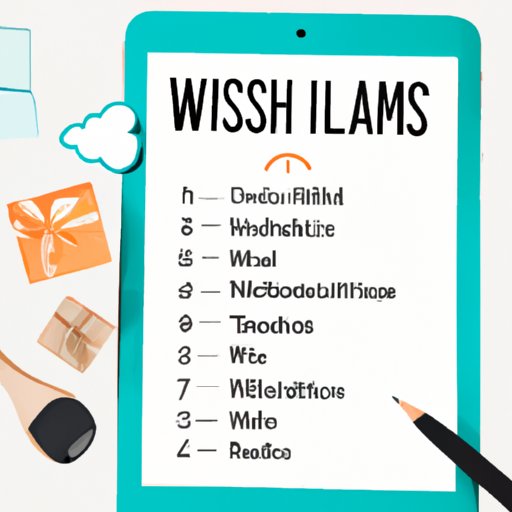
Introduction
If you’re an avid Amazon shopper, you’ve probably encountered the struggle of sifting through endless options and trying to remember which products you liked or wanted to buy. Fortunately, Amazon has a solution to this problem: the wishlist feature. With this feature, you can easily save items you want to buy, track the price changes, and share your list with others.
In this article, we’ll provide you with a step-by-step guide to creating your first Amazon wishlist, as well as tips to make it personalized, practical, and fun. We’ll also cover the dos and don’ts of sharing your wishlist with friends and family, organizational tricks to stay on top of your list, and creative ways to use it as a wedding or birthday registry. So, let’s get started!
A Step-by-Step Guide to Creating Your First Amazon Wishlist
Before we begin, make sure you have an Amazon account and are signed in. You can create a wishlist as a guest, but having an account allows you to access additional features and settings for your list.
1. Finding the Wishlist Feature on Amazon
To find the wishlist feature on Amazon, go to the homepage, click on the “Accounts & Lists” dropdown menu on the top right corner, and select “Wish List.” Alternatively, you can click on “Wish List” under the “Your Lists” section on the left-hand side of the page.
2. Creating a New Wishlist
Once you’re on the Wishlist page, click on the “Create a List” button. You’ll be prompted to add a title and a short description of your wishlist. This can be anything from “My Birthday Wishlist” to “Home Decor Ideas” to “Books to Read.”
3. Adding Items to Your Wishlist
To add items to your list, simply browse Amazon’s selection and click on the “Add to List” button below the product description. You can choose which list to add the item to, change the quantity, and add notes or comments to the item.
4. Customizing Your Wishlist
To customize your wishlist, click on the list title and select “List Settings.” Here, you can choose the privacy settings for your list, such as making it public, private, or shared with specific people. You can also choose whether to receive notifications for price changes, comments, or purchases made from your list.
5. Adding a Descriptive Title and a Thumbnail Image
Make sure to add a descriptive title that reflects the theme or purpose of your wishlist. You can also add a thumbnail image that showcases the main item or style of your list. This helps others to quickly identify what your list is about and makes it more visually appealing.
7 Tips to Create the Perfect Amazon Wishlist for Yourself or Your Loved Ones
Creating a perfect Amazon wishlist involves more than just adding items you like. Here are some tips to make your list more personalized, practical, and exciting:
1. Consider Your Budget, Preferences, and Needs
Before adding items to your list, think about your budget, preferences, and needs. Do you really need that item, or do you just like it? Will it fit your style, size, and taste? Is it within your price range? Taking these factors into account can help you prioritize and select the most suitable items for your list.
2. Prioritize and Categorize Your Items
To make your list easier to navigate and manage, prioritize and categorize your items. You can use Amazon’s sort options to arrange items by price, popularity, or rating. You can also create custom categories, such as “Books,” “Electronics,” or “Gift Ideas,” and add items accordingly.
3. Add Different Types of Items
Another way to make your list more diverse and interesting is to add different types of items, such as practical and fun ones. For example, you can add household items, fashion accessories, electronics, or books, as well as hobbies, experiences, or travel destinations. Mix and match items that reflect your personality and interests.
4. Use Notes or Comments to Explain Why You Want the Item
Sometimes, adding a short note or comment to the item can make all the difference in conveying your intentions and wishes. For example, you can explain why you want the item, how you plan to use it, or what inspired you to add it to your list. This helps your friends and family to understand your preferences better and increases the chances of getting the gifts you really want.
5. Be Mindful of Others’ Budgets and Preferences
When creating and sharing a wishlist, it’s essential to be considerate of others’ budgets and preferences. Avoid adding items that are too expensive or too specific, as they can limit your gifting options and put pressure on your loved ones. Instead, aim for a variety of items that cater to everyone’s tastes and budgets.
6. Include Different Price Ranges and Quantities
To make your list more accessible and flexible, include items in different price ranges and quantities. You can add both high-end and low-end items and specify the priority or preference for each item. This gives your friends and family the choice to buy you a small or a big gift, depending on their budget and relationship with you.
7. Update and Review Your List Periodically
Lastly, it’s a good idea to update and review your list periodically to ensure that it reflects your current needs and wishes. You can remove items that are no longer relevant or appealing, add new items that you’ve discovered, or modify the settings and privacy of your list.
The Dos and Don’ts of Creating an Amazon Wishlist and Sharing with Friends
Sharing your Amazon wishlist with friends and family can be a fun and exciting experience, but it also requires some etiquette and tact. Here are some dos and don’ts to keep in mind:
1. Do Share Your Wishlist with Close Friends and Family
Sharing your wishlist with close friends and family members is a great way to get more personalized and thoughtful gifts. They know your preferences and interests better than anyone else and can surprise you with something unexpected and meaningful.
2. Don’t Share Your Wishlist with Everyone You Know
However, it’s essential to be selective and careful about who you share your wishlist with. Avoid sharing it with acquaintances or strangers who may not know you well or may not be interested in buying you a gift. This can lead to disappointment or confusion and may strain your relationship with the person.
3. Do Send the Link Via Email or Message
When sharing your wishlist, it’s best to send the link via email or message rather than on social media or public forums. This allows the recipient to view your list in private and gives them the option to share it with others if they want to.
4. Don’t Make Your Wishlist Too Specific or Too Long
Making your wishlist too specific or too long can also backfire, as it can limit your gifting options and overwhelm the recipient. Ideally, aim for a reasonable number of items that reflect your top preferences and needs, and avoid adding too many irrelevant or obscure items.
The Benefits of Having an Amazon Wishlist and How to Organize It Effectively
Using Amazon’s wishlist feature has many advantages, such as:
– Keeping track of your favorite items
– Getting notified of price changes or sales
– Sharing your wishlist with friends and family
To make the most of your wishlist, here are some tips to organize it effectively:
1. Use Amazon’s Built-in Filters and Search Options
Amazon has a range of built-in filters and search options that can help you organize your wishlist based on different criteria, such as price, categories, or ratings. You can also filter items by whether they are purchased, unpurchased, or archived.
2. Delete Items That Are No Longer Relevant or Desirable
To avoid cluttering your wishlist with irrelevant or outdated items, periodically review your list and delete items that are no longer relevant or desirable. This helps you to stay on top of your list and ensures that you only see the items that matter to you.
3. Create Multiple Wishlists for Different Occasions or Purposes
Another way to use Amazon’s wishlist feature effectively is to create multiple wishlists for different occasions or purposes. For example, you can create a wishlist for birthdays, a wishlist for holidays, or a wishlist for home renovation projects. This allows you to keep your lists organized and focused and helps your friends and family to choose the right gift for the right occasion.
How to Use Your Amazon Wishlist for Wedding or Birthday Registries that Really Work
If you’re planning a wedding or a birthday party, an Amazon wishlist can be a great way to create a registry that really works. Here’s how to do it:
1. Create a Wedding or Birthday Registry Wishlist on Amazon
To create a wedding or birthday registry wishlist on Amazon, log in to your account and go to the “Registry” section on the homepage. You’ll be prompted to fill in some basic information, such as the event date and location, as well as your personal details and preferences.
2. Share the Registry Link with Guests
Once you’ve created your registry, you can share the link with your guests via email, message, or on your wedding or birthday website. Make sure to include a short message explaining what the registry is for and thanking the guests for their generosity.
3. Update the Wishlist as Needed
To make sure that your registry reflects your changing needs and preferences, update it periodically. You can add or remove items, change the quantities or priorities, or modify the settings and privacy of your list.
4.




