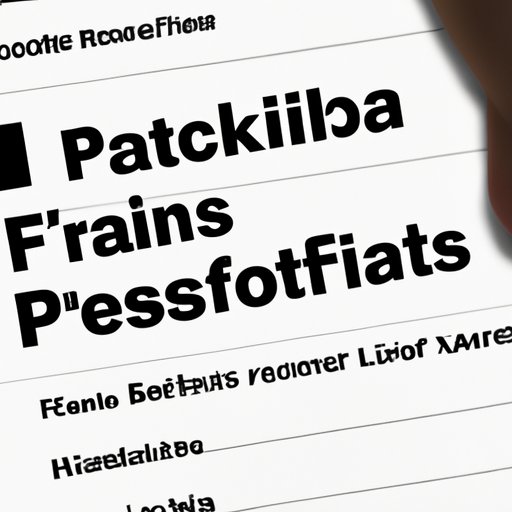
Introduction
Facebook is one of the most popular social media platforms, with over 2.8 billion monthly active users. However, with this popularity comes a risk to your privacy. One of the most essential features on Facebook is the ability to connect with friends. However, if your friends’ list is public, it exposes you to a level of vulnerability that you are not comfortable with. This article will help you keep your Facebook friends list private and protect your privacy.
Why and How to Keep Your Friends List Private on Facebook
Privacy is becoming an increasingly hot topic in today’s digital age. It’s essential to protect yourself and your online identity by securing your personal data. One of the ways to ensure your safety is by keeping your friends’ list private on Facebook. When you make your Facebook friends list private, only the people you allow can see it. A public friends list exposes you to cyberstalking, identity theft, and you may receive unwanted friend requests from strangers.
The Importance of Privacy: Tips and Tricks to Hide Your Facebook Friends List
Our friends list on Facebook is a collection of people we have chosen to share our lives with, and it reveals a lot about us. Additionally, It’s important to keep our friends list confidential as it may affect your professional career, your reputation, and even your safety offline. Ensure you understand the implications before deciding to make your friends list public. Here are some tips to help you hide your Facebook friends list:
- Adjust your privacy settings – In Facebook’s settings, navigate to Privacy Center, and then select “Timeline and Tagging.” You can then choose who can see your friends list.
- Un-tag yourself from unwanted photos – In cases where your friends tag you in photos or posts, request them to remove the tag. This way, strangers cannot see your name in the tagged photo and use it to find you on Facebook.
- Be selective when accepting friend requests – Be wary of accepting friend requests from strangers, especially if they have no mutual friends. If a fake account adds you, chances are they will have full access to your public information, including your friends’ list.
Top 3 Methods to Make Your Friends List Private on Facebook
The following three methods are the most effective ways to keep your Facebook friends list undercover:
Method 1: Using Facebook’s Privacy Settings
This is the most common method of making your friends list private on Facebook, and it’s relatively simple. You can do this by following these steps:
- Open your Facebook profile and click on the three dots on the “Friends” tab. Then select “Edit Privacy.
- Choose the audience you want to allow to see your friends list, such as “Only Me” or “Friends” if you want your friend’s list to be visible only to your friends.
Method 2: Using “Custom” to Adjust Friends List Visibility
You can also customize your Facebook friends list according to specific groups by doing the following:
- Navigate to your Facebook profile and click on “Friends”.
- Click on the “edit” button beside “Add Friend”.
- Select “Edit Privacy” on the “Friend List” option.
- Select “Customize” and choose the audience you want to see your friends’ list. If you want to create a new list, click on “Create New List.”
Method 3: Using Facebook’s “Only Me” Setting
If you want to hide your Facebook friends list completely, set the privacy setting to “Only Me.” Follow these steps:
- Navigate to your Facebook profile and click on “Friends”.
- Click on the “edit” button beside “Add Friend”.
- Select “Edit Privacy” on the “Friend List” option.
- Choose “Only Me” in the audience selector.
It’s important to note that while these methods keep your friends list private, anyone can still view the mutual friends shared between you and someone else
Did You Know? How Your Facebook Friends List Could Affect Your Offline Life and Ways to Set it to Private
Having a public Facebook friends list may have consequences that you may not have imagined. Recruiters can review your Facebook profile, and the content on it may impact your employment chances. It may be viewed as unprofessional if a potential employer sees you hanging out with a questionable group of people on your friends’ list. Here are some ways to set your friends list to private:
- Use the “Only Me” setting
- Create custom lists of your friends and adjust privacy settings based on the list
Quick and Easy: How to Secure Your Facebook Friends List in Just a Few Clicks
In conclusion, securing your friends’ list on Facebook is crucial, and it’s an easy process. Follow these fast and easy steps to make your friend’s list confidential:
- Navigate to your Facebook profile and click on “Friends”.
- Click on the “edit” button beside the “Add Friend” option.
- Select “Edit Privacy” and choose the audience you want to allow to view your friends’ list.
Conclusion
Protecting your privacy on social media is essential, and keeping your Facebook friends list private is one way to ensure your security. By using the privacy settings and other techniques we’ve described in this article, you can take control of who sees your friends’ list. We hope this article has been informative and useful for you to keep your friends’ list protected.




