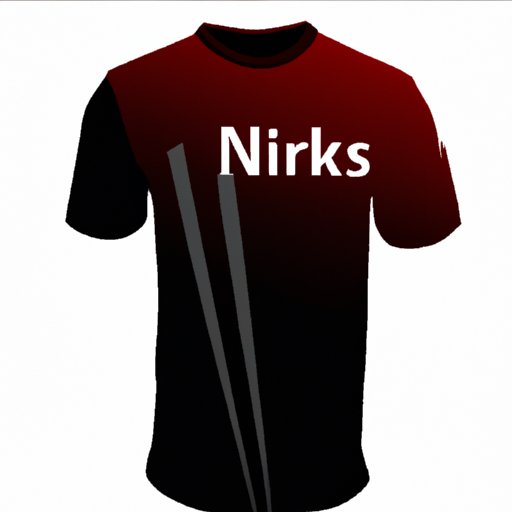
Introduction
If you are a fan of Roblox, chances are you’ve seen some amazing shirt designs worn by other players. Have you ever wondered how they made those shirts? In this article, we will explore how to create unique and customized shirts in Roblox. Whether you are a seasoned player or a beginner, this article will guide you through the steps of creating your own personalized shirt designs.
Step-by-Step Tutorial
The first step in making a Roblox shirt from scratch is to open the Roblox website and log in to your account. Next, click on the “Create” tab and select “Shirts” to start creating your shirt. Follow the step-by-step instructions presented on the screen to design your shirt. Meanwhile, keep saving your work by pressing the “Save” button along the way.
To make this process more accessible, we have created a video tutorial that walks you through the process of creating a shirt from scratch. Check it out below:
<
Template-Based Approach
If you are new to shirt designing in Roblox, using templates can be an excellent way to start. Roblox offers a variety of templates that you can download and customize to make your shirts unique. We have created a sample template that you can download below:
Here are the basic steps to edit the template:
- Download the template and open it in a graphics editing program.
- Customize the template by adding text, images, or your own design elements.
- Save the file in PNG format.
- Upload the file to Roblox and follow the on-screen instructions.
Using templates provides an easy and straightforward way to create custom shirts that stand out. Here is an example of a shirt design created using our template:
< >
>
Advanced Techniques
If you want to take your shirt designs to the next level, there are several advanced techniques you can use. One such technique is to use transparency to create a layered effect. By using semi-transparent colors, you can create the illusion of depth and complexity in your designs.
Another technique involves using advanced graphics editing programs, such as Adobe Photoshop or GIMP, to create high-quality and intricate designs. These programs allow you to use advanced tools and effects, such as color correction, layer masks, and blending modes, to create truly unique and eye-catching shirt designs.
Here is an example of a shirt design that uses transparency to create a layered effect:
< >
>
Fashionable Designs
If you are looking for inspiration for your own shirt designs, Roblox has a massive community of players who are always creating and sharing their unique creations. You can find many excellent shirt designs created by users on the Roblox website or in online forums dedicated to Roblox.
Here are some of the best shirt designs created by Roblox users:
Shirt Design 1: This shirt design uses contrasting colors and bold graphics to create a shirt that stands out.
< >
>
Shirt Design 2: This shirt design uses simple shapes and colors to create a modern and stylish shirt.
< >
>
By exploring the designs created by other players, you can discover new techniques and approaches that you can apply to your own shirt designs.
Collaborative Process
One of the great things about Roblox is the social aspect of the game. You can collaborate with other users to create amazing custom shirts. To collaborate with others, you can use third-party tools like Discord to plan and work on your designs together.
If you are not familiar with Discord, it is a free messaging and voice chat app that is popular among gamers. Here are the basic steps to use Discord to collaborate on your shirt designs:
- Join a Roblox Discord server that is dedicated to shirt design.
- Introduce yourself and let others know that you are looking to collaborate on a shirt design.
- Share your ideas and ask others for feedback.
- Select a team leader and assign tasks to each team member.
- Work on your designs together and share your progress with the team.
- Once your design is complete, upload it to Roblox and enjoy your custom shirt.
Collaborating with others can be a fun and rewarding experience that can help you learn new skills and techniques.
Conclusion
In this article, we have explored different ways to create custom shirts in Roblox. Whether you prefer a step-by-step approach or an advanced technique, there is something in this article for everyone.
Remember, the key to creating great shirt designs is to experiment and have fun. By exploring the possibilities of custom shirt design, you can express your creativity and stand out from the crowd.
For further reading, check out the official Roblox website or explore online forums dedicated to Roblox.




