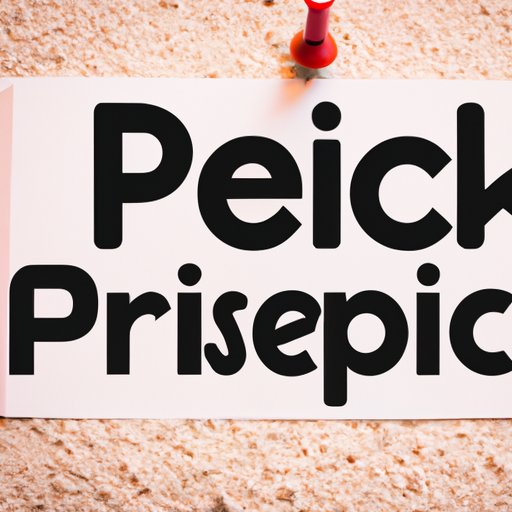
Introduction
Facebook is one of the most popular social media platforms in the world, with over 2.7 billion monthly active users. It is an excellent place to connect with friends, family, and colleagues, and it can also be a powerful marketing tool for businesses. Understanding how to navigate and use Facebook’s features is essential to getting the most out of the platform, including how to pin a post on Facebook. In this article, we will provide a step-by-step guide for pinning a post, explore why it is important, and provide tips and best practices for maximizing the benefits of this feature.
Step-by-Step Guide for Pinning a Post on FB
To pin a post on Facebook, follow these easy steps:
- Log in to your Facebook account on your desktop computer or mobile device.
- Navigate to the post you want to pin. It can be a recent post or an older post that you want to bring back to the top of your page.
- Click on the three-dot menu icon in the top-right corner of the post.
- Select “Pin to Top of Page.”
- Confirm that you want to pin the post by clicking “OK.”
If you are using a mobile device, the process is similar:
- Log in to your Facebook account on your mobile web browser or the Facebook app.
- Navigate to the post you want to pin.
- Tap and hold the post until the menu appears.
- Select “Pin to Top of Page.”
- Confirm that you want to pin the post by tapping “OK.”
It’s important to note that you can only pin one post at a time. Pins stay at the top of your page for seven days or until you unpin them.
Why Pinning a Post is Important
So, why is it important to pin a post on Facebook?
Pinning a post is an effective way to keep essential information or high-performing content visible at the top of your Facebook page. Pinning is a great feature for both personal and business profiles. Business pages can use pinned posts to promote a product or service, announce an event, or highlight their best content more prominently. On a personal page, pinned posts can promote a personal achievement or share a more meaningful post that you do not want to get lost among other social media updates.
Pinning a post also helps increase engagement with your audience. When you pinned an essential post, it takes up more space and is the first thing visitors see. When you add a call to action, you can entice people to interact, share the post or react to it.
The Benefits of Pinning Different Types of Posts
Now that you know why pinning a post is essential, let’s discuss the benefits of pinning different types of posts.
1. How-to Posts
If you have a how-to post that has received an excellent response from your audience, you may want to consider pinning that post. This way, everyone who visits your page will see this popular post and learn about your content and expertise. This may result in increased engagement and, subsequently, more followers for your page.
2. Promotions
Businesses may choose to pin posts that promote their product or service offers or discounts. This strategy ensures that your sales remain top of mind and visible for visitors to your page, potentially leading to more sales or inquiries.
3. Events Announcements
Pinning posts about upcoming events or special occasions helps promote, increase attendance and inform the public who may not have seen the event details before. It also ensures that this information is not lost among frequently updated content.
Tips for Creating a Pinnable Post
So, what types of posts are more likely to get pinned?
Here are a few tips:
- Use high-quality images that are visually appealing.
- Create clear headlines that summarize the content.
- Write engaging copy that speaks to your audience.
- Make sure that the post offers something of value to your audience.
When you follow these tips, it increases the likelihood that your post will be pinned.
Best Practices for Pinning Posts on FB
Once you have pinned your post, what’s next? Here are a few best practices to help you get the most out of your pinned post:
- Unpin and re-pin your post to make sure it stays at the top of your page.
- Create a pinning schedule to ensure that you are pinning fresh content regularly.
- Monitor the performance of your pinned posts to see how many views and engagements it receives.
- Test various types of pinned posts to see which attracts the most engagement from your audience.
If you aren’t sure where to start when it comes to pinned posts, look at some businesses in your industry that are using this feature successfully. Take note of their strategy and the type of post they choose to pin.
Conclusion
Pinning a post on Facebook is an excellent way to highlight essential information, promote products or services, and drive engagement. In this article, we’ve provided you with a step-by-step guide to pinning a post on FB, explored the benefits of pinning posts, discussed the best types of posts to pin, and shared tips and best practices for using this feature to its fullest potential.




